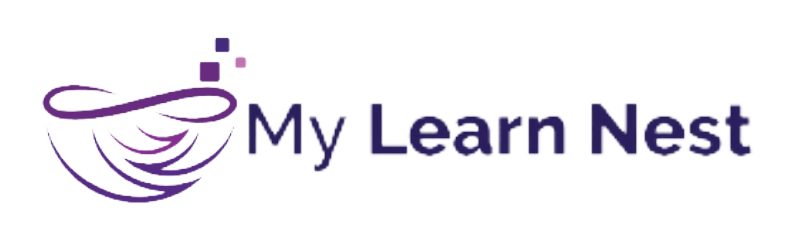200 mulesoft Questions & Answers for Experienced in 2025
Are you an experienced professional preparing for a Mulesoft interview in 2025? At myLearnnest Training Institute, we’ve compiled an exclusive set of 200 Mulesoft interview questions and answers for experienced candidates, carefully sourced from real interview experiences at top MNC companies.
This collection is designed to help you master the most frequently asked questions, ensuring you’re fully prepared to handle technical rounds with confidence. The Q&A covers a wide range of topics, including Mulesoft architecture, API-led connectivity, DataWeave transformations, error handling, batch processing, security policies, and integration best practices. You’ll also find advanced scenario-based questions that test your ability to solve real-world integration challenges.
Unlike generic resources, our MNC-sourced questions reflect the latest industry expectations, giving you an edge over the competition. Each answer is written in a clear, detailed, and practical format, helping you not just memorize but truly understand the underlying concepts.
Whether you’re applying for roles like Mulesoft Developer, Integration Engineer, or API Specialist, these 200 interview questions and answers will guide you in cracking even the toughest interviews. Prepare smarter with myLearnnest and take the next big step in your career.
Mulesoft Training in Hyderabad – MyLearnNest Training Academy
At MyLearnNest Training Academy, we deliver the best Mulesoft Training in Hyderabad, crafted to equip learners with in-demand skills in API development and enterprise integration. Our job-oriented curriculum is designed to align with industry needs, covering key topics such as API-led connectivity, Mule Runtime, Anypoint Platform, DataWeave transformations, connectors, error handling, and Mulesoft best practices.
Learners gain hands-on experience through real-time projects, dedicated labs, and practical exercises, enabling them to design, build, and manage APIs for large-scale enterprise applications. The program also emphasizes cloud deployment on AWS, Azure, and Google Cloud, ensuring students are well-prepared for modern integration challenges.
Whether you’re a fresher starting your career or an IT professional upgrading your skills, MyLearnNest offers flexible learning options including classroom training, online sessions, and self-paced modules. We provide 100% placement assistance with resume building, mock interviews, and interview-focused preparation, helping learners secure roles like Mulesoft Developer, Integration Engineer, or API Specialist.
With expert trainers, lifetime course access, and continuous learning support, MyLearnNest ensures you gain both technical expertise and career confidence. Enroll today in our Mulesoft Training in Hyderabad and take the first step toward a successful career in API-led integration.
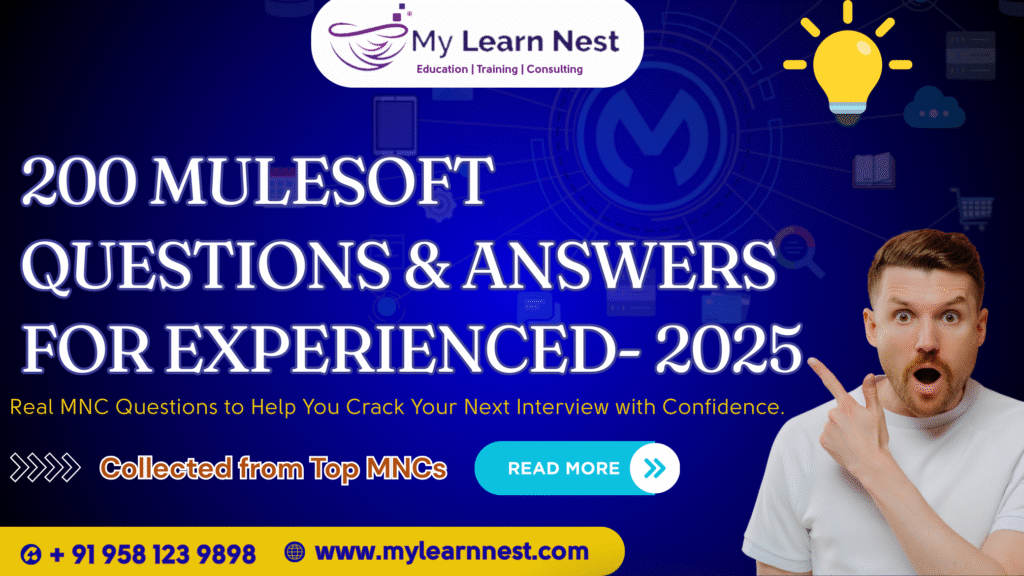
200 mulesoft Questions & Answers for Experienced in 2025 Collected from TOP MNCs
- What is MuleSoft and what are its key components?
MuleSoft is a widely used integration platform designed to connect applications, data, and devices both on-premises and in the cloud. It provides a runtime engine called Mule that allows developers to design and run integration flows. The key components of MuleSoft include Anypoint Studio (an IDE for designing APIs and integrations), Anypoint Exchange (a repository for connectors and templates), and Anypoint Management Center (for monitoring and managing APIs). MuleSoft’s architecture supports a variety of protocols and data formats, making it highly flexible. It facilitates API-led connectivity, enabling organizations to build reusable assets and accelerate digital transformation. Overall, MuleSoft simplifies complex integrations through a unified platform.
- Explain the architecture of MuleSoft.
MuleSoft architecture is centered around the Mule runtime engine, which acts as the core container for executing integration flows. It follows a service-oriented architecture (SOA) approach and supports event-driven programming. The architecture is composed of three main layers: the Experience Layer, Process Layer, and System Layer. The Experience Layer deals with user interactions and channels, the Process Layer handles orchestration and business logic, and the System Layer manages backend systems and data sources. MuleSoft also provides Anypoint Platform for designing, managing, and monitoring APIs and integrations. This layered approach promotes modularity, reuse, and scalability across complex enterprise environments.
- What is an API-led connectivity approach in MuleSoft?
API-led connectivity is a strategic approach to integration where APIs are designed and developed as building blocks that enable the consumption and exposure of data across systems. It divides APIs into three layers: System APIs, Process APIs, and Experience APIs. System APIs provide a direct connection to core systems and data sources, abstracting their complexity. Process APIs handle data transformation and orchestration, combining multiple systems. Experience APIs tailor the data and services for specific user interfaces or devices. This layered method improves agility, reuse, and governance by decoupling systems and simplifying integration. It also accelerates time-to-market for new services and digital products.
- How does MuleSoft handle error handling and exception management?
MuleSoft provides robust error handling mechanisms to manage exceptions that occur during the execution of flows. It uses error types and error handlers to capture, route, and respond to errors. There are three types of error handlers: On Error Continue, On Error Propagate, and On Error Resume, each serving different use cases. Developers can specify error handling scopes at the flow or subflow level. When an error occurs, Mule creates an error object that contains details such as the error type, description, and cause, which can be logged or used for conditional logic. This structured approach allows developers to create resilient and fault-tolerant integrations by gracefully handling runtime issues.
- What are MuleSoft Connectors, and how do they work?
Connectors in MuleSoft are pre-built components designed to simplify integration with third-party systems, protocols, and technologies. They provide a standard interface for sending and receiving data, enabling developers to avoid writing custom code for each system connection. Connectors can interact with databases, SaaS applications, messaging platforms, and more, supporting protocols like HTTP, FTP, JMS, and SOAP. MuleSoft offers a wide variety of official connectors through Anypoint Exchange, and developers can also build custom connectors if needed. Connectors work by abstracting the complexity of underlying APIs or protocols, allowing seamless interaction with external systems within Mule flows.
- What is the difference between a Flow and a Subflow in MuleSoft?
A Flow in MuleSoft is a fundamental building block where integration logic is implemented, starting with an event source and consisting of a sequence of processing steps. Flows can have inbound endpoints and can run independently. Subflows, on the other hand, are reusable flows that do not have their own event source and are invoked from other flows or subflows. They share the same processing thread as the caller flow, which makes them lightweight and suitable for modularizing repetitive logic. Flows have their own processing context, while subflows share the context with the parent flow. Using subflows promotes code reuse and cleaner architecture.
- How do you secure APIs in MuleSoft?
Securing APIs in MuleSoft involves implementing various authentication, authorization, and encryption mechanisms to protect data and control access. MuleSoft supports OAuth 2.0, Basic Authentication, JWT (JSON Web Token), and mutual TLS for securing APIs. Policies such as rate limiting, IP whitelisting, and client ID enforcement can be applied through Anypoint API Manager to control usage and prevent abuse. Additionally, sensitive data can be encrypted within Mule flows using encryption modules and secure property placeholders. MuleSoft’s built-in monitoring and logging tools help detect unauthorized access attempts, making API security comprehensive and manageable across the integration lifecycle.
- What is DataWeave, and why is it important in MuleSoft?
DataWeave is MuleSoft’s powerful expression language designed specifically for data transformation and query operations within Mule applications. It allows developers to convert, manipulate, and map data between various formats such as JSON, XML, CSV, and Java objects. DataWeave scripts are concise yet highly expressive, enabling complex transformations with minimal code. Because integration often requires combining disparate data formats, DataWeave plays a critical role in bridging these gaps efficiently. Its tight integration with Mule runtime means transformations are executed natively and performantly. Mastery of DataWeave is essential for building effective MuleSoft integrations.
- How does MuleSoft support different deployment models?
MuleSoft provides flexible deployment options to suit diverse organizational needs. Integrations built with Mule can be deployed on-premises, in private or public clouds, or in hybrid environments. The Mule runtime engine supports standalone installation on physical or virtual machines, and can also be containerized using Docker or orchestrated with Kubernetes. MuleSoft’s Anypoint Platform offers CloudHub, a fully managed integration Platform as a Service (iPaaS) that simplifies cloud deployments with auto-scaling and high availability. This flexibility allows businesses to optimize cost, control, and performance while adopting cloud strategies progressively or maintaining legacy systems.
- What are the different types of variables in MuleSoft, and how do they differ?
MuleSoft supports several types of variables for managing data during flow execution: Flow Variables, Session Variables, Record Variables, and Object Variables. Flow Variables are local to a flow and lost when the flow ends, typically used to pass data between processors within the same flow. Session Variables are accessible throughout the entire Mule application across multiple flows but are deprecated in newer versions due to complexity. Record Variables are used within batch jobs to manage record-level data processing. Object Variables are introduced in Mule 4 and have a scope limited to the flow but persist across components. Understanding these variable scopes is crucial for managing state and data consistency during integration.
- What is a Mule event in MuleSoft?
A Mule event represents the message that travels through a Mule application during integration. It consists of two main parts: the payload, which holds the actual data being processed, and the attributes, which provide metadata about the message like headers or properties. Each time a flow processes an event, it can modify the payload or attributes as needed. Mule events are immutable, meaning each processing step creates a new event version to ensure thread safety. Understanding Mule events is essential because all processing and routing revolve around manipulating these events within Mule flows.
- How do you implement logging in MuleSoft applications?
Logging in MuleSoft is done using the Logger component, which can be placed anywhere within a flow to output information to the console or log files. Developers use it to track flow execution, debug issues, or capture runtime data such as variable values or error details. The log level can be configured (INFO, DEBUG, ERROR) to control the verbosity. Additionally, Mule supports external logging frameworks like Log4j, which can be integrated for advanced logging needs. Proper logging is vital for monitoring integrations and troubleshooting production issues effectively.
- What is a Mule flow transaction, and how does it work?
A Mule flow transaction groups a set of operations so they execute atomically — either all succeed or all fail — ensuring data consistency. Transactions are commonly used when interacting with databases or message queues. MuleSoft supports different transaction types such as Local, XA, and JMS transactions. When a transaction is initiated, all enclosed operations participate in it. If any operation fails, the entire transaction rolls back, preventing partial updates. Managing transactions in Mule flows helps maintain system integrity during complex integrations.
- Can you explain the difference between Anypoint Studio and Anypoint Platform?
Anypoint Studio is the desktop Integrated Development Environment (IDE) where developers design, build, and test Mule applications locally. It offers a graphical interface with drag-and-drop components and DataWeave scripting for transformations. In contrast, Anypoint Platform is the complete cloud-based integration platform that includes API design, management, analytics, and runtime management. It provides capabilities for deployment, monitoring, governance, and collaboration. While Anypoint Studio focuses on development, Anypoint Platform supports the full API lifecycle and operational management.
- How does MuleSoft handle asynchronous processing?
MuleSoft supports asynchronous processing to improve performance and scalability by decoupling components and allowing tasks to run independently. This can be achieved using asynchronous scopes, such as the Async scope or by leveraging queues and JMS connectors. When a process is asynchronous, the flow doesn’t wait for the task to complete before moving forward, which helps in handling high-throughput scenarios. Async processing also enables parallel execution of tasks, reducing latency. Proper use of asynchronous processing can optimize resource usage and responsiveness in integration solutions.
- What is the role of the API Gateway in MuleSoft?
The API Gateway acts as a protective layer that manages and secures API traffic between clients and backend services. It enforces security policies, rate limiting, and traffic control to prevent misuse or attacks. MuleSoft’s API Gateway is part of the Anypoint Platform and offers capabilities like authentication, authorization, throttling, and analytics. It provides centralized control over APIs, allowing organizations to monitor usage patterns, detect anomalies, and apply governance. Essentially, the gateway ensures reliable, secure, and manageable API consumption.
- How do you manage environment-specific configurations in MuleSoft?
MuleSoft manages environment-specific configurations using properties files and secure property placeholders. Developers define separate property files for different environments like dev, test, and prod. These files contain environment-specific values such as URLs, credentials, and endpoints. Mule applications can dynamically load these properties during deployment using the Mule runtime’s configuration. Additionally, sensitive properties can be encrypted using secure property placeholders to enhance security. This approach ensures that the same application code can run in multiple environments without manual changes.
- What is the batch processing module in MuleSoft?
The batch processing module in MuleSoft is designed to handle large volumes of data asynchronously in chunks called batches. It breaks the data into manageable records and processes each record through three stages: Input, Process, and On Complete. This module supports parallel processing, error handling, and retry mechanisms. Batch jobs are ideal for use cases like data migration, file processing, or bulk API calls where performance and reliability are critical. By using the batch module, developers can efficiently manage heavy workloads without blocking real-time flows.
- How does MuleSoft support API versioning?
MuleSoft supports API versioning by allowing developers to create multiple versions of an API and manage them separately. Versions can be differentiated by URLs, for example /v1/ or /v2/, enabling backward compatibility. Anypoint Platform lets you deploy and manage these versions concurrently, giving clients the flexibility to migrate gradually. Versioning helps prevent breaking changes and allows continuous improvement of APIs without disrupting existing consumers. Proper version management is essential for evolving APIs safely in enterprise environments.
- What are the different scopes available in MuleSoft?
Scopes in MuleSoft define the boundaries for processing and error handling within flows. Common scopes include Choice, For Each, Async, Scatter-Gather, Until Successful, and Batch. The Choice scope enables conditional routing based on expressions, For Each processes collections item by item, and Async executes contained processors asynchronously. Scatter-Gather sends messages to multiple routes simultaneously and aggregates the results. Until Successful retries the enclosed processors until they succeed or a retry limit is reached. Each scope serves specific purposes, allowing developers to build complex, resilient integration logic.
- What is Mule Expression Language (MEL) and its use?
Mule Expression Language (MEL) was the expression language used in Mule 3 to query and manipulate message content, variables, and metadata within Mule flows. It allowed developers to write expressions to extract parts of the message payload, set variables, and control flow logic. MEL was tightly integrated with Mule runtime and was key to conditional routing and data transformations before Mule 4. However, with Mule 4, MEL has been replaced by DataWeave for all expression and transformation needs, as DataWeave provides more power and consistency. MEL is still relevant for legacy Mule 3 applications, but new projects primarily use DataWeave.
- How do you implement retry mechanisms in MuleSoft?
Retry mechanisms in MuleSoft help ensure reliability by automatically re-executing failed operations. Mule provides an “Until Successful” scope, which retries a block of processors until they succeed or a maximum retry limit is reached. You can configure the max attempts, delay between retries, and error conditions that trigger retries. Additionally, retry logic can be implemented manually using error handling components and flow control. This capability is critical when dealing with transient failures like temporary network issues or backend unavailability, improving the robustness of integrations.
- What is the difference between CloudHub and On-Premises deployment in MuleSoft?
CloudHub is MuleSoft’s fully managed, cloud-based iPaaS (Integration Platform as a Service) that offers automatic scaling, high availability, and infrastructure management in the cloud. It eliminates the need for organizations to maintain physical servers or manage runtime environments. On-Premises deployment involves installing the Mule runtime engine within an organization’s own data centers or private cloud, giving full control over hardware, security, and compliance. While CloudHub provides ease of management and rapid deployment, On-Premises offers customization and control, suitable for sensitive or regulated environments.
- How does MuleSoft support orchestration?
MuleSoft supports orchestration by allowing developers to coordinate multiple systems, APIs, and processes in a defined sequence. Using Mule flows, one can chain several operations together, apply business logic, and manage data transformations between systems. Mule’s routing components like Choice, Scatter-Gather, and Async help control flow execution paths. Orchestration can involve aggregating responses, calling external services sequentially or in parallel, and handling exceptions. This enables enterprises to build complex end-to-end integration scenarios that automate business workflows and data synchronization efficiently.
- What are the types of message processors in MuleSoft?
Message processors are components that manipulate or route messages within a Mule flow. They include transformers (for data conversion), routers (to control flow based on conditions), endpoints (to receive or send messages), and components (custom logic). Common message processors are Logger, HTTP Request, Database, Choice Router, and Batch Job. Each processor performs a specific task such as transforming data format, routing messages based on content, or invoking external systems. Together, they form the backbone of Mule applications by enabling message handling and integration logic.
- What is a MuleSoft API Proxy and its benefits?
An API Proxy is a lightweight intermediary deployed between the client and the backend API to control, monitor, and secure API traffic. It allows organizations to enforce security policies, rate limits, and logging without changing the backend API. Using API proxies, teams can expose legacy or third-party APIs safely while adding governance layers through MuleSoft’s Anypoint Platform. Proxies also enable version management and traffic routing. This abstraction simplifies API management and protects backend systems from direct exposure and potential abuse.
- How does MuleSoft facilitate DevOps practices?
MuleSoft supports DevOps by providing tools and APIs for continuous integration and continuous deployment (CI/CD). Developers can automate builds, tests, and deployments using CLI commands or through integration with tools like Jenkins, GitLab, or Azure DevOps. Anypoint Platform also offers version control for APIs and Mule applications, enabling collaboration and traceability. Monitoring and alerting features assist in proactive issue resolution. These capabilities accelerate delivery cycles and improve reliability in production environments, aligning MuleSoft integrations with modern DevOps workflows.
- What are the main differences between Mule 3 and Mule 4?
Mule 4 introduced many improvements over Mule 3, including a simplified event processing model, removal of Mule Expression Language (MEL) in favor of DataWeave 2.0, and enhanced error handling with a unified error framework. Mule 4 also supports reactive streams for better asynchronous processing and offers performance optimizations. The new SDK allows easier connector development, and Mule 4 runtime is more cloud-friendly with native support for containerization. These changes make Mule 4 more efficient, easier to develop on, and better suited for modern integration scenarios.
- How is DataWeave different from traditional scripting languages?
DataWeave is a domain-specific language tailored specifically for data transformation within MuleSoft. Unlike general-purpose scripting languages, DataWeave provides concise syntax optimized for mapping and transforming data between formats like JSON, XML, CSV, and Java objects. It is declarative, allowing developers to describe what the output should look like rather than how to achieve it. DataWeave integrates natively with Mule runtime for high performance and includes built-in functions for common operations, reducing boilerplate code. Its focus on data manipulation makes it highly efficient compared to traditional scripting languages in integration contexts.
- What is Scatter-Gather in MuleSoft and when would you use it?
Scatter-Gather is a routing message processor that sends a copy of the incoming message to multiple routes or flows concurrently and then aggregates the responses into a single message. It is useful when you need to call multiple systems in parallel and combine their results, such as querying different databases or APIs simultaneously. Scatter-Gather improves performance by parallelizing tasks and allows flexible aggregation strategies like merging or selecting specific responses. This pattern helps optimize response times in integration flows requiring data from multiple sources.
- What is Anypoint Exchange in MuleSoft?
Anypoint Exchange is a central repository where developers and architects share APIs, connectors, templates, examples, and other reusable assets. It acts like a marketplace to discover, reuse, and manage integration components across projects and teams. By using Anypoint Exchange, organizations can accelerate development by leveraging pre-built assets and enforce standardization. It supports collaboration, governance, and version control for shared resources. Exchange plays a key role in promoting API-led connectivity by enabling easy access to reusable building blocks, reducing duplication and increasing efficiency in MuleSoft projects.
- Explain the MuleSoft Runtime Manager.
Runtime Manager is a component of the Anypoint Platform used to deploy, monitor, and manage Mule applications across different environments. It provides a web-based interface to start, stop, scale, and configure applications running on CloudHub or on-premises Mule runtimes. Through Runtime Manager, users can view real-time metrics, logs, and alerts, enabling proactive monitoring and troubleshooting. It also supports deployment automation through APIs and CLI tools. This centralized control improves operational efficiency and ensures application health and performance in production.
- What are the key features of Anypoint Studio?
Anypoint Studio is a graphical IDE designed specifically for building Mule applications. Its key features include drag-and-drop components for creating integration flows, a built-in DataWeave editor for data transformations, debugging tools to test and troubleshoot flows locally, and connectivity to various connectors. Studio integrates with Anypoint Exchange, allowing easy access to reusable assets. It supports both Mule 3 and Mule 4 projects and offers version control integration. These features streamline development, reduce coding errors, and speed up the build-test-deploy cycle for Mule applications.
- How do you handle version control in MuleSoft projects?
Version control in MuleSoft projects is typically managed using Git or similar source code management systems. Developers commit Mule project files, including XML configurations, scripts, and resources, to a Git repository. This practice enables collaboration, history tracking, and rollback capabilities. Additionally, Anypoint Platform provides tools to manage API versions and deployments. Proper version control helps maintain consistency across teams, supports CI/CD pipelines, and prevents conflicts during concurrent development. It is a best practice to keep MuleSoft projects under version control for efficient development lifecycle management.
- What is the role of the HTTP Listener in MuleSoft?
The HTTP Listener is a connector that acts as an inbound endpoint in Mule flows to receive HTTP requests from clients. It listens on a specified host and port and triggers flows when a request arrives. This component is commonly used to expose Mule applications as REST APIs or web services. The HTTP Listener supports various HTTP methods like GET, POST, PUT, and DELETE, and allows configuration of security, query parameters, and headers. It is essential for building API-driven integrations where external systems communicate over HTTP protocols.
- How do you use the Choice Router in MuleSoft?
The Choice Router allows conditional routing of messages within a Mule flow based on evaluated expressions. It functions like a switch-case or if-else block in programming, where messages are directed to different flow paths depending on the condition outcomes. This component supports multiple conditional expressions and a default route if none match. Choice Router is useful for implementing business logic that requires different processing paths based on message content, attributes, or external parameters. It enhances flow flexibility and decision-making capability within integrations.
- What is a Connector Configuration in MuleSoft?
Connector Configuration defines the connection settings required by a Mule connector to communicate with external systems or services. It includes details like URLs, authentication credentials, timeouts, and other protocol-specific parameters. This configuration is usually shared among multiple connector instances to avoid redundancy. By centralizing connection settings, MuleSoft makes it easier to manage and update connections across applications. Properly setting up connector configurations ensures reliable and secure connectivity during integration.
- Can you explain how MuleSoft supports microservices architecture?
MuleSoft supports microservices architecture by enabling developers to build small, independent, and reusable APIs or services that focus on specific business capabilities. Mule flows can expose microservices that communicate over standard protocols like HTTP or messaging systems. The platform’s API-led connectivity approach aligns with microservices principles by promoting modularity, loose coupling, and scalability. Additionally, MuleSoft provides tools for API management, versioning, and security, which are critical for microservices governance. This makes MuleSoft a strong enabler for enterprises adopting microservices and cloud-native strategies.
- How do you perform debugging in MuleSoft?
Debugging in MuleSoft is primarily done through Anypoint Studio, which provides an integrated debugger tool. Developers can set breakpoints in the flow, inspect message payloads, variables, and attributes at runtime, and step through flow execution step-by-step. Studio also allows evaluation of expressions and DataWeave transformations during debugging. Logs and error messages help identify issues. Debugging enables quicker identification of errors, incorrect logic, or data mismatches, significantly improving the development and testing process for Mule applications.
- What is the use of the Transform Message component in MuleSoft?
The Transform Message component uses DataWeave to convert data from one format or structure to another within a flow. It is essential for adapting data between different systems that may use JSON, XML, CSV, or Java objects. With Transform Message, developers write concise DataWeave scripts to map fields, apply functions, and reshape data. This component simplifies complex data transformation tasks and ensures consistent data formats throughout the integration. It’s one of the most frequently used components in MuleSoft for handling data manipulation.
- What are the main components of a Mule application?
A Mule application consists of flows, message processors, connectors, and transformers. Flows define the sequence of processing steps, message processors perform specific tasks like routing or transforming data, connectors handle communication with external systems, and transformers convert data formats. Together, these components enable integration between heterogeneous systems by processing and routing data effectively. Additionally, global configurations and error handlers support application-wide settings and fault tolerance. Understanding these components is fundamental to designing and maintaining Mule applications.
- How does MuleSoft ensure data security in integrations?
MuleSoft incorporates several security features like encryption, secure property placeholders, OAuth 2.0, and TLS to protect data in transit and at rest. Sensitive information such as passwords can be encrypted using secure properties. The platform supports API security policies including authentication, authorization, and rate limiting to prevent unauthorized access. Role-based access controls and audit logging further enhance security. These measures ensure that data remains confidential and tamper-proof across integrations, complying with enterprise security standards.
- What is a MuleSoft Connector and how is it used?
A MuleSoft Connector is a reusable component that provides a standardized interface to interact with external systems, databases, or protocols. It abstracts the complexities of connecting to different services by offering pre-built operations like read, write, or update. Connectors simplify development by reducing the need for custom code and ensure consistent communication. Developers configure connectors in flows to send or receive data, enabling seamless integration with SaaS platforms, legacy systems, or messaging queues.
- Explain error handling strategies in MuleSoft.
Error handling in MuleSoft involves catching and managing exceptions to ensure graceful failure and recovery. It uses try-catch scopes, error handlers, and global exception strategies to handle errors locally or application-wide. Developers define on-error components to specify responses for different error types, such as retries, logging, or alternate flows. The unified error framework in Mule 4 simplifies error classification and propagation. Effective error handling improves system resilience and user experience by preventing unhandled failures.
- How do you secure APIs using MuleSoft?
APIs in MuleSoft are secured through policies applied at the API Gateway or proxy level. Common security measures include OAuth 2.0, Basic Authentication, API Key validation, and IP whitelisting. Policies can be configured to enforce authentication, restrict access based on user roles, and throttle traffic to prevent abuse. MuleSoft’s Anypoint Platform provides built-in policy templates and analytics to monitor security compliance. Implementing these practices ensures APIs are accessed only by authorized clients, maintaining data integrity and privacy.
- What is the use of the VM Connector in MuleSoft?
The VM (Virtual Machine) Connector facilitates communication between flows within the same Mule application or across deployed applications on the same Mule runtime. It uses in-memory queues for fast, asynchronous message exchange without the overhead of network calls. VM connector is ideal for decoupling processing stages, load balancing, or implementing asynchronous workflows. Its usage improves performance and scalability by enabling parallel processing within Mule apps.
- How do MuleSoft’s API Designer and API Manager differ?
API Designer is a web-based tool used for designing and documenting APIs using RAML or OAS specifications. It helps create clear API contracts before development starts. API Manager, on the other hand, focuses on API lifecycle management, including deployment, security policy enforcement, versioning, and analytics after the API is published. Together, they support the full API lifecycle: design with API Designer and operational management with API Manager, ensuring consistent API governance.
- Can you describe the MuleSoft flow lifecycle?
The Mule flow lifecycle starts when an event triggers the flow, either by receiving a message or a scheduled task. The flow processes the event through a sequence of message processors including transformers, routers, and connectors. Data transformations and routing determine the flow’s path. Upon completion, the flow may send a response or trigger another flow. Error handling is engaged if exceptions occur. Finally, resources are released, and any asynchronous tasks complete. Understanding this lifecycle is critical for building efficient and reliable Mule applications.
- What is the difference between request-response and one-way messaging in MuleSoft?
Request-response messaging involves a client sending a request and waiting for a response from the service, common in synchronous communication. Mule flows with HTTP Listener usually implement this pattern where the client expects immediate feedback. One-way messaging is asynchronous, where the sender dispatches a message without expecting an immediate reply, useful for event-driven architectures. Mule supports both through different connectors and patterns, enabling developers to choose based on use case requirements for latency and reliability.
- How can you optimize MuleSoft application performance?
Optimizing performance involves several strategies: designing flows with asynchronous processing where possible, minimizing data transformations, and reusing connector configurations to reduce overhead. Leveraging batch processing for large data sets and using efficient DataWeave scripts improve throughput. Caching frequently used data reduces external calls, and proper error handling prevents bottlenecks. Additionally, monitoring via Runtime Manager helps identify performance issues. Together, these practices ensure Mule applications run efficiently at scale.

- What is a Mule Event and what does it consist of?
A Mule Event is the fundamental data structure processed within Mule applications. It consists of three main parts: the Message, the Flow Variables, and the Attributes. The Message holds the actual payload or data being processed. Flow Variables store temporary data that can be accessed and modified throughout the flow execution. Attributes contain metadata about the message such as headers or query parameters. Understanding Mule Events is essential since they represent the data and context passed along and manipulated in Mule flows.
- How do you implement asynchronous processing in MuleSoft?
Asynchronous processing in MuleSoft can be implemented using components like the Asynchronous Scope, VM Queues, or the Scatter-Gather router. The Asynchronous Scope allows parts of a flow to run independently without blocking the main flow, improving throughput. VM Queues provide in-memory messaging for decoupling processes within the same Mule runtime. Scatter-Gather enables parallel processing of messages to multiple routes. Using asynchronous processing helps improve performance by avoiding bottlenecks caused by slow external calls.
- What is the purpose of a Flow Reference in MuleSoft?
A Flow Reference allows one Mule flow to invoke another flow within the same application. It helps modularize integration logic by promoting reusability and separation of concerns. Instead of duplicating common logic, developers can create reusable flows and call them wherever needed. Flow References also improve maintainability by centralizing changes to shared logic. This promotes cleaner design and more manageable Mule applications.
- What is DataSense in MuleSoft?
DataSense is a feature in Anypoint Studio that provides metadata and data previews for connectors and DataWeave transformations. It automatically discovers input and output data structures for connectors, enabling developers to map fields easily without manually inspecting payloads. DataSense also supports autocompletion and validation, speeding up development and reducing errors. This intelligent metadata awareness improves the developer experience and accuracy in building integrations.
- How do you handle batch processing in MuleSoft?
Batch processing in MuleSoft is designed for processing large volumes of records efficiently and reliably. Using the Batch Job scope, Mule breaks data into smaller chunks (batches) that are processed asynchronously. It provides stages like Input, Process, and On Complete for controlling batch execution. Batch processing supports error handling, retry logic, and parallel execution, making it suitable for ETL, data migration, or bulk data integration scenarios. This approach ensures scalability and performance when working with big datasets.
- Explain how MuleSoft supports API-led connectivity.
API-led connectivity is an architectural approach promoted by MuleSoft to build integrations as a series of reusable, well-defined APIs. It organizes APIs into three layers: Experience APIs for user interactions, Process APIs for business logic, and System APIs for core systems. This separation of concerns fosters agility, reuse, and governance. MuleSoft’s Anypoint Platform provides tools for designing, managing, and securing these APIs, enabling organizations to build scalable and maintainable integrations aligned with business goals.
- What is the use of the Logger component in MuleSoft?
The Logger component is used to output messages, variable values, or payload information to the application logs during flow execution. It helps developers monitor flow behavior, debug issues, and audit processing steps. Logs generated by Logger can be configured for different levels like INFO, DEBUG, or ERROR, depending on the need. Effective use of Logger assists in tracking data flow and diagnosing problems without interrupting the flow’s execution.
- How do you secure sensitive properties in MuleSoft applications?
MuleSoft supports securing sensitive properties such as passwords or API keys using secure property placeholders. These placeholders encrypt sensitive information in property files and decrypt it at runtime. This approach avoids hardcoding secrets in source code, enhancing security. Mule provides tools like the Mule Secure Configuration Properties Module to facilitate encryption and decryption. Securing properties ensures compliance with security best practices and protects credentials from unauthorized access.
- What is the difference between Global Elements and Local Elements in MuleSoft?
Global Elements are reusable configurations or resources defined at the application level and accessible throughout the Mule project. Examples include global connector configurations, error handlers, or secure property placeholders. Local Elements are defined within specific flows or subflows and are limited to that scope. Using Global Elements promotes reuse, simplifies maintenance, and centralizes settings, while Local Elements are useful for flow-specific configurations. Proper use of both types helps organize Mule applications effectively.
- Can you explain the concept of Load Balancing in MuleSoft?
Load Balancing in MuleSoft distributes incoming requests across multiple Mule application instances or flows to improve performance and reliability. Mule supports load balancing at the HTTP Listener level using built-in policies or through external load balancers like NGINX or AWS ELB. It ensures no single instance becomes a bottleneck and provides failover capabilities if one instance goes down. This helps achieve high availability and scalability for Mule applications handling large volumes of traffic.
- What are MuleSoft connectors and how do they simplify integration?
MuleSoft connectors are pre-built components that facilitate seamless communication between Mule applications and external systems such as databases, SaaS platforms, or protocols. They abstract the complexities of API calls, authentication, and data formats by providing ready-to-use operations tailored to specific systems. By using connectors, developers save time and reduce errors since they don’t need to write custom code for every integration. This modular approach promotes reusability and standardization, making integration development more efficient and consistent.
- How is error propagation handled in Mule 4?
In Mule 4, error propagation is handled by a unified error handling framework that simplifies the way errors flow through the application. When an error occurs, it propagates up through the processing components until it is caught by an appropriate error handler or the flow terminates. Mule 4 defines errors with types and categories, allowing developers to specify granular handling strategies for different error types. This framework improves debugging, makes error management more intuitive, and enhances application robustness by ensuring predictable error flows.
- What is DataWeave and how does it help in MuleSoft?
DataWeave is MuleSoft’s powerful data transformation language used to convert data from one format to another within Mule applications. It supports a wide range of data formats such as JSON, XML, CSV, Java objects, and more. With concise and expressive syntax, DataWeave enables complex data mapping, filtering, and transformation logic with minimal code. It is embedded in the Transform Message component, making it essential for adapting payloads between heterogeneous systems. DataWeave increases development speed and reduces errors in data handling.
- How can you manage multiple environments in MuleSoft?
MuleSoft supports multiple environments such as development, testing, and production through Anypoint Platform’s environment feature. Each environment can have distinct configurations, including different endpoints, credentials, and properties. Deployments can be targeted to specific environments using Runtime Manager, and environment-specific variables are managed securely using property files or secure configuration properties. This setup enables teams to isolate changes, test thoroughly, and promote stable code from one environment to another, supporting continuous delivery best practices.
- What are the key differences between Mule 3 and Mule 4?
Mule 4 introduces several improvements over Mule 3, including a simplified and unified error handling framework, a redesigned Mule Event structure, and enhanced DataWeave version 2. Mule 4 also removes deprecated components, improves performance, and offers better tooling support in Anypoint Studio. The flow structure and syntax have been streamlined to reduce complexity. These changes collectively enhance developer productivity, make debugging easier, and improve runtime efficiency, encouraging migration to Mule 4 for new projects.
- Describe the use of Scatter-Gather in MuleSoft.
Scatter-Gather is a message processor that enables parallel routing of messages to multiple targets simultaneously within a flow. It sends copies of the incoming message to all configured routes and then aggregates the responses into a single message. This component is useful for scenarios where data needs to be fetched from multiple systems or services concurrently to improve overall response time. Scatter-Gather simplifies concurrent processing and aggregation logic, making integration flows more efficient and responsive.
- How do you deploy Mule applications on CloudHub?
Deploying Mule applications on CloudHub involves packaging the application as a deployable archive (a .jar file) and uploading it through the Anypoint Runtime Manager. Users can specify deployment settings such as worker size, number of workers, and region. CloudHub provides auto-scaling, high availability, and built-in monitoring, reducing operational overhead. Once deployed, applications can be managed, restarted, or scaled via the Runtime Manager UI or APIs. CloudHub enables cloud-native deployment with minimal infrastructure management.
- Explain the concept of API Proxy in MuleSoft.
An API Proxy is a lightweight facade that sits in front of an existing backend API to provide additional management and security features without modifying the backend. Using MuleSoft’s API Gateway, you can create proxies that enforce policies like rate limiting, authentication, and logging. Proxies help decouple API management from backend services, allowing enterprises to secure, monitor, and version APIs easily. This approach facilitates smooth adoption of API governance and promotes consistent API consumption practices.
- How does MuleSoft handle transaction management?
MuleSoft supports transaction management primarily through the use of the Transaction scope, which allows grouping multiple operations into a single atomic unit. If any operation within the transaction fails, the entire transaction can be rolled back to maintain data consistency. Mule supports several transaction types such as JMS, JDBC, and XA transactions. Proper transaction management is essential in scenarios requiring ACID properties to ensure reliability and integrity across distributed systems.
- What is the role of API Policies in MuleSoft?
API Policies in MuleSoft define rules and behaviors that can be applied to APIs to enforce security, traffic control, and compliance requirements. Policies include features like authentication enforcement, throttling, caching, and IP filtering. They are applied via the API Manager and can be managed centrally across all APIs. API Policies simplify governance by providing consistent enforcement mechanisms without requiring changes to the underlying API implementation. This helps organizations secure and control their APIs effectively.
- What is a Subflow in MuleSoft and how is it different from a Flow?
A Subflow is a lightweight version of a flow in MuleSoft that is used to modularize and reuse logic within a Mule application. Unlike a regular flow, a subflow cannot have an event source and must be called explicitly using the Flow Reference component. Subflows share the same thread as the calling flow, which makes them more efficient for simple tasks. They are ideal for encapsulating repeated logic such as logging or data transformation. Using subflows promotes cleaner design by reducing code duplication. Their simplicity helps developers maintain and update common logic centrally.
- How does MuleSoft support monitoring and analytics?
MuleSoft provides robust monitoring and analytics through Anypoint Monitoring and Anypoint Runtime Manager. These tools offer insights into application performance, flow executions, API traffic, and system health. Dashboards visualize metrics like throughput, error rates, and latency. Alerts can be configured to notify teams of failures or unusual behavior. With these capabilities, developers can quickly troubleshoot issues and optimize performance. This observability ensures reliable operations in production environments.
- What is a Shared Resource in MuleSoft?
Shared Resources in MuleSoft are configurations like connector setups (e.g., HTTP Listener, Database config) defined once in a separate configuration file and reused across multiple Mule applications. This is especially useful when deploying applications to a domain project on Mule runtime. By using shared resources, teams avoid redundant configuration and ensure consistency across applications. It also simplifies updates and management of centralized resources. Shared Resources must be properly referenced and deployed with the domain to work.
- What are Flow Variables, Session Variables, and Record Variables?
Flow Variables are used to store temporary data within a single flow execution and are not accessible across different flows unless passed. Session Variables (only in Mule 3) persist across flows within the same session, but they are deprecated in Mule 4. Record Variables are specific to Batch Jobs and maintain data across different batch steps for a particular record. Understanding these variable scopes is critical for managing data across components. In Mule 4, only Flow and Record Variables are used, making state handling more predictable. These variables enhance flexibility in flow logic and data manipulation.
- How is OAuth 2.0 implemented in MuleSoft APIs?
OAuth 2.0 is implemented in MuleSoft through policies applied in API Manager or through custom logic using Mule components. API Manager allows easy application of OAuth 2.0 token enforcement, integrating with identity providers like Okta or PingFederate. This ensures only authenticated clients access the API. The access token is validated on each request, and scopes can control access levels. Mule also supports implementing OAuth flows like client credentials or authorization code. This standard approach enhances API security and compliance.
- What are Transform Message components in MuleSoft?
Transform Message is a component in MuleSoft used to convert and map data between formats using DataWeave scripts. It provides a visual editor for mapping fields or writing custom transformation logic. The component reads the structure of incoming data and allows users to define the desired output structure. It supports operations like filtering, splitting, joining, and type conversions. Transform Message simplifies complex data manipulation while maintaining clarity. It’s a core part of data handling in Mule applications.
- How does MuleSoft integrate with databases?
MuleSoft integrates with databases using the Database Connector, which allows executing queries and updates against relational databases like MySQL, Oracle, or SQL Server. The connector supports parameterized queries, stored procedures, and transaction management. Connection settings and pooling are configured in global elements to ensure efficient reuse. Mule maps database result sets to JSON or Java objects, making them easy to work with in flows. Error handling and retries can be built in for resilience. This seamless integration supports CRUD operations within any Mule application.
- What are API Groups in MuleSoft?
API Groups in MuleSoft are collections of related APIs managed as a single unit within API Manager. They help organizations organize APIs based on business units, functionalities, or domains. Policies can be applied at the group level, ensuring consistent behavior across all APIs in the group. API Groups simplify version control, documentation, and visibility. They are useful for applying shared SLAs or common access controls. Grouping improves manageability and governance in large-scale API programs.
- What is the Retry Scope in MuleSoft?
Retry Scope is a component used to automatically retry operations that might fail due to transient errors, such as network interruptions or temporary service unavailability. Developers can configure the number of retries, delay between attempts, and types of exceptions to retry. It wraps around operations like HTTP calls or database queries to increase reliability. Proper use of Retry Scope reduces the risk of failed transactions in distributed systems. It also helps avoid unnecessary escalation of minor temporary issues.
- How does MuleSoft handle streaming of large data?
MuleSoft supports data streaming for efficient handling of large files or payloads, such as CSV or XML files. Streaming reads data in chunks rather than loading the entire file into memory, reducing the risk of memory overload. Components like File Connector, HTTP, and Database Connector can be configured to operate in streaming mode. DataWeave supports streaming transformations, especially for large CSV or JSON files. This approach is critical in big data processing and integration with legacy systems. Streaming ensures performance and stability under heavy data loads.
- What are Object Stores in MuleSoft and how are they used?
Object Stores in MuleSoft are key-value storage mechanisms used to store data temporarily or persistently across flows. They help maintain state across multiple executions, especially useful for caching, throttling, or storing user sessions. MuleSoft provides two types: in-memory and persistent object stores. In-memory stores are faster but data is lost on application restart. Persistent stores retain data between restarts and can be used for durable operations. Object Stores enhance flow logic by enabling intermediate data storage securely and efficiently.
- What is the API Notebook in Anypoint Platform?
API Notebook is a feature in Anypoint Platform that allows developers and testers to interactively explore and test APIs. It supports dynamic documentation with embedded code examples, responses, and parameter testing. Users can write and execute live API calls using JavaScript in a browser. This makes it easier to understand API behavior and document it in an interactive, shareable format. API Notebook improves developer collaboration and speeds up onboarding. It’s a great tool for validating APIs during development.
- How does MuleSoft support Continuous Integration and Deployment (CI/CD)?
MuleSoft supports CI/CD by integrating with tools like Jenkins, Git, Maven, and Azure DevOps. Mule applications can be built as Maven projects, allowing automated builds, tests, and packaging. Deployment to environments such as CloudHub or Runtime Fabric can be scripted using Anypoint CLI or REST APIs. CI/CD enables faster releases, improved testing coverage, and automated rollback strategies. This approach ensures consistent and reliable deployments across environments. It aligns well with Agile and DevOps practices.
- What is MuleSoft Runtime Fabric and why is it used?
Runtime Fabric is a container service that enables Mule applications to run on customer-managed infrastructure like AWS, Azure, or on-prem data centers. It provides features like containerization, isolation, auto-scaling, and high availability. Runtime Fabric decouples application deployment from the Anypoint Platform cloud, giving organizations more control. It is especially useful for enterprises with hybrid or private cloud strategies. The setup supports Kubernetes, Docker, and standard DevOps tools. It enables secure, scalable, and resilient deployment of Mule apps.
- Explain the use of Choice Router in MuleSoft.
The Choice Router in MuleSoft acts like a switch-case structure, routing messages based on conditions. Each condition is evaluated in order, and the first true condition determines the path taken. It helps implement conditional logic in flows, such as different processing based on message content or headers. A default route is executed if none of the conditions are met. It supports both simple expressions and complex DataWeave logic. The Choice Router improves flow flexibility and decision-making.
- How do you ensure backward compatibility in MuleSoft APIs?
Backward compatibility is ensured by following versioning best practices, such as semantic versioning (v1, v2, etc.), and avoiding breaking changes. Any modification to API contracts, such as removing fields or changing request formats, must be done in a new version. The old version should remain available to existing consumers. MuleSoft’s API Manager helps publish and manage multiple API versions. Clear documentation and version migration plans also help maintain compatibility. This protects clients and ensures service continuity.
- What are the benefits of using Anypoint Exchange?
Anypoint Exchange is MuleSoft’s marketplace for reusable assets like APIs, connectors, templates, and examples. It promotes reuse, consistency, and faster development across teams. Developers can publish their own assets or use those shared by others or MuleSoft. Assets are searchable and include documentation, usage instructions, and code samples. Exchange supports collaboration across business units and accelerates project delivery. It acts as a centralized hub for managing enterprise integration resources.
- How does MuleSoft support multi-tenancy?
MuleSoft supports multi-tenancy at the Anypoint Platform level, where different business units or teams can have isolated environments. Each organization or sub-organization can manage their APIs, applications, and environments separately. Access control is managed using roles and permissions. In CloudHub, each deployed app has its own worker and domain name, ensuring logical and operational isolation. This helps large enterprises maintain governance and autonomy between teams. Multi-tenancy ensures security, resource separation, and easier management.
- What is the Secure Properties Placeholder in MuleSoft?
The Secure Properties Placeholder allows encryption of sensitive values in Mule configuration files, such as passwords, tokens, and API keys. Values are encrypted using a secret key and stored in .properties files. At runtime, Mule decrypts the values using the specified algorithm and key. This feature enhances application security by avoiding plain text secrets in source code. It supports AES encryption and works with both standalone and CloudHub deployments. Proper key management ensures compliance with security standards.
- How do you handle pagination in APIs using MuleSoft?
Pagination in APIs is handled by configuring loops or while scopes to repeatedly call the API with updated offset or page parameters. The loop continues until a termination condition is met, such as an empty response or reaching the last page. MuleSoft’s HTTP Request component can dynamically set query parameters in each iteration. The fetched data from all pages can be aggregated into a single list or passed downstream. Handling pagination ensures complete data retrieval from APIs with limited response sizes.
- What is the Mule Event in MuleSoft and how is it structured?
A Mule Event represents the core message and metadata that flows through a Mule application. It contains two main components: the Message (which has the payload and attributes) and Variables (flow or session). The payload is the actual data being processed, while attributes provide context like headers or query parameters. In Mule 4, events are immutable, promoting safer flow logic. Any changes result in a new event being passed forward. Understanding this structure is key to effective Mule development.
- How do you handle rate limiting in MuleSoft APIs?
Rate limiting in MuleSoft is handled using API policies that control how many requests a client can make within a given timeframe. These policies can be applied in API Manager with options like spike control or throttling. This helps protect backend systems from overuse and ensures fair access across clients. You can define limits per application, IP address, or user. Custom error messages can be returned when limits are exceeded. Rate limiting is essential for API stability and abuse prevention.
- What is the purpose of the Validation Module in MuleSoft?
The Validation Module is used to enforce data correctness and structure before processing it further in the flow. It includes pre-built validators for data types, string lengths, null checks, and more. When validation fails, an error is thrown which can be caught using error handling. This ensures only clean and expected data is processed downstream. You can also create custom validation logic using expressions. It improves data quality and helps avoid unexpected runtime failures.
- How is dynamic routing achieved in MuleSoft?
Dynamic routing in MuleSoft involves routing messages to different endpoints or flows based on runtime data, such as a value in the payload or headers. Routers like Choice, Dynamic Router, or DataWeave-based expressions are commonly used. This approach helps handle multi-tenant APIs or conditional workflows efficiently. URLs, operation names, or flow references can be determined at runtime. Dynamic routing increases flexibility and reduces hardcoding. It’s particularly useful for building scalable and configurable integrations.
- What are Error Types in MuleSoft 4 and how are they structured?
Mule 4 introduced a structured error handling system where each error has a type, description, and cause. Errors are categorized (e.g., HTTP:NOT_FOUND, DB:CONNECTIVITY) and can be filtered using Try scopes or error handlers. This granularity allows developers to catch and respond to specific errors precisely. Custom error types can also be defined for application-specific handling. Proper use of error types simplifies debugging and improves reliability. It promotes clean, maintainable error-handling flows.
- What is the use of Global Elements in MuleSoft?
Global Elements are shared configuration components like connectors, error handlers, or property files that can be reused across different flows. Defining them once reduces redundancy and ensures consistency. For example, a single Database Configuration can be used in multiple queries. They are defined in the configuration XML and referenced by name. This promotes modular design and eases maintenance. Global Elements also support environment-specific configurations through property files.
- How does MuleSoft integrate with Salesforce?
MuleSoft integrates with Salesforce using the Salesforce Connector, which provides out-of-the-box operations like query, create, update, and delete. It uses Salesforce APIs (SOAP or REST) behind the scenes, handling authentication and session management. Developers can map data easily using DataWeave and retrieve complex objects. This integration enables real-time sync between Salesforce and other systems. OAuth 2.0 is commonly used for secure connectivity. It supports bulk operations and platform events as well.
- What is the role of API Autodiscovery in MuleSoft?
API Autodiscovery links a deployed Mule application to its API definition in Anypoint Platform. It allows the platform to enforce policies and monitor the API even if it’s deployed outside CloudHub. By configuring Autodiscovery in the application, API Manager can recognize and control it. This setup is vital for centralized governance and analytics. It ensures that runtime policies like throttling or logging are applied correctly. It bridges development and management environments seamlessly.
- How do you manage secrets securely in MuleSoft?
Secrets in MuleSoft are managed securely using secure property placeholders, environment variables, or Anypoint Secrets Manager. Sensitive data like API keys or passwords are encrypted and stored in .properties files or injected at runtime. Secure Properties use encryption keys to protect values and ensure they’re not exposed in logs or version control. On CloudHub, secure properties can be managed in the UI. This strategy aligns with best practices for security and compliance.
- What is the Scheduler component in MuleSoft and when would you use it?
The Scheduler component triggers flows at predefined intervals or cron expressions, enabling time-based automation. It’s commonly used for tasks like batch processing, polling, or routine cleanups. The scheduler runs independently of external events and supports fixed frequency or cron-based schedules. Error handling and retry logic can be integrated to ensure reliable execution. It simplifies automation in integrations that require periodic execution. Ideal for time-driven processes like report generation or data sync.
- How do you implement caching in MuleSoft?
Caching in MuleSoft is achieved using the Cache Scope, which stores response data for reuse in subsequent calls. It helps reduce load on backend systems and improves application performance. The cache can be configured with expiration time, keys, and whether it’s in-memory or persistent. Developers can use Expression-based keys for fine-grained control. Cached results are returned immediately without invoking the underlying process. This feature is ideal for data that changes infrequently.
- What is the Scatter-Gather router and when is it used?
The Scatter-Gather router in MuleSoft executes multiple routes in parallel and aggregates the results. It’s used when tasks can be done independently, such as calling multiple APIs at once. Each route can perform different operations, and their results are returned as a list. It improves performance by parallelizing slow or remote operations. Error handling can be customized for partial or complete failures. Scatter-Gather is ideal for scenarios like parallel data enrichment or sync.
- Explain what is DataSense in MuleSoft.
DataSense is a feature that helps automatically discover metadata from connectors and data sources. It allows developers to preview available fields, types, and structures within Studio. This improves productivity by reducing manual schema entry and enabling smarter autocompletion. DataSense flows through the design-time components and supports dynamic mapping. It’s especially useful in connectors like Salesforce or Database where structures can be large. However, it only works at design time and doesn’t impact runtime behavior.
- What is a MuleSoft Domain Project and why is it used?
A Domain Project allows shared resources like connector configurations to be used across multiple Mule applications. It provides centralized configuration for resources like HTTP Listener or JMS Connector. Applications linked to the domain can reference these resources to avoid duplication. This is useful in large organizations where multiple apps interact with the same systems. The domain must be deployed to Mule Runtime before apps depending on it. It ensures consistency and simplifies environment management.
- How do Batch Jobs work in MuleSoft?
Batch Jobs in MuleSoft are used for processing large volumes of records asynchronously. A batch job is divided into steps where each record is processed independently. It consists of Input, Batch Steps, and On Complete phases. Errors in one record don’t affect others, allowing high-throughput processing. It’s ideal for ETL operations, file processing, or system migrations. Batch jobs scale well and can be tuned for performance using batch block size and concurrency settings.

- What is the difference between Flow and Private Flow?
A Flow can have an inbound connector and serve as an entry point into an application, while a Private Flow cannot. Private Flows are only invoked from other flows via the Flow Reference component. They are used to encapsulate reusable logic without exposing it externally. This helps in organizing and modularizing large flows. Using Private Flows prevents unintentional invocation from external sources. It improves application security and maintainability.
- What are Policies in API Manager and how are they applied?
Policies in API Manager are reusable rules that control API behavior like security, throttling, or transformation. They can be applied at design time or runtime without changing the actual code. Common policies include OAuth 2.0, IP whitelisting, rate limiting, and SLA enforcement. Policies help enforce consistent standards across APIs. They can be applied to specific environments like sandbox or production. This allows centralized governance and better control over API usage.
- How do you implement logging in MuleSoft?
Logging in MuleSoft is done using the Logger component to output messages during flow execution. You can log payloads, variables, or custom expressions using DataWeave syntax. Log levels (INFO, DEBUG, ERROR) help filter messages in different environments. Proper logging helps in debugging, auditing, and monitoring. In production, logs are viewable in Runtime Manager or exported to external systems. Structured and meaningful logs greatly enhance support and troubleshooting efforts.
- How does MuleSoft handle versioning of APIs?
MuleSoft supports API versioning by allowing multiple versions of the same API to be published and managed in Anypoint Platform. Each version can have its own contracts, policies, and documentation. Clients can continue using older versions while newer versions are introduced. Versioning ensures backward compatibility and smooth transition. API auto discovery tags help link deployed versions correctly. Managing versions properly avoids disruption for existing consumers.
- What is the Until Successful scope in MuleSoft?
The Until Successful scope retries a block of logic until it completes successfully or the max retry limit is reached. It’s used when transient failures are expected, such as intermittent network issues. Retry count and delay between attempts are configurable. It differs from Retry Scope by continuously retrying until success or timeout. This ensures critical operations eventually succeed if temporary issues occur. Proper use prevents unnecessary errors while avoiding infinite loops.
- What is the role of Mule Expression Language (MEL) in Mule 3, and how is it different in Mule 4?
In Mule 3, MEL (Mule Expression Language) was used to access and manipulate data within flows, like reading payloads or headers. MEL syntax was flexible but error-prone and lacked proper tooling. In Mule 4, MEL is completely replaced by DataWeave as the unified expression language. DataWeave offers consistent syntax for both transformations and expressions. It’s more powerful, type-safe, and easier to maintain. This change enhances reliability and developer productivity in Mule 4.
- What are Functional and Non-Functional Requirements in the context of MuleSoft APIs?
Functional requirements describe what the API does, such as processing a payment or retrieving customer data. These are directly implemented in flows using connectors, routers, and logic. Non-functional requirements define how the API behaves, covering performance, security, logging, and scalability. MuleSoft supports these via policies, error handling, and environment configurations. For example, rate limiting is a non-functional concern enforced at the API gateway. Together, both requirements ensure a complete and reliable integration solution.
- How do you configure multiple environments in MuleSoft (e.g., Dev, QA, Prod)?
MuleSoft uses property files for environment-specific values like endpoints, credentials, or limits. These files are typically named config-dev.properties, config-qa.properties, etc. You define a single global configuration file using placeholders that resolve based on the environment. During deployment, the target environment is selected, and corresponding values are injected. Anypoint Runtime Manager or Mule Maven plugin can pass environment-specific parameters. This setup ensures seamless deployment and reduces manual configuration errors.
- How do you handle large file processing in MuleSoft?
Large file processing is handled using streaming and batch jobs to avoid memory overload. MuleSoft reads the file in chunks instead of loading the entire file into memory. Batch jobs allow records to be processed one by one or in groups. Mule also supports DataWeave streaming transformations for efficient handling. File connector and Scheduler can automate processing on file arrival. This setup is vital for performance in ETL and integration scenarios involving large datasets.
- What are the different types of flows in MuleSoft?
There are three primary flow types: Main Flow, Subflow, and Private Flow. Main Flows can have inbound endpoints and serve as application entry points. Subflows are reusable blocks without their own processing strategy, executed in the caller’s thread. Private Flows are reusable but have independent error handling and execution strategy. These help modularize logic and manage complexity in large apps. Choosing the right flow type impacts performance, reuse, and maintainability.
- How is exception handling designed in MuleSoft applications?
Exception handling in MuleSoft uses Try scopes, Error Handlers, and Error Types. Within the Try scope, you wrap logic that may fail and define responses for each type of error. Mule 4 allows catching errors based on category (like HTTP:NOT_FOUND or DB:CONNECTIVITY). On-Error Continue allows flows to proceed with default values, while On-Error Propagate rethrows the error. Global Error Handlers handle uncaught exceptions for consistency. This structure ensures predictable and maintainable error recovery.
- How do you use the For Each scope in MuleSoft and what are its limitations?
The For Each scope processes elements in a collection one by one in a sequential manner. It’s ideal when order is important or when records need individual attention. It creates a new Mule event for each item and processes it through inner logic. A key limitation is lack of parallelism, which can affect performance on large datasets. For better throughput, consider using Batch Job or Parallel For Each. Use For Each for small to medium workloads where simplicity is preferred.
- What is a Message Enricher in MuleSoft and how does it work?
A Message Enricher temporarily routes a message to a separate flow or connector to enrich it with additional data. Only the specified part (like payload or variables) is updated, while the original message remains unchanged. This is useful when you want to add metadata, lookup details, or fetch reference data. It prevents unnecessary data overwrite and ensures clean enrichment. It’s commonly used in service orchestration or message enhancement scenarios. It contributes to clean and modular flows.
- How do you monitor and debug MuleSoft applications?
MuleSoft provides built-in tools like Anypoint Runtime Manager and Studio Debugger for monitoring and debugging. You can view logs, set breakpoints, and inspect payloads at runtime in Studio. Runtime Manager offers dashboards, metrics, and alerts for deployed apps. You can also integrate external monitoring tools like Splunk or Datadog for advanced tracking. Proper logging and custom notifications help identify and resolve issues quickly. This ensures system reliability and operational visibility.
- What is DataWeave 2.0 and what makes it powerful in MuleSoft?
DataWeave 2.0 is the default expression and transformation language in Mule 4, used for converting and manipulating data. It supports complex mappings between JSON, XML, CSV, Java, and more. It includes rich operators for filtering, grouping, flattening, and custom logic. DataWeave is strongly typed and supports streaming for large payloads. Its concise syntax makes it easier to write and maintain transformations. It’s a core part of MuleSoft’s ability to integrate diverse systems effectively.
- What is the importance of flow variables in MuleSoft?
Flow variables are used to store data temporarily within a Mule flow and are accessible only in that flow. They allow you to preserve intermediate results or state information across multiple processors. Unlike session variables, they are not shared between flows or requests. In Mule 4, flow variables are immutable; if updated, a new event is created. They are often used to store flags, counters, or temporary business logic values. Their scope is ideal for local, in-flow logic.
- How does the Choice router function in MuleSoft?
The Choice router routes messages to different paths based on expression evaluation, acting like an “if-else” decision block. Each route has a condition that is evaluated using DataWeave. The first condition that evaluates to true is selected for execution. If none match, a default route is followed. It’s useful for conditional logic like processing based on payload type, values, or headers. Choice routers keep flows clean and make decision-making logic explicit and maintainable.
- What is the significance of transaction management in MuleSoft?
Transaction management ensures that a group of operations is treated as a single unit of work. If one step fails, the whole group can be rolled back to maintain data consistency. MuleSoft supports transactions for JMS, VM, and JDBC connectors. Transactions can be managed programmatically or declaratively using the Transactional scope. Proper use ensures data integrity in scenarios like order processing or financial operations. It’s critical in systems where partial execution is not acceptable.
- How do you handle asynchronous processing in MuleSoft?
Asynchronous processing is handled using VM queues, Batch Jobs, Async Scope, or by invoking external messaging systems like JMS or Kafka. These methods decouple producers and consumers, improving performance and reliability. The Async Scope runs the logic in a separate thread, allowing the main flow to continue. This is useful for fire-and-forget patterns or time-consuming background tasks. Asynchronous design improves scalability and responsiveness in high-load scenarios. It’s essential for building non-blocking, event-driven systems.
- What is a connector in MuleSoft and how is it used?
A connector is a reusable component that allows Mule applications to interact with external systems like Salesforce, Database, HTTP, or FTP. Each connector comes with pre-built operations (e.g., SELECT, POST, UPDATE). Configuration typically includes credentials, host URLs, and authentication methods. Once configured, the connector can be dragged into flows and customized. Connectors abstract the complexity of low-level protocols. This speeds up development and ensures standardized integration patterns across projects.
- How does the Try scope function in MuleSoft flows?
The Try scope encapsulates logic that might throw errors and allows specific error handling within that block. If an error occurs, the appropriate error handler (On Error Continue or On Error Propagate) is triggered. You can catch errors by type and define different responses for each. This improves flow reliability and ensures graceful failure handling. The Try scope prevents application crashes by managing predictable and recoverable issues. It’s a central tool for robust Mule design.
- What is the difference between payload and attributes in Mule 4?
In Mule 4, the payload holds the core data being processed, such as a JSON object or string. Attributes are metadata associated with the message, like HTTP headers, file names, or query params. Both are immutable and accessed using DataWeave (e.g., payload, attributes.queryParams). Keeping them separate improves clarity and consistency in data handling. Attributes vary by connector and context (e.g., HTTP vs. File). This separation also aligns with best practices for clean integration logic.
- How do you secure MuleSoft APIs using OAuth 2.0?
OAuth 2.0 can be enforced in MuleSoft using the API Manager by applying the OAuth 2.0 policy to an API. This requires client apps to obtain tokens before accessing resources. MuleSoft can act as a resource server, verifying tokens issued by an OAuth provider like Okta or Anypoint Access Management. This protects endpoints against unauthorized access. OAuth scopes and roles can also control access to specific operations. It’s the industry standard for securing REST APIs.
- What is a flow reference and how is it used in MuleSoft?
A flow reference is used to invoke another flow or subflow within a Mule application. It promotes code reuse and separation of concerns. Instead of repeating logic, developers can create common functionality in one flow and call it from others. Data is passed as a Mule Event, ensuring context is preserved. You can use parameters to pass in specific values as well. It simplifies large applications and makes maintenance easier.
- How do you manage API consumer access in MuleSoft?
API consumer access is managed through API Manager where contracts are created between consumers and APIs. Developers request access to published APIs via the Developer Portal. Once approved, they receive credentials (Client ID/Secret) to authenticate their apps. Policies like rate limiting, IP whitelisting, and SLA tiers enforce different levels of access. Contracts can be revoked or updated at any time. This model ensures secure and controlled API consumption.
- What is the use of Object Store in MuleSoft?
Object Store is used to store key-value pairs temporarily or persistently within Mule applications. It’s helpful for caching, maintaining state, or tracking processed items like message IDs. MuleSoft offers both in-memory and persistent object stores. Data in an Object Store can be retrieved or removed using the key. It supports time-to-live (TTL) to control expiration. Object Store v2 is available in CloudHub and offers enhanced scalability.
- How does MuleSoft support CI/CD pipelines?
MuleSoft supports CI/CD using Maven, Jenkins, and the Mule Maven Plugin. Applications are built, tested, and deployed automatically to environments like Dev, QA, or Prod. The Anypoint CLI or API is used for interacting with Anypoint Platform during deployment. Credentials and environment configurations are managed securely via property files or secret managers. This ensures consistent, fast, and error-free releases. CI/CD improves team collaboration and accelerates delivery cycles.
- What is Mule Runtime and how is it different from Anypoint Platform?
Mule Runtime is the engine that executes Mule applications locally or in the cloud. It handles the integration logic, message flow, error handling, and transformation at runtime. Anypoint Platform is a broader cloud-based platform offering tools for API design, deployment, management, and monitoring. Mule Runtime is part of the Anypoint Platform but can also run standalone. While the Platform is used for centralized governance, the Runtime focuses on execution. Both are essential in the Mule ecosystem.
- How do you handle pagination in APIs using MuleSoft?
Pagination is handled by iteratively calling the API until all records are retrieved. Mule flows use a While loop or Recursive flow reference to repeat calls with updated page numbers or tokens. Each response is appended to a list or written to a stream. DataWeave helps aggregate and flatten the responses. Proper error handling ensures the loop ends correctly. Pagination logic depends on the API (offset-based or cursor-based).
- What is a scheduler in MuleSoft and where is it used?
The Scheduler component is used to trigger flows at fixed intervals or specific times. It’s useful for polling, batch jobs, or periodic sync operations. You can configure it with cron expressions or simple time intervals. The Scheduler has no inbound connector; it just triggers the flow internally. It helps automate recurring tasks without external events. It’s commonly used in file processing, data cleanup, or scheduled report generation.
- What are message processors in MuleSoft?
Message processors are building blocks in a Mule flow that perform operations like logging, setting variables, routing, and invoking services. Each processor acts on the Mule event as it moves through the flow. Examples include HTTP Request, Transform Message, Logger, and Choice Router. They transform or enrich the payload, route logic, or handle errors. All processors follow a non-blocking, event-driven model. Their order determines how the integration logic executes.
- What is the difference between synchronous and asynchronous processing in MuleSoft?
Synchronous processing waits for a response and processes everything in the same thread. It’s used when immediate results are required, like in HTTP APIs. Asynchronous processing delegates the task to another thread or queue, allowing the main flow to continue. It’s ideal for background tasks, long-running operations, or fire-and-forget patterns. Async Scope, VM Queues, and Batch Jobs enable async designs. Choosing between them depends on use case requirements and performance.
- How do you consume a SOAP web service in MuleSoft?
To consume a SOAP service, use the Web Service Consumer connector in MuleSoft. You import the WSDL, configure the operations, and pass required inputs using DataWeave. Mule builds the SOAP envelope and handles the request/response. You can inspect and log the XML messages for debugging. Error handling should catch SOAP faults and connection issues. It’s often used in legacy system integrations or enterprise B2B services.
- What is a Mule Event and what does it contain?
A Mule Event is the core message that travels through a Mule flow. It contains a payload (main data), attributes (metadata), and variables (contextual data). Events are immutable in Mule 4, meaning any transformation results in a new event. The flow logic modifies these components to carry data from source to destination. Events also hold error info during exceptions. Understanding events is key to effective Mule application design.
- How do you ensure idempotency in MuleSoft applications?
Idempotency ensures that repeated processing of the same request has no side effects. This is crucial for operations like payments or order creation. MuleSoft achieves it using Object Store, where processed message IDs are tracked. If the same ID is seen again, the flow skips processing or returns the same response. Custom headers, request hashes, or UUIDs can be used as keys. This guarantees data consistency and prevents duplicate actions.
- What is the use of Scatter-Gather in MuleSoft?
Scatter-Gather is a routing processor that sends the same message to multiple routes in parallel. Each route executes independently, and the results are aggregated into a single payload. It’s ideal for calling different systems simultaneously, improving performance. If one route fails, you can configure it to continue or stop the flow. It returns an array of responses, each with its own attributes. Scatter-Gather is often used for service orchestration or parallel data fetches.
- How do you handle retries in MuleSoft flows?
Retries can be handled using the Retry Scope or by configuring reconnection strategies on connectors. Retry Scope allows you to define the number of attempts and delay between retries. It’s useful for transient failures like network or DB outages. Reconnection strategies are specific to connectors and handle retrying connection attempts. Error handling should differentiate between retriable and fatal errors. Proper logging and limits prevent retry loops and help in fault tolerance.
- What are shared resources in MuleSoft and how are they used?
Shared resources are connector configurations defined once and reused across multiple applications in a domain project. They include HTTP Listener, Database, JMS, and more. Applications must belong to the same domain to access these resources. This promotes consistency, reduces redundancy, and simplifies maintenance. Shared resources are configured in the mule-domain-config.xml file. They’re essential for managing centralized settings in large, multi-app environments.
- How is Anypoint Monitoring used in MuleSoft?
Anypoint Monitoring provides real-time visibility into Mule applications deployed on CloudHub or on-prem. It shows metrics like CPU usage, memory, throughput, error rate, and response time. You can set custom alerts based on thresholds or patterns. Dashboards offer deep insights into APIs, flows, and services. It integrates with logs and traces for end-to-end debugging. Anypoint Monitoring helps maintain high availability and performance.
- What is the significance of the API autodiscovery feature in MuleSoft?
API Autodiscovery links a deployed Mule application to its corresponding API in API Manager. This enables runtime policy enforcement and monitoring. You configure the API ID in the application’s properties or XML, and when deployed, the app registers with the platform. It allows policies like rate limiting, OAuth, and SLA enforcement to be applied without modifying the code. This bridges the gap between runtime and API governance. Autodiscovery simplifies secure API lifecycle management.
- What is a policy in API Manager, and how is it applied?
A policy is a set of rules enforced on API requests and responses without changing the backend code. Examples include rate limiting, IP whitelisting, security headers, and client ID enforcement. Policies are applied via API Manager after the API is deployed. You can apply them globally, per environment, or per API. MuleSoft executes these at the gateway level. Policies improve security, traffic control, and standardization across APIs.
- What are the benefits of using RAML in API design?
RAML (RESTful API Modeling Language) is used to define APIs before implementation, making it easier to design, mock, and document services. It supports reusability through traits, resource types, and includes. RAML is human-readable and machine-readable, making collaboration between teams easier. Tools like API Designer and Exchange support visual design and testing. It enables contract-first development, reducing backend/frontend mismatch. RAML enhances API governance and lifecycle management.
- What is CloudHub and what are its key features?
CloudHub is MuleSoft’s integration platform as a service (iPaaS) that hosts Mule applications in the cloud. It provides runtime management, scalability, fault tolerance, and zero-downtime deployment. Apps are deployed as workers, each with its own dedicated resources. It supports logging, monitoring, and automatic failover. CloudHub enables global deployments with region selection. It simplifies infrastructure and lets developers focus on integration logic.
- How do you use the DataWeave filter function?
The filter function in DataWeave is used to select elements from an array or object based on a condition. It evaluates each item and includes only those that meet the criteria. This is useful for data cleansing, validation, or conditional transformations. Syntax: payload filter (item) -> item.age > 18. It returns a new array with filtered results. filter enhances flexibility in data manipulation within MuleSoft flows.
- How do you deploy Mule applications to CloudHub using Maven?
To deploy using Maven, configure the Mule Maven Plugin with CloudHub credentials and application details. Use mvn deploy -Pcloudhub along with environment-specific profiles and property files. The plugin uploads the JAR to Anypoint Platform and handles deployment. You can automate this as part of a CI/CD pipeline. Deployment logs and status can be viewed in Anypoint Runtime Manager. This method ensures consistent and repeatable deployments across environments.
- What is the difference between a Flow and a Subflow in MuleSoft?
A Flow is a self-contained message processor that can have inbound endpoints and can be triggered externally. It typically represents a complete integration process. A Subflow, on the other hand, does not have an inbound endpoint and is invoked only from other flows using a Flow Reference. Subflows share the same processing thread as the caller, whereas flows can be configured to run asynchronously. Subflows are used to modularize and reuse logic within applications. Both help organize integration tasks but serve different invocation purposes.
- How does MuleSoft support API versioning?
API versioning in MuleSoft is managed by defining separate RAML files or API specifications for each version. These versions can be deployed as different APIs in Anypoint Platform, allowing side-by-side coexistence. Versioning helps maintain backward compatibility while enabling new features. API Manager allows you to enforce policies and manage SLAs per version. Consumers can select specific versions via the Developer Portal. This approach facilitates controlled API evolution without disrupting existing clients.
- What are the main components of the Anypoint Platform?
Anypoint Platform includes API Designer for designing APIs, Exchange for sharing assets, API Manager for managing and securing APIs, Runtime Manager for deploying and monitoring applications, and Anypoint Studio for building integrations. It also supports connectors, templates, and policy management. The platform integrates with cloud and on-premises deployments, providing full lifecycle management. It enables seamless collaboration between developers, architects, and operations teams. These components work together to streamline API-led connectivity.

- How do you debug Mule applications in Anypoint Studio?
Anypoint Studio provides a built-in debugger to set breakpoints, inspect variables, and step through flows at runtime. You can run applications in debug mode locally, allowing you to pause execution at specific processors. It helps identify issues by examining payloads, variables, and error details. The console shows logs, and you can modify expressions on the fly. Studio also supports integration with external debuggers for advanced scenarios. Debugging accelerates problem resolution during development.
- Explain how MuleSoft handles error propagation?
In MuleSoft, errors are propagated automatically up the flow hierarchy until caught by an error handler. If no handler catches the error, the application returns an error response and stops processing. Errors contain types, descriptions, and causes, providing detailed context. Developers can use On Error Continue or On Error Propagate scopes to control flow upon errors. Propagation helps centralize error management, ensuring consistent recovery or logging. This model aids in building resilient integrations.
- What is the role of Anypoint Exchange in MuleSoft?
Anypoint Exchange is a central repository where organizations share reusable assets like APIs, connectors, templates, and examples. It enables collaboration across teams by promoting reuse and standardization. Developers can discover, rate, and comment on assets, speeding up project delivery. Exchange integrates with Anypoint Studio and API Manager, facilitating easy import and deployment. It also supports versioning and asset governance. This marketplace approach reduces duplicate work and improves quality.
- How do you implement exception strategy in Mule 3 versus Mule 4?
Mule 3 uses Exception Strategies like Catch, Rollback, and Choice Exception Strategy to handle errors, configured globally or per flow. Mule 4 replaces this with the Error Handling framework, which uses Try scopes and On Error handlers for more granular control. Mule 4 errors are categorized by types and can be caught or propagated explicitly. This provides better clarity, reusability, and debugging. Transitioning from Mule 3 requires refactoring error strategies to align with Mule 4’s new model.
- Describe how to use DataWeave in MuleSoft for data transformation?
DataWeave is MuleSoft’s powerful expression language for transforming data formats like JSON, XML, CSV, and Java objects. It allows declarative mapping using concise syntax, supporting functions, conditionals, and variables. DataWeave scripts can filter, map, reduce, and aggregate data. The Transform Message component executes DataWeave scripts within flows. It enables seamless conversion between different schemas, ensuring data consistency. Learning DataWeave is essential for effective Mule development.
- What is the function of the Mule Event Processor Chain?
The Mule Event Processor Chain is the sequence of processors that handle a Mule Event in a flow. Each processor modifies or acts upon the event, such as transforming payloads, routing, or logging. The chain executes synchronously by default, and errors at any step can interrupt processing. Understanding the order of processors helps in troubleshooting and flow design. Developers can optimize performance by controlling processor placement. The chain is fundamental to Mule’s message-driven architecture.
- How do you configure HTTP Listener in MuleSoft?
The HTTP Listener is a connector that waits for incoming HTTP requests. You configure it with host, port, base path, and supported protocols (HTTP/HTTPS). It acts as the entry point for RESTful services or webhooks. The listener supports security features like basic authentication, client certificates, and CORS. You can define multiple listeners in an app for different endpoints. Proper configuration ensures reliable, secure communication with clients.
- What is a MuleSoft connector and how does it work?
A MuleSoft connector is a pre-built module that enables Mule applications to connect and interact with external systems like databases, SaaS applications, protocols, or APIs. Connectors abstract the complexity of communication protocols, offering standardized operations such as query, read, write, and update. They are configured with connection details and support authentication methods. Connectors simplify integration tasks and improve development speed. MuleSoft provides many out-of-the-box connectors and allows building custom connectors. Using connectors reduces coding effort and errors.
- How does MuleSoft ensure API security?
MuleSoft ensures API security through several layers including authentication, authorization, data encryption, and threat protection. It supports OAuth 2.0, JWT, Basic Auth, and client ID enforcement via API Manager policies. Policies like IP whitelisting, rate limiting, and threat protection guard against abuse and attacks. Transport-level security is provided by HTTPS and TLS. Mule applications can implement payload-level encryption and validation. Continuous monitoring and auditing help maintain compliance and detect anomalies.
- Explain the concept of Mule Message Enrichment.
Message Enrichment is the process of adding or modifying data within a Mule message during flow execution. It often involves calling external services or databases to fetch additional information required downstream. Enrichment can be achieved using Scatter-Gather, parallel processing, or sequential calls. DataWeave is commonly used to merge or transform the new data into the existing payload or variables. Proper enrichment improves message completeness without changing the original flow structure. This technique is crucial for building complex, data-driven integrations.
- What is the difference between VM and JMS transports in MuleSoft?
VM (Virtual Machine) transport is used for in-memory communication within the same Mule runtime, enabling fast, synchronous or asynchronous message passing between flows. JMS (Java Message Service) is a standard messaging protocol used for messaging across distributed systems, supporting persistence, reliability, and asynchronous processing. VM is limited to a single Mule instance, whereas JMS supports distributed architectures and message durability. JMS requires an external broker like ActiveMQ or IBM MQ. Choice depends on integration needs and architecture.
- How do you manage environment-specific configurations in MuleSoft?
Environment-specific configurations are managed using property files and the Mule Maven Plugin. Different properties files store environment variables like URLs, credentials, and ports. During deployment, the correct properties file is selected via Maven profiles. Secure properties can be encrypted using Mule Secure Configuration Properties module. This separation enables deploying the same application artifact across multiple environments without code changes. It improves maintainability and reduces errors related to manual configuration.
- Describe the Batch Job processing in MuleSoft?
Batch Job processing is designed for handling large volumes of data asynchronously in Mule. It divides data into manageable chunks and processes them in three phases: Input, Process, and On Complete. The Input phase reads data, the Process phase performs transformations or validations on each record, and the On Complete phase aggregates results or triggers notifications. Batch Jobs provide automatic retry, error handling, and parallelism to optimize performance. This pattern is ideal for data migration, reporting, and ETL scenarios.
- What is DataSense in MuleSoft?
DataSense is a feature in Anypoint Studio that provides metadata about data structures used by connectors and modules. It enables auto-completion, validation, and drag-and-drop capabilities when mapping data or configuring components. DataSense helps developers understand the schema of payloads and variables without manual inspection. It also supports dynamic schemas and improves developer productivity. DataSense reduces errors in transformations and eases integration development.
- How do you implement retry policies in MuleSoft connectors?
Retry policies in MuleSoft connectors are configured to handle transient failures like network glitches. Connectors provide reconnection strategies such as fixed delay, exponential backoff, or no retry. You can define max attempts, intervals, and jitter. Retry policies prevent immediate failure and improve integration reliability. They can be configured per connector or globally using Mule’s Retry Scope. Proper use ensures graceful recovery without overwhelming systems.
- What is the function of the Mule Event Object?
The Mule Event Object carries all information through a Mule flow. It contains the payload (main data), attributes (metadata like headers or query params), variables (contextual data), and error information if any. It is immutable; any transformation produces a new event. The event represents the message in transit and enables context preservation. Understanding the event structure is crucial for manipulating data and error handling effectively within flows.
- How does MuleSoft support REST and SOAP APIs?
MuleSoft supports REST APIs using HTTP Listener and HTTP Request connectors, alongside RAML for API specification. It offers components like Transform Message to handle JSON and XML payloads, enabling seamless RESTful service development. For SOAP, Mule provides the Web Service Consumer connector to consume WSDL-based services. It manages SOAP envelopes and fault handling automatically. Both API types benefit from Anypoint API Manager for security, monitoring, and policy enforcement. This flexibility allows integration with varied enterprise systems.
- What is the purpose of the Choice Router in MuleSoft?
The Choice Router is used to route messages to different paths based on evaluated conditions. It works like an if-else or switch-case statement in programming, enabling dynamic routing. Each route is defined with a condition using MEL (Mule Expression Language) or DataWeave expressions. This allows flows to process messages differently depending on payload content, headers, or variables. It helps implement complex logic and decision-making in integrations. The Choice Router enhances flexibility and flow control.
- How do you secure Mule applications?
Mule applications are secured using authentication, authorization, encrypted properties, and secure transports. Sensitive configuration values can be encrypted using Secure Configuration Properties. Communication channels use HTTPS/TLS for transport security. API Manager policies such as OAuth 2.0, client ID enforcement, and IP whitelisting protect exposed APIs. Role-based access controls restrict access in Anypoint Platform. Logging and monitoring help detect and respond to security incidents.
- What is the function of the Flow Reference component?
The Flow Reference component allows one flow to call another flow within the same Mule application. It promotes reusability by modularizing logic into separate flows that can be invoked multiple times. Flow Reference calls are synchronous and share the same Mule event. This reduces code duplication and improves maintainability. It is useful for organizing complex business logic into manageable pieces. Flow Reference helps build cleaner, more scalable applications.
- Explain MuleSoft’s Hybrid Deployment Model?
MuleSoft’s Hybrid Deployment model combines on-premises and cloud-based Mule runtimes managed from a single control plane. Applications can run in CloudHub, on-premises servers, or private clouds, providing deployment flexibility. The Anypoint Runtime Manager offers centralized management, monitoring, and policy enforcement regardless of deployment location. Hybrid deployment suits organizations with data residency, compliance, or latency requirements. It supports gradual cloud adoption and integration modernization. This model balances control and scalability.
- What is the role of the Object Store in MuleSoft?
The Object Store is a persistent storage mechanism for Mule applications to save key-value pairs. It is used to store data like tokens, states, or temporary information across Mule events or flows. Object Store can be local (in-memory) or distributed (shared across nodes) for clustering scenarios. It supports expiration and transactional capabilities. Developers use Object Store for caching, throttling, or managing idempotency. This facilitates stateful integrations in a stateless environment.
- How do you configure a Database connector in MuleSoft?
The Database connector is configured with connection details such as host, port, database name, username, and password. It supports various databases like MySQL, Oracle, SQL Server, and more. Connection pooling and reconnection strategies improve performance and resilience. You write SQL queries or stored procedure calls in the Database operation component. Results can be retrieved as arrays, objects, or streams for further processing. Secure credentials can be managed via secure properties.
- Describe the MuleSoft API lifecycle?
The MuleSoft API lifecycle includes designing, building, managing, deploying, and retiring APIs. It begins with API design using RAML or OAS in API Designer. The API is then implemented as Mule applications in Anypoint Studio. API Manager handles security policies, SLAs, and versioning. Runtime Manager monitors performance and usage. Over time, APIs are updated or deprecated following governance policies. This lifecycle ensures robust and scalable API ecosystems.
- What is the difference between Synchronous and Asynchronous flows in MuleSoft?
Synchronous flows process events in a blocking manner where the caller waits for the flow to complete before continuing. This is suitable for real-time, request-response scenarios. Asynchronous flows process events non-blocking and immediately return control to the caller while processing continues in the background. This improves throughput and resource utilization. Asynchronous processing is often implemented using queues, VM transports, or the Async scope. Understanding the difference helps optimize performance and design.
- How do you handle transactions in MuleSoft?
Transactions in MuleSoft ensure a set of operations either complete entirely or roll back on failure, maintaining data integrity. Mule supports XA transactions for distributed systems and local transactions for individual resources. The Transaction scope is used to group operations that require atomicity. Supported connectors include databases and JMS brokers. Mule manages commit and rollback automatically based on flow success or failure. Proper transaction management is crucial for consistency in integrations.
- What are the key features of the Mule SDK?
The Mule SDK allows developers to create custom modules, connectors, and extensions for MuleSoft. It provides APIs and tools to build reusable components that integrate seamlessly with Mule runtime. The SDK supports annotation-driven development, lifecycle management, and DataWeave integration. Custom connectors built with the SDK can be published to Anypoint Exchange. This extensibility enables addressing unique business requirements beyond out-of-the-box capabilities. It empowers developers to innovate and customize MuleSoft.
- What is the difference between API-led connectivity and traditional point-to-point integration?
API-led connectivity is a structured approach that uses reusable APIs to connect systems, enabling agility, scalability, and better governance. Unlike traditional point-to-point integration, which creates direct connections between systems leading to complex, brittle networks, API-led connectivity organizes integrations into layers—Experience, Process, and System APIs. This separation simplifies maintenance, promotes reuse, and accelerates development. It also improves security and monitoring via centralized API management. Overall, API-led connectivity supports modern, flexible integration architectures.
- How do you implement caching in MuleSoft?
Caching in MuleSoft can be implemented using the Cache scope or by leveraging Object Store to persist cache data. The Cache scope temporarily stores responses for a defined duration, improving performance by reducing repeated external calls. It supports key-based caching and can be configured for expiration policies. Object Store enables distributed caching across cluster nodes. Caching reduces latency, optimizes resource use, and improves user experience. Proper cache invalidation strategies ensure data freshness.
- Explain how MuleSoft handles asynchronous messaging?
MuleSoft supports asynchronous messaging using transports like JMS, VM, and SQS. Asynchronous processing decouples senders and receivers, enabling non-blocking message handling and better scalability. Mule applications can implement queues, topics, and publish-subscribe patterns. This allows retries, delayed processing, and load leveling. Asynchronous messaging is crucial for event-driven architectures and high-throughput integrations. It enhances reliability and fault tolerance in distributed systems.
- What are the key components of the MuleSoft runtime engine?
The Mule runtime engine includes components such as the message processor chain, event dispatchers, connectors, transformers, and error handlers. It orchestrates message flow through configured processors within flows. The runtime supports threading, queuing, and transactional management. Connectors enable communication with external systems, while transformers convert data formats. Error handlers manage exceptions to maintain flow continuity. This modular architecture provides a scalable and robust integration environment.

- How do you monitor Mule applications in production?
Mule applications are monitored using Anypoint Runtime Manager, which provides dashboards, alerts, and logs for performance and health metrics. It tracks CPU, memory, throughput, response times, and error rates. Custom alerts can be configured for SLA breaches or anomalies. Logs can be aggregated and analyzed for troubleshooting. Integration with external monitoring tools is supported via APIs. Monitoring ensures timely issue detection and proactive maintenance.
- What is a Scatter-Gather router in MuleSoft?
Scatter-Gather is a router that sends a Mule event to multiple routes in parallel and aggregates their responses. It is used to perform concurrent calls to different services or endpoints and combine results. The router collects all responses before proceeding, supporting aggregation strategies like merge or first successful. Scatter-Gather improves throughput and responsiveness for multi-source data retrieval. It is essential for parallel processing and complex orchestration scenarios.
- How do you handle XML transformations in MuleSoft?
XML transformations in MuleSoft are handled primarily through DataWeave, which supports parsing, manipulating, and outputting XML. DataWeave scripts can convert XML to JSON, CSV, or other formats and vice versa. Mule also provides XML modules and XPath expressions for querying XML content. The Transform Message component executes the DataWeave code. Proper namespace management ensures correct handling of XML documents. This flexibility allows integration with legacy systems relying on XML.
- What is the use of the Async scope in MuleSoft?
The Async scope allows asynchronous execution of the enclosed processors, enabling the parent flow to continue without waiting. This improves performance by parallelizing tasks like logging, notifications, or secondary processing. The Async scope does not guarantee order or completion before the flow ends. It is useful for fire-and-forget operations where immediate response is needed, but full processing can happen in the background. Proper use avoids blocking and enhances throughput.
- How is API Gateway implemented in MuleSoft?
API Gateway in MuleSoft is implemented using API Manager, which controls access, applies security policies, and manages traffic. It acts as a facade between clients and backend APIs, enforcing authentication, throttling, and SLA policies. The gateway supports OAuth, JWT, IP filtering, and logging. It also enables analytics and version control. API Gateway ensures secure, reliable, and manageable API exposure, critical for enterprise-grade integrations.
- What are the best practices for designing Mule applications?
Best practices include modularizing logic using flows and subflows, using error handling to manage failures gracefully, and leveraging API-led connectivity principles. Code reuse via flow references and consistent naming conventions enhance maintainability. Use secure properties for sensitive data and implement proper logging for troubleshooting. Optimize performance by managing thread pools, using asynchronous processing when appropriate, and minimizing blocking calls. Following these practices leads to scalable, maintainable, and robust Mule applications.
- What is MuleSoft Anypoint Exchange and how is it used?
Anypoint Exchange is a central repository within MuleSoft where APIs, connectors, templates, examples, and other reusable assets are published and shared. It promotes reuse and collaboration by enabling developers to discover and leverage existing components, speeding up development. Exchange supports versioning, documentation, and user feedback. Organizations use it to standardize integrations and maintain consistency across projects. It is integrated into Anypoint Studio for easy access. Overall, it fosters a community-driven ecosystem for efficient integration development.
- Explain the concept of Idempotency in MuleSoft?
Idempotency ensures that multiple identical requests produce the same effect as a single request, preventing duplicate processing. In MuleSoft, it is crucial for avoiding data inconsistencies, especially in distributed systems. Techniques to achieve idempotency include storing processed request IDs in Object Store and checking them before processing. Idempotent designs are important for retry mechanisms and message re-delivery scenarios. Proper idempotency handling improves reliability and data integrity in integrations.
- What is the purpose of the Error Handler in MuleSoft flows?
The Error Handler manages exceptions and errors during flow execution, allowing graceful recovery or controlled failure. Mule supports different types of error handling: On Error Continue, On Error Propagate, and Try scopes. Error handlers can be global or local to flows, enabling reuse and specific handling strategies. They capture error details, perform compensation, logging, notifications, or rollback transactions. Proper error handling enhances robustness and user experience in Mule applications.
- How do you use DataWeave to transform JSON data in MuleSoft?
DataWeave is MuleSoft’s powerful transformation language for converting and manipulating data formats. To transform JSON, you write DataWeave scripts specifying input and output formats, using functions to map, filter, and reshape data. It supports complex operations like conditional mapping, nested structures, and custom functions. The Transform Message component runs these scripts. DataWeave’s expressive syntax simplifies integration with JSON APIs and services.
- Describe how MuleSoft supports event-driven architecture?
MuleSoft supports event-driven architecture (EDA) by enabling asynchronous message processing, event routing, and pub-sub messaging through transports like JMS and AMQP. It facilitates decoupled communication where components react to events rather than direct calls. Mule flows can be triggered by events from various sources, enabling real-time processing and scalability. The platform supports event streams, event persistence, and replay for resilience. EDA enhances responsiveness and agility in integration scenarios.
- What are the deployment options available in MuleSoft?
MuleSoft offers several deployment options including CloudHub (SaaS cloud), on-premises runtime, and hybrid deployment combining both. CloudHub provides a fully managed, scalable cloud environment. On-premises deployment offers full control and compliance for sensitive data. Hybrid deployment allows mixing both for flexibility. Additionally, Mule applications can run in private clouds or containerized environments like Kubernetes. These options enable organizations to choose according to their architecture and compliance needs.
- How does MuleSoft handle versioning of APIs?
API versioning in MuleSoft is managed via RAML or OAS specifications, allowing multiple versions to coexist. Versioning strategies include URI versioning, query parameters, or headers. Anypoint API Manager helps control and route traffic to specific API versions, ensuring backward compatibility. This enables iterative development and gradual deprecation of older versions. Proper versioning supports client application stability and smooth transitions during upgrades.
- What is the use of the Transform Message component in MuleSoft?
The Transform Message component executes DataWeave scripts to convert or manipulate data between formats like JSON, XML, CSV, or Java objects. It is essential for mapping incoming data structures to the expected output for downstream systems. The component supports complex logic, filtering, and enrichment during transformations. It simplifies data handling and is a core part of most Mule flows. Using it effectively improves data quality and integration success.
- Explain the MuleSoft Runtime Manager?
The Runtime Manager is a web-based tool in Anypoint Platform used to deploy, monitor, and manage Mule applications and servers. It provides dashboards for health metrics, logs, alerts, and scaling controls. Runtime Manager supports deployment to CloudHub, on-premises servers, or hybrid environments. It allows configuration of alerts, backups, and runtime settings. This centralized management improves operational efficiency and reduces downtime.
- How do you manage logging in MuleSoft?
Logging in MuleSoft is managed via the Logger component, which writes custom messages at various flow points. Mule supports different logging levels like DEBUG, INFO, WARN, and ERROR. Logs can be centralized using Anypoint Monitoring or external tools like Splunk and ELK stack. Proper logging facilitates troubleshooting, auditing, and performance tuning. It’s a best practice to avoid logging sensitive data and to use meaningful, contextual messages for clarity.