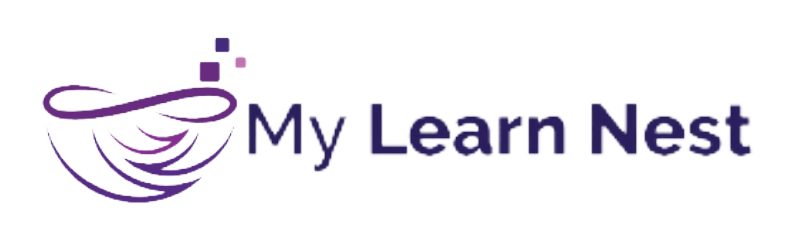MD365 F&O 150 Interview Q&A – Recently Asked in Top MNCs
Are you preparing for Microsoft Dynamics 365 Finance & Operations (F&O) interviews in 2025?
Then you’ve landed at the perfect place! MyLearnNest presents a comprehensive and carefully curated collection of the top 150 Dynamics 365 F&O interview questions and answers, sourced directly from recent interviews conducted by top MNCs such as TCS, Accenture, Capgemini, IBM, Infosys, Wipro, Deloitte, and Tech Mahindra.
This exclusive guide is designed specifically for experienced professionals who are aiming to advance their careers in the Dynamics 365 F&O domain. Every question in this collection is based on real-world interview experiences from candidates who appeared in 2025 hiring rounds for various roles — including Functional Consultants, Technical Consultants, Solution Architects, and Techno-Functional Experts.
The content focuses on core functional modules like Finance, Supply Chain, Procurement, and Inventory Management, as well as technical areas such as X++, Data Entities, Integrations, Workflows, and Extensions. Each question is relevant, practical, and up-to-date, helping you gain the confidence to handle both conceptual and scenario-based interview questions with ease.
MD365 F&O 150 Interview Questions & Answers For Freshers in 2025
1. What is Microsoft Dynamics 365 Finance & Operations?
Answer:
Microsoft Dynamics 365 Finance & Operations (D365 F&O) is an enterprise resource planning (ERP) solution that integrates an organisation’s finance, supply chain, warehouse, procurement, manufacturing and operations into a unified cloud‑based system. It helps businesses streamline processes, gain real‑time insights and scale operations globally.
2. List the key functional modules of D365 F&O.
Answer:
The key modules of D365 F&O include Finance (general ledger, accounts payable/receivable, budgeting), Supply Chain Management (procurement, inventory, warehouse), Project Operations, Human Resources, Procurement & Sourcing, and Manufacturing/Operations modules. These modules allow cross‑functional data flow and end‑to‑end process integration.
3. What is a Legal Entity in D365 F&O and why is it important?
Answer:
A legal entity in D365 F&O represents a distinct business unit or organisation with its own registration, financial reporting obligations and tax identity. It’s important because transactions, ledgers and reports are tracked at the legal entity level enabling adequate financial compliance, multi‑entity consolidations and segmentation of business operations.
4. Explain “Workspaces” in D365 F&O.
Answer:
Workspaces in D365 F&O are role‑based dashboards that present key tasks, analytics, KPIs and links relevant to a user’s job function. They simplify navigation, boost productivity by showing actionable items up front, and allow users to monitor processes and metrics without diving into many menus.
5. What are Financial Dimensions in D365 F&O?
Answer:
Financial dimensions are attributes that you attach to transactions beyond the basic chart of accounts. They allow you to tag data with cost centre, department, project, region and so on. This enables more granular reporting and analysis of financial results across different segments in the business.
6. What is Number Sequence in D365 F&O?
Answer:
A Number Sequence in D365 F&O is a mechanism used to auto‑generate unique reference numbers for various records like journal entries, purchase orders, invoices. It ensures every record has a consistent and unique identifier, which is key for auditability, tracking and system integrity.
7. Define the Data Management Framework (DMF) in D365 F&O.
Answer:
The Data Management Framework (DMF) is a tool in D365 F&O that supports bulk import/export of data via data entities, staging and mapping. It is commonly used during implementation or migration phases to load master data and transactional data, ensuring data integrity, reducing manual entry and accelerating go‑live.
8. Explain Role‑based Security in D365 F&O.
Answer:
Role‑based security means that users are assigned roles which encapsulate specific duties and privileges. In D365 F&O, this ensures that users only access what they are authorised to handle. It supports segregation of duties, helps meet compliance needs and protects sensitive business data from unauthorized access.
9. What is Dual‑write in D365 F&O?
Answer:
Dual‑write is a function that enables near‑real‑time data synchronization between D365 F&O and other Microsoft applications such as Dynamics 365 Customer Engagement (CE) or Common Data Service/Dataverse. It ensures unified data across operational and customer‑facing systems, facilitating seamless business processes.
10. Distinguish between Cloud vs On‑Premises deployment for D365 F&O.
Answer:
In cloud deployment, D365 F&O is hosted on Microsoft Azure, managed by Microsoft, offering automatic updates, scalability and reduced infrastructure overhead. On‑premises means the software is hosted in customer’s own data centre, giving more infrastructure control but requiring manual updates, more maintenance and less scalability.
11. What is the purpose of the Global Address Book (GAB) in D365 F&O?
Answer:
The Global Address Book centralises and shares master record information for vendors, customers, employees and other parties across multiple legal entities. It eliminates duplicate data, ensures consistency in contact data and improves master data management in multi‑entity environments.
12. What are “Workflows” in D365 F&O and where are they used?
Answer:
Workflows in D365 F&O are automated business processes with approval steps, conditions and notifications. They are used for things like purchase requisition approvals, vendor invoice approvals, expense allocations etc. They streamline process governance, reduce manual routing and ensure consistent adherence to business rules.
13. Explain the Chart of Accounts (COA) in D365 F&O.
Answer:
The Chart of Accounts (COA) is a list of all financial accounts used by an organisation, categorised into assets, liabilities, revenues, expenses and equity. In D365 F&O it forms the backbone of the financial reporting structure and must be defined carefully to support accurate financial tracking and analytics.
14. How does D365 F&O support budgeting?
Answer:
D365 F&O supports budgeting via modules which allow setting up budget planning, cost control, budget registers, budget checking and budget override workflows. Organisations can define budget amounts, monitor actuals vs budget, enforce budget control and integrate budgeting into financial operations.
15. What is the difference between Ledger and Sub‑Ledgers in D365 F&O?
Answer:
The Ledger is the principal book of record in D365 F&O, holding financial transactions that are consolidated for financial statements. Sub‑ledgers handle detailed transactions for specific areas like Accounts Payable, Accounts Receivable or Fixed Assets; these roll up into the general ledger. This separation ensures detailed tracking and integrity.
16. Describe the Master Planning feature in D365 F&O.
Answer:
Master Planning in D365 F&O is a process used for forecasting demand, generating supply plans and managing inventory/production accordingly. It uses coverage settings, lead times and safety stock to plan procurement or production orders so organisations optimise resources, reduce stock‑outs and meet demand efficiently.
17. What types of Tables exist in D365 F&O (technical perspective)?
Answer:
In D365 F&O there are different types of tables: regular tables (persistent in DB), TempDB tables (used for staging or transient data stored in TempDB), and InMemory tables (held in memory until a threshold and then optionally written to disk). Each has use‑cases in performance and architecture.
18. What is an Extension in D365 F&O and why is it preferred over Overlay?
Answer:
An Extension is a way of customizing or extending base logic/object in D365 F&O without modifying the original system code. It is preferred over Overlay because it keeps the base code intact, simplifies upgrades, reduces conflicts and ensures easier maintenance when updates are applied by Microsoft.
19. Explain the concept of a Model and Package in D365 F&O.
Answer:
In D365 F&O a Model is a logical unit of application functionality, containing elements like classes, tables, forms, reports. A Package groups one or more models for deployment and versioning. This model/package structure supports modular development, layered customisation and easier lifecycle management.
20. How is multi‑currency handled in D365 F&O?
Answer:
D365 F&O supports multi‑currency transactions by allowing organisations to define multiple currencies, configure exchange rates and track transactions in original currency and the ledger currency. It automatically calculates conversions, stores currency gain/loss and ensures accurate financial reporting across jurisdictions.
21. What is the AOT (Application Object Tree) in D365 F&O?
Answer:
The AOT (Application Object Tree) is a development environment view in D365 F&O (in Visual Studio) that contains all the application objects (tables, classes, forms, menus, etc.). Developers use AOT to locate, create and manage objects when customizing or extending the system.
22. What are Financial Reporting tools in D365 F&O?
Answer:
Financial Reporting in D365 F&O allows you to design, generate and view financial statements and management reports (profit & loss, balance sheet, cash flow) by using pre‑built or custom report definitions. It integrates with the general ledger and dimensions, enabling decision‑makers to gain insights into performance.
23. Describe the Batch Framework in D365 F&O.
Answer:
The Batch Framework in D365 F&O allows operations to be executed asynchronously in the background. Users can schedule jobs, select batch groups, set recurrence and monitor status. This helps offload heavy processing (such as data imports, reports) from the interactive session, improving system performance.
24. What is Entity Store and how is it used in analytics for D365 F&O?
Answer:
The Entity Store is a database in D365 F&O optimized for reporting and analytics. It stores aggregated and de‑normalised data from transactional tables so Power BI and other analytic tools can query it efficiently. It supports real‑time or near‑real‑time insights without impacting transactional system performance.
- How does D365 F&O ensure data security and compliance (e.g., GDPR)?
Answer:
D365 F&O supports data security and compliance via role‑based security, data encryption, auditing features, segregation of duties, data retention policies and access controls. Organisations can implement global compliance (such as GDPR) by masking data, managing user access and tracking processing activities.
26. What is Intercompany Accounting in D365 F&O?
Answer:
Intercompany Accounting in D365 F&O supports financial transactions and elimination entries between related legal entities within the same organisation. It ensures proper posting, balancing, elimination of inter‑entity profit, and unified financial reporting across multiple entities in a global business setup.
27. How would you approach a data migration for D365 F&O?
Answer:
To approach a data migration in D365 F&O: first map legacy data to data entities, cleanse and validate source data, use the Data Management Framework to import in stages (master data then transactional), test in sandbox, reconcile with legacy system, and ensure data integrity post‑go‑live.
- What is a Workflow Escalation and how is it implemented in D365 F&O?
Answer:
Workflow escalation in D365 F&O is when a pending approval task automatically moves to another approver or gets flagged after a specified time. Implementation involves defining timeout rules, alternate approvers, notifications and automatic escalation paths in the workflow configuration to ensure timely decision‑making.
29. What is the purpose of tracking financial periods and how is this handled in D365 F&O?
Answer:
Tracking financial periods is crucial for closing accounting periods (monthly, quarterly, yearly), ensuring seen and unseen transactions are recorded before moving forward. In D365 F&O you configure fiscal calendars, open/close periods, use the Financial Period Close workspace and generate period‑end reports to maintain financial discipline.
30. What are the different types of table relations in D365 F&O?
Answer:
In D365 F&O the different types of table relations include Normal relation, Field Fixed relation, and Related Field Fixed relation. These relations define how tables link via foreign keys or fixed fields, enabling referential integrity and enforcing data relationships in the database design.
Great! Here’s the next batch of 30 Microsoft Dynamics 365 F&O questions and answers for freshers, each with a minimum of ~40 words. This will take us from 31–60.
31. What is a “Ledger Posting Setup” in D365 F&O?
Answer:
Ledger Posting Setup defines how transactions in sub‑modules (like Accounts Payable, Accounts Receivable, or Inventory) post into the General Ledger. It determines accounts, offsets, dimensions, and rules to ensure consistent and accurate financial reporting across the organisation.
32. Explain the purpose of the “Vendor Collaboration” module.
Answer:
The Vendor Collaboration module allows vendors to directly interact with purchase orders, invoices, and shipments in D365 F&O. It improves vendor communication, reduces manual follow-ups, increases accuracy, and ensures timely invoice processing and payment cycles.
33. What is a “Batch Job” and when is it used?
Answer:
A batch job is a scheduled process that runs automatically in the background. It is used for heavy or repetitive tasks such as generating reports, posting journals, importing data, or running analytics, reducing load on interactive sessions.
34. Describe “Budget Control” in D365 F&O.
Answer:
Budget Control enforces spending limits by checking transactions against available budget. If a transaction exceeds the budget, it can be blocked, partially allowed, or warned. This ensures financial discipline, reduces overspending, and allows managers to monitor financial performance effectively.
35. What is “Advanced Warehouse Management” in D365 F&O?
Answer:
Advanced Warehouse Management allows businesses to optimise warehouse operations including inventory tracking, order picking, shipping, receiving, and real-time visibility. It supports complex warehouse processes like mobile device integration, wave processing, and advanced work templates to improve efficiency.
36. How does D365 F&O handle product variants?
Answer:
Product variants in D365 F&O allow organisations to define a base product with multiple attributes such as size, color, or style. This avoids creating separate items for each variation while allowing inventory tracking, pricing, and sales processing per variant.
37. Explain “Cycle Counting” in inventory management.
Answer:
Cycle Counting is a periodic inventory verification method in D365 F&O. Selected items are counted at set intervals instead of full inventory counts. This improves accuracy, identifies discrepancies early, and maintains real-time inventory integrity without disrupting warehouse operations.
38. What is “Fixed Asset Management” in D365 F&O?
Answer:
Fixed Asset Management enables tracking and managing an organisation’s physical assets such as machinery, vehicles, or buildings. It covers acquisition, depreciation, revaluation, disposal, and reporting, ensuring accurate accounting and compliance with asset management regulations.
39. Describe “Accounts Receivable” in D365 F&O.
Answer:
Accounts Receivable manages money owed by customers. D365 F&O automates invoice creation, payment tracking, credit management, aging analysis, and collections. It improves cash flow, reduces overdue accounts, and integrates seamlessly with the general ledger for accurate financial reporting.
40. Describe “Accounts Payable” in D365 F&O.
Answer:
Accounts Payable handles vendor obligations, including invoice processing, payment scheduling, and vendor reconciliations. D365 F&O automates matching purchase orders with invoices, applies discounts, ensures compliance, and maintains accurate financial records, streamlining cash disbursement processes.
41. Explain “Project Management and Accounting” in D365 F&O.
Answer:
Project Management and Accounting supports project planning, budgeting, resource allocation, cost tracking, billing, and profitability analysis. It ensures accurate project costing and revenue recognition while integrating with financial and operational modules for complete project oversight.
42. What is “Procurement and Sourcing” in D365 F&O?
Answer:
Procurement and Sourcing manages the acquisition of goods and services. It automates vendor selection, purchase requisitions, approvals, purchase orders, and supplier evaluation. The module ensures cost efficiency, compliance, and timely procurement across the organisation.
43. How is the “Inventory Valuation” calculated?
Answer:
Inventory valuation in D365 F&O determines the monetary value of stock using methods such as FIFO, LIFO, Weighted Average, or Standard Cost. Proper valuation ensures accurate financial reporting, cost of goods sold calculations, and inventory accounting compliance.
44. Explain the concept of “Costing Versions” in D365 F&O.
Answer:
Costing Versions allow organisations to define different cost calculation methods and scenarios (standard, actual, or planned costs). They enable analysis of product costs over time, support variance analysis, and assist in strategic pricing and inventory management decisions.
45. What is the difference between “Standard Cost” and “Actual Cost”?
Answer:
Standard Cost is a predefined, planned cost used for budgeting and variance analysis. Actual Cost is the real expense incurred during production or procurement. D365 F&O tracks both to evaluate financial performance and identify cost deviations.
46. What is “Sales and Marketing” module in D365 F&O?
Answer:
The Sales and Marketing module manages customer relationships, leads, opportunities, quotations, sales orders, and campaigns. It streamlines order processing, improves customer engagement, and integrates with Finance and Inventory for complete order-to-cash management.
47. Explain “Workflow Approval Hierarchy” in D365 F&O.
Answer:
Workflow Approval Hierarchy defines the sequence of approvers for transactions or documents. It ensures accountability, maintains control over approvals, allows escalation rules, and ensures compliance with organisational policies in automated approval processes.
48. How does “Global Address Book” support multiple legal entities?
Answer:
Global Address Book allows master data sharing across multiple legal entities. It maintains consistent vendor, customer, and contact records, reduces duplication, and supports multi‑entity transactions, improving accuracy and efficiency in global organisations.
49. What is “Ledger Consolidation” in D365 F&O?
Answer:
Ledger Consolidation enables combining financial data from multiple legal entities into a single reporting ledger. It supports group-level financial statements, multi-currency adjustments, and elimination of intercompany transactions for accurate consolidated reporting.
50. Explain “Dual Unit of Measure” in D365 F&O.
Answer:
Dual Unit of Measure allows items to be managed in two units simultaneously, such as purchasing in kilograms and selling in pieces. It ensures proper inventory tracking, reporting, and accurate costing across multiple measurement standards.
51. What is “Warehouse Work Template”?
Answer:
A Warehouse Work Template defines tasks and processes in warehouse operations, like picking, packing, and shipping. It determines steps, work types, and routing, ensuring efficient execution, automation, and consistency in warehouse operations.
52. Describe “Inventory Blocking and Reservation”.
Answer:
Inventory Blocking prevents certain stock from being used in transactions, while Inventory Reservation ensures specific items are allocated for a particular order. D365 F&O uses these features to manage stock availability and maintain order fulfilment accuracy.
53. What is “Revenue Recognition” in D365 F&O?
Answer:
Revenue Recognition determines when and how revenue from projects or sales is recorded in financial statements. D365 F&O automates recognition based on completed work, milestones, or invoicing rules, ensuring compliance with accounting standards.
54. How is “Inventory Turnover” calculated?
Answer:
Inventory Turnover measures how often inventory is sold and replaced over a period. In D365 F&O, it is calculated as Cost of Goods Sold divided by Average Inventory. High turnover indicates efficient inventory management.
55. What is “Bank Reconciliation” in D365 F&O?
Answer:
Bank Reconciliation is the process of matching the organisation’s internal financial records with the bank statement. D365 F&O automates statement import, matching, and discrepancy identification, ensuring accurate cash balances and fraud prevention.
56. Describe “Expense Management” in D365 F&O.
Answer:
Expense Management allows employees to submit, track, and reimburse business expenses. D365 F&O automates approvals, policy checks, integration with payroll/accounts, and reporting to streamline expense control and maintain compliance.
57. What is “Consolidation of Journals”?
Answer:
Consolidation of Journals combines journal entries from multiple sources or entities for posting into the general ledger. It ensures accurate financial data aggregation, reduces errors, and simplifies group-level reporting.
58. Explain “Product Lifecycle Management” in D365 F&O.
Answer:
Product Lifecycle Management (PLM) manages a product’s lifecycle from design to retirement. D365 F&O integrates PLM with production, inventory, and finance, ensuring traceability, version control, and collaboration between engineering, manufacturing, and operations teams.
59. How does “Sales Order Processing” work?
Answer:
Sales Order Processing in D365 F&O includes order creation, validation, inventory reservation, shipment, invoicing, and payment collection. It ensures accurate order tracking, improves customer satisfaction, and integrates with finance and inventory for seamless operations.
60. What is “Vendor Invoice Automation”?
Answer:
Vendor Invoice Automation automates invoice entry, matching, validation, approval, and posting in D365 F&O. It reduces manual errors, accelerates payment cycles, and integrates with Accounts Payable and procurement processes for improved efficiency.
61. What is “Purchase Requisition” in D365 F&O?
Answer:
A Purchase Requisition is a request to procure goods or services within the organisation. In D365 F&O, it initiates the procurement process, goes through approval workflows, and can be converted into a Purchase Order, ensuring controlled and compliant purchasing.
62. Explain “Purchase Order Workflow”.
Answer:
Purchase Order Workflow automates the approval and validation of purchase orders. It ensures orders comply with organisational policies, checks budgets, applies authorisation limits, and maintains accountability. It also supports notifications and escalations for timely processing.
63. What is “Item Coverage” in inventory planning?
Answer:
Item Coverage defines how inventory should be replenished based on demand and supply parameters. In D365 F&O, it helps maintain optimal stock levels by setting safety stock, reorder points, lead times, and minimum/maximum quantities, reducing stock-outs or overstock.
64. Describe “Transfer Orders” in warehouse management.
Answer:
Transfer Orders manage movement of inventory between warehouses or locations. D365 F&O uses them to plan, track, and execute stock transfers, ensuring accurate inventory records, reducing errors, and improving warehouse efficiency.
65. What is “Item Model Group”?
Answer:
Item Model Group defines inventory valuation, tracking, and posting rules for items. It specifies whether items use FIFO, LIFO, standard costing, batch numbers, serial numbers, or shelf life, controlling inventory behaviour and financial postings.
66. Explain “Item Group” in D365 F&O.
Answer:
Item Groups categorise similar items for reporting, pricing, and accounting purposes. They help streamline inventory management, apply group-level policies, standardise processes, and integrate with procurement, sales, and financial modules efficiently.
67. What is “Reservation Hierarchy”?
Answer:
Reservation Hierarchy defines the rules for allocating inventory to orders in D365 F&O. It prioritises inventory from specific locations or batches, ensuring customer orders are fulfilled optimally and stock is used efficiently.
68. Describe “Production Order” in manufacturing.
Answer:
A Production Order in D365 F&O is a document that authorises and tracks production of finished goods. It manages materials, resources, routing, scheduling, and costing, providing full visibility into manufacturing operations and inventory impact.
69. Explain “Route” in manufacturing module.
Answer:
A Route defines the sequence of operations for producing a product. It specifies work centres, machine operations, labour requirements, and time standards. D365 F&O uses routes for production scheduling, capacity planning, and costing analysis.
70. What is “BOM (Bill of Materials)”?
Answer:
A Bill of Materials lists components, quantities, and assemblies needed to produce a finished product. In D365 F&O, it is essential for manufacturing, cost calculations, inventory planning, and production order execution.
71. Explain “Resource Scheduling” in D365 F&O.
Answer:
Resource Scheduling allocates work to machines, labour, or tools based on capacity and availability. D365 F&O helps optimise production, prevent bottlenecks, track utilisation, and ensure timely completion of manufacturing orders.
72. What is “Capacity Plan” in manufacturing?
Answer:
Capacity Plan analyses available production resources against demand. D365 F&O calculates workloads, identifies bottlenecks, and schedules operations efficiently, ensuring resources are optimally used and production targets are met.
73. Describe “Shop Floor Control”.
Answer:
Shop Floor Control tracks production activities on the shop floor, including start/stop of operations, material consumption, and output reporting. D365 F&O provides real-time visibility, helping managers monitor progress and maintain quality and efficiency.
74. What is “Lean Manufacturing” in D365 F&O?
Answer:
Lean Manufacturing in D365 F&O focuses on reducing waste, improving process efficiency, and optimising production flow. It uses Kanban, just-in-time, and pull-based inventory methods to maintain quality while minimising costs and lead times.
75. Explain “Kanban Board” in D365 F&O.
Answer:
Kanban Board is a visual tool for managing lean manufacturing operations. It shows work items, tasks, and inventory signals, enabling teams to pull materials, track progress, and ensure smooth workflow on the shop floor.
76. What is “Project Contract” in Project Management module?
Answer:
A Project Contract defines the agreement between the organisation and a customer. It sets project type, billing rules, pricing, and responsibilities. D365 F&O uses contracts to manage revenue recognition, invoicing, and project accounting accurately.
77. Describe “Time and Expense Journals”.
Answer:
Time and Expense Journals in D365 F&O track employee work hours and expenses on projects. They are submitted for approval, integrated with project accounting, and ensure accurate project costing, billing, and payroll processing.
78. What is “Revenue Forecasting” in D365 F&O?
Answer:
Revenue Forecasting predicts future revenue from projects, sales, or operations. D365 F&O uses historical data, project plans, and sales pipelines to generate forecasts, aiding financial planning, budgeting, and strategic decision-making.
79. Explain “Cost Control” in projects.
Answer:
Cost Control monitors and manages project expenses against budgets. D365 F&O tracks actual costs, compares them with planned budgets, identifies variances, and provides insights for corrective actions, ensuring profitability and compliance.
80. What is “Fixed Price vs Time and Material Projects”?
Answer:
Fixed Price Projects have a predetermined revenue amount regardless of actual costs, while Time and Material Projects bill clients based on actual work hours and material usage. D365 F&O manages both types for accurate billing and revenue recognition.
81. Explain “Credit Management” in Accounts Receivable.
Answer:
Credit Management evaluates customer creditworthiness, sets credit limits, monitors outstanding balances, and applies credit rules. D365 F&O reduces financial risk, prevents overdue payments, and maintains cash flow stability.
82. What is “Cash and Bank Management”?
Answer:
Cash and Bank Management tracks bank accounts, deposits, withdrawals, and cash flow. D365 F&O automates reconciliation, supports multiple currencies, integrates with payments, and provides real-time visibility of organisational liquidity.
83. Describe “Electronic Reporting (ER)” in D365 F&O.
Answer:
Electronic Reporting allows organisations to create and manage financial and regulatory reports in various formats without code. D365 F&O supports country-specific compliance, enabling accurate filing and regulatory adherence.
84. What is “Global Address Book Party Type”?
Answer:
Party Type categorises contacts in the Global Address Book as Customers, Vendors, Employees, or Prospects. It ensures correct processing of transactions, security roles, and master data management across multiple entities in D365 F&O.
85. Explain “Alerts and Notifications”.
Answer:
Alerts notify users of critical events like overdue orders, failed workflows, or inventory shortages. D365 F&O allows automated notifications via email or workspace messages, enabling proactive decision-making and timely actions.
86. What is “Business Intelligence in D365 F&O”?
Answer:
Business Intelligence integrates data from various modules to provide reports, dashboards, KPIs, and analytics. D365 F&O supports Power BI integration for real-time insights, decision-making, and performance monitoring across finance, operations, and projects.
87. Explain “Trial Balance” in financial reporting.
Answer:
Trial Balance is a report listing all ledger accounts with debit and credit balances. D365 F&O uses it to ensure transactions are balanced before preparing financial statements, detecting errors early in accounting cycles.
88. What is “Ledger Allocation”?
Answer:
Ledger Allocation distributes amounts from one ledger account to multiple accounts based on predefined rules. D365 F&O automates allocation for overhead costs, accruals, or recurring entries, improving financial accuracy and reducing manual effort.
89. Describe “Customer/Vendor Groups”.
Answer:
Customer and Vendor Groups categorise accounts for reporting, pricing, discounts, and payment terms. D365 F&O allows organisations to streamline processes, standardise terms, and improve analysis across similar business partners.
90. What is “Fixed Asset Depreciation”?
Answer:
Fixed Asset Depreciation calculates the reduction in value of assets over time. D365 F&O supports multiple methods like Straight-Line, Declining Balance, or Units of Production, ensuring accurate accounting, tax compliance, and financial reporting.
Perfect! Here’s the next batch of 30 Microsoft Dynamics 365 F&O questions and answers for freshers, covering 91–120, each with a minimum of ~40 words.
91. What is “Bank Statement Import” in D365 F&O?
Answer:
Bank Statement Import allows organisations to import electronic bank statements from banks into D365 F&O. It automates reconciliation, matches payments to invoices, identifies discrepancies, and reduces manual effort, ensuring accurate cash management and reporting.
92. Explain “Electronic Funds Transfer (EFT)” in D365 F&O.
Answer:
EFT is a method of electronically transferring money to vendors or employees. D365 F&O generates payment files in approved formats, integrates with banks, automates disbursement, ensures faster transactions, and improves financial efficiency while reducing errors.
93. What is “Customer Payment Journal”?
Answer:
A Customer Payment Journal records payments received from customers. In D365 F&O, it applies payments to invoices, updates accounts receivable balances, handles multi-currency transactions, and provides accurate tracking of cash inflows.
94. Describe “Vendor Payment Journal”.
Answer:
Vendor Payment Journal records payments made to vendors. D365 F&O processes invoices, discounts, and payment schedules, updates accounts payable balances, and ensures accurate financial tracking while maintaining compliance with organisational policies.
95. What is “Check Writing” in D365 F&O?
Answer:
Check Writing automates printing of checks for vendor or employee payments. D365 F&O allows configuration of check formats, bank accounts, and sequential numbering, ensuring efficient disbursements and audit compliance.
96. Explain “Payment Scheduling” in Accounts Payable.
Answer:
Payment Scheduling determines the timing of vendor payments based on due dates, discounts, and cash flow availability. D365 F&O automates scheduling, ensures timely payments, and helps organisations optimise working capital and maintain strong vendor relationships.
97. What is “Accounts Receivable Aging”?
Answer:
Accounts Receivable Aging categorises outstanding customer invoices based on time overdue. D365 F&O generates reports that help monitor collection performance, identify delinquent accounts, and improve cash flow management through timely follow-ups.
98. Explain “Accounts Payable Aging”.
Answer:
Accounts Payable Aging categorises unpaid vendor invoices by due date. D365 F&O uses this report to track liabilities, prioritise payments, manage cash flow efficiently, and avoid penalties or overdue charges.
99. What is “Credit Limit Check”?
Answer:
Credit Limit Check in D365 F&O evaluates a customer’s open balance against their approved credit limit. Transactions exceeding the limit can be blocked or flagged, reducing financial risk and supporting effective credit management.
100. Describe “Intercompany Transactions”.
Answer:
Intercompany Transactions involve business activities between related legal entities. D365 F&O automates accounting, posting, and reconciliation for intercompany purchases, sales, and allocations, ensuring accurate reporting and consolidation at the group level.
101. Explain “Consolidation of Financial Data”.
Answer:
Consolidation of Financial Data combines financial results from multiple legal entities into a single reporting structure. D365 F&O supports currency conversion, intercompany eliminations, and unified reporting for management and statutory purposes.
102. What is “Multi‑Currency Management”?
Answer:
Multi-Currency Management enables organisations to process transactions, report, and manage accounts in multiple currencies. D365 F&O applies exchange rates, handles gains/losses, and provides accurate consolidated reporting across global operations.
103. Describe “Tax Configuration” in D365 F&O.
Answer:
Tax Configuration involves setting up VAT, GST, or other taxes on transactions. D365 F&O automates calculation, reporting, and compliance with local tax laws, ensuring correct tax handling for purchases, sales, and financial reporting.
104. What is “Sales Tax Group”?
Answer:
Sales Tax Groups define applicable tax rates for customers, items, or transactions. D365 F&O applies these rules automatically during sales, ensuring accurate tax calculation, reporting, and compliance with local regulations.
105. Explain “Withholding Tax” in D365 F&O.
Answer:
Withholding Tax is a mechanism to deduct tax at source during payments to vendors or employees. D365 F&O calculates, tracks, and reports withholding amounts, ensuring compliance with tax authorities and accurate financial reporting.
106. What is “Customer/Vendor Posting Profile”?
Answer:
Posting Profiles define how transactions with customers or vendors are recorded in the General Ledger. D365 F&O automates account selection, offsets, and dimensions, ensuring consistent and accurate financial posting for all transactions.
107. Describe “Financial Period Close Workspace”.
Answer:
Financial Period Close Workspace provides a centralised view of all tasks needed to close a financial period. D365 F&O tracks journal postings, reconciliations, approvals, and reporting to ensure timely and accurate period-end close.
108. Explain “Allocation of Overhead Costs”.
Answer:
Allocation of Overhead Costs distributes indirect costs like utilities, rent, or salaries to departments, products, or projects. D365 F&O automates allocation based on rules, improving financial accuracy and cost analysis.
109. What is “Project Budgeting”?
Answer:
Project Budgeting allows organisations to plan and monitor project expenses. D365 F&O tracks budget vs actual costs, supports approvals, and provides real-time insights to prevent overspending and maintain project profitability.
110. Describe “Project Contract Types”.
Answer:
Project Contract Types define how projects are billed—either Fixed Price, Time & Material, or Cost Plus. D365 F&O uses contract types to control invoicing, revenue recognition, and cost management accurately throughout the project lifecycle.
111. Explain “Project Invoice Control”.
Answer:
Project Invoice Control ensures that invoices generated comply with contract terms and project progress. D365 F&O validates billing rules, approvals, and costs to prevent errors and maintain accurate revenue recognition.
112. What is “Project Timesheet”?
Answer:
Project Timesheet records the hours employees spend on projects. D365 F&O tracks time, integrates with payroll, supports approvals, and calculates billable and non-billable hours for accurate project costing and invoicing.
113. Describe “Project Cost Tracking”.
Answer:
Project Cost Tracking monitors all expenses related to a project, including labour, materials, and overheads. D365 F&O compares actual costs with budgets, identifies variances, and ensures profitable project execution.
114. Explain “Project Revenue Recognition Methods”.
Answer:
Revenue Recognition Methods determine how and when revenue is recorded. In D365 F&O, options include milestone-based, percentage of completion, or upon invoicing, ensuring compliance with accounting standards and accurate financial reporting.
115. What is “Inventory Blocking”?
Answer:
Inventory Blocking prevents stock from being used for certain transactions, like sales or production. D365 F&O allows temporary or permanent blocks to manage quality, compliance, or allocation issues, ensuring controlled inventory usage.
116. Describe “Item Arrival Overview”.
Answer:
Item Arrival Overview tracks incoming goods in D365 F&O, providing visibility of purchase orders, expected delivery dates, and shipment status. It helps manage stock levels, reduces delays, and improves warehouse planning.
117. Explain “Warehouse Picking Process”.
Answer:
The Warehouse Picking Process involves selecting and preparing items for shipment. D365 F&O automates pick lists, optimises routes, and integrates with mobile devices to improve efficiency and accuracy.
118. What is “Wave Template”?
Answer:
A Wave Template defines rules for grouping and processing warehouse work orders. D365 F&O uses it to schedule, prioritise, and execute picking, packing, and shipping tasks efficiently.
119. Describe “Batch Tracking” in inventory.
Answer:
Batch Tracking enables tracking of inventory items by lot numbers. D365 F&O records batch information for production, quality control, and expiry management, ensuring traceability and compliance with regulations.
120. What is “Serial Number Tracking”?
Answer:
Serial Number Tracking uniquely identifies individual inventory items. D365 F&O tracks items through production, sales, and service, ensuring traceability, warranty management, and accurate inventory accounting.
121. What is “Item Reservation Hierarchy”?
Answer:
Item Reservation Hierarchy defines the order in which inventory is allocated to sales or production orders. D365 F&O allows organisations to prioritise locations, batches, or serial numbers, ensuring optimal inventory usage and timely order fulfillment.
122. Explain “Inventory Closing and Adjustments”.
Answer:
Inventory Closing reconciles stock and updates accounting records at period-end. Adjustments account for discrepancies such as damages, losses, or miscounts. D365 F&O automates posting and reporting, ensuring accurate financial statements and inventory valuation.
123. What is “Cycle Count Journal”?
Answer:
Cycle Count Journal is used for recording periodic inventory counts for selected items or locations. D365 F&O allows reconciliation of counted vs system stock, reducing errors and maintaining accurate inventory records without full warehouse shutdowns.
124. Describe “Item Tracking Group”.
Answer:
Item Tracking Group determines whether items are tracked by batch, serial number, or not tracked. D365 F&O enforces inventory traceability, regulatory compliance, and quality control across production, sales, and warehouse operations.
125. Explain “Quality Order” in D365 F&O.
Answer:
A Quality Order manages inspection of products during or after production. D365 F&O records test results, ensures standards compliance, and integrates with production or warehouse processes to prevent non-conforming items from reaching customers.
126. What is “Inspection Plan”?
Answer:
Inspection Plan defines the procedures and criteria for quality checks. D365 F&O links it with products, production orders, or purchase orders, ensuring consistent quality assessment and regulatory compliance throughout the supply chain.
127. Describe “Production Scheduling Board”.
Answer:
The Production Scheduling Board provides a visual overview of all production orders, resources, and capacities. D365 F&O allows planners to optimise schedules, avoid bottlenecks, and track progress in real time.
128. Explain “Material Requirements Planning (MRP)”.
Answer:
MRP calculates material requirements based on demand forecasts, production orders, and inventory levels. D365 F&O generates planned orders, optimises procurement, reduces stock-outs, and ensures efficient production workflows.
129. What is “Supply Chain Visibility”?
Answer:
Supply Chain Visibility provides real-time insights into inventory, shipments, suppliers, and demand. D365 F&O enables proactive decision-making, reduces disruptions, and improves efficiency across procurement, production, and distribution processes.
130. Describe “Warehouse Mobile Devices” usage.
Answer:
Warehouse Mobile Devices in D365 F&O enable scanning, picking, receiving, and shipping operations. They increase efficiency, reduce errors, provide real-time inventory updates, and improve accuracy in warehouse management workflows.
131. Explain “Product Receipt vs Product Issue”.
Answer:
Product Receipt records the arrival of goods into inventory, while Product Issue documents the removal of goods for production, sales, or transfer. D365 F&O ensures accurate stock tracking, costing, and accounting for both transactions.
132. What is “Inventory Status”?
Answer:
Inventory Status categorises stock as Available, Quarantined, or Blocked. D365 F&O uses it to control stock usage, prevent sale of defective items, and maintain compliance with quality and operational policies.
133. Describe “Production Order Confirmation”.
Answer:
Production Order Confirmation records the actual consumption of materials, time spent, and output produced. D365 F&O updates inventory, calculates variances, and provides accurate data for costing and performance analysis.
134. Explain “Material Journals”.
Answer:
Material Journals are used to record inventory adjustments, transfers, and counting. D365 F&O updates quantities, values, and inventory accounts while ensuring accuracy and traceability of stock movements.
135. What is “Inventory Reservation” in D365 F&O?
Answer:
Inventory Reservation allocates specific items to orders, ensuring stock availability for priority customers or production. D365 F&O prevents double allocation and maintains accurate inventory planning and fulfilment.
136. Describe “Warehouse Work Templates and Work Classes”.
Answer:
Work Templates define tasks and sequences, while Work Classes group tasks for efficiency. D365 F&O uses these for automated warehouse operations, improving picking, packing, and shipping productivity and reducing errors.
137. What is “Cost Categories”?
Answer:
Cost Categories classify expenses in manufacturing or projects, such as material, labour, or overhead. D365 F&O uses them to track costs accurately, perform variance analysis, and support financial reporting.
138. Explain “Cost Accounting”.
Answer:
Cost Accounting allocates and analyses direct and indirect costs for products, departments, or projects. D365 F&O enables managers to evaluate profitability, optimise resources, and make informed decisions.
139. What is “Indirect Cost Allocation”?
Answer:
Indirect Cost Allocation distributes overhead costs like utilities, rent, or salaries to products or projects based on predefined rules. D365 F&O automates this process to improve accuracy in financial reporting.
140. Describe “Fixed Asset Disposal”.
Answer:
Fixed Asset Disposal removes an asset from the books when sold, retired, or scrapped. D365 F&O calculates gains or losses, updates depreciation, and ensures accurate financial reporting and compliance.
141. Explain “Revenue Recognition for Projects”.
Answer:
Revenue Recognition for Projects determines when project revenue is recorded. D365 F&O supports milestone, percentage completion, or invoice-based recognition, ensuring compliance with accounting standards and accurate profitability reporting.
142. What is “Project Forecasting”?
Answer:
Project Forecasting predicts future project costs, revenues, and resource needs. D365 F&O provides insights into expected financial performance, helping managers plan resources, control budgets, and ensure project profitability.
143. Describe “Project Contract Billing Rules”.
Answer:
Project Contract Billing Rules define how project work and expenses are billed to clients. D365 F&O enforces contract terms, automates invoicing, and ensures accurate revenue recognition.
144. Explain “Customer Credit Limit Exceptions”.
Answer:
Credit Limit Exceptions allow sales orders to proceed even if customers exceed their credit limits. D365 F&O applies approvals, overrides, or holds, balancing business opportunities with financial risk management.
145. What is “Automatic Journal Creation”?
Answer:
Automatic Journal Creation generates recurring or system-driven journal entries, such as allocations or period-end adjustments. D365 F&O reduces manual effort, ensures consistency, and maintains accounting accuracy.
146. Describe “Fixed Asset Revaluation”.
Answer:
Fixed Asset Revaluation adjusts asset book values to reflect current market conditions. D365 F&O updates financial records, recalculates depreciation, and ensures compliance with accounting and tax regulations.
147. Explain “Bank Reconciliation Matching Rules”.
Answer:
Matching Rules define how bank transactions are automatically reconciled with ledger entries. D365 F&O supports criteria such as amount, reference, or date, speeding reconciliation and reducing errors.
148. What is “Vendor Collaboration Portal”?
Answer:
The Vendor Collaboration Portal allows suppliers to view purchase orders, submit invoices, and track payments. D365 F&O improves communication, reduces manual follow-up, and enhances vendor management efficiency.
149. Describe “Customer Collaboration Portal”.
Answer:
The Customer Collaboration Portal enables clients to track orders, invoices, and shipments. D365 F&O enhances transparency, improves satisfaction, and reduces queries for customer service teams.
150. Explain “Audit Trail in D365 F&O”.
Answer:
The Audit Trail records all system changes, including user actions, approvals, and postings. D365 F&O ensures data integrity, compliance, and accountability, supporting internal and external audits effectively.

MD 365 Finance and Operations Training in Hyderabad – MyLearnNest
MyLearnNest Training Academy offers comprehensive MD 365 F&O training in Hyderabad, designed to equip learners with practical ERP and finance operations skills through real-world projects and expert mentorship. The program covers General Ledger, Accounts Payable/Receivable, Budgeting, Financial Reporting, Procurement, Inventory Management, Project Accounting, and Order Management in Dynamics 365 Finance and Operations.
Learners gain hands-on experience with live ERP labs, case studies, and industry projects, learning to implement and manage F&O workflows, optimize financial and operational processes, and integrate with supply chain and sales modules.
This course is ideal for students, freshers, IT professionals, ERP consultants, and business leaders seeking in-demand Microsoft ERP skills. The curriculum also includes Power Platform integration, analytics with Power BI, and cloud deployment on Azure.
MyLearnNest provides flexible learning options (online, offline, self-paced), 100% placement support, mock interviews, and resume assistance. Learners earn an industry-recognized MD 365 F&O certification, opening opportunities as F&O Consultants, Functional Analysts, ERP Support Specialists, and Finance Operations Managers.
With lifetime course access, expert mentorship, and updates on the latest F&O features, learners get practical, job-oriented training to build a strong career in Microsoft Dynamics 365 Finance and Operations.