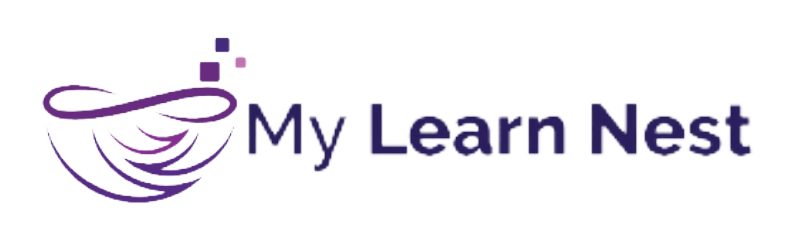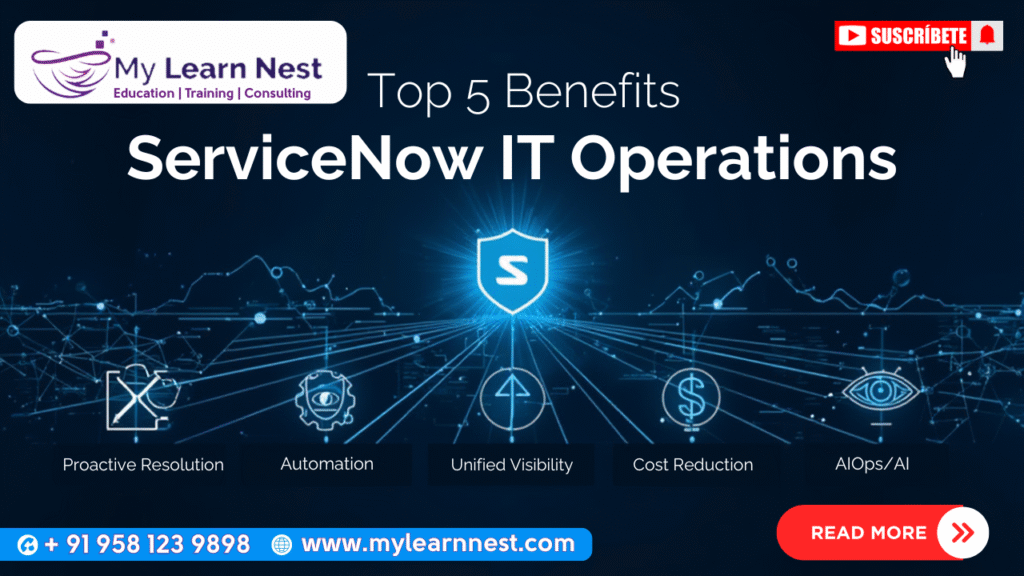Top Benefits of Using ServiceNow for Enterprise IT Operations
The ServiceNow benefits for modern enterprises are transforming how IT operations are managed, automated, and optimized. As businesses embrace digital transformation, ServiceNow stands out as a comprehensive platform designed to streamline IT workflows, boost productivity, and enhance overall efficiency.
By integrating IT workflow automation and intelligent ServiceNow productivity tools, organizations can reduce manual effort, eliminate bottlenecks, and deliver seamless services across departments. The platform provides a single source of truth for IT, empowering teams to manage incidents, changes, and assets from one unified dashboard.
Let’s explore the top benefits of using ServiceNow for enterprise IT operations and how it continues to shape the future of IT management in 2025 and beyond.
1. Centralized IT Workflow Automation for Seamless Operations
One of the most remarkable ServiceNow benefits is its ability to centralize and automate workflows. Through advanced IT workflow automation, ServiceNow enables organizations to connect all their IT processes—such as incident management, change management, and problem resolution—into one integrated system.
This eliminates manual, repetitive tasks and ensures that every process follows a consistent, efficient path. For example, when an incident occurs, the system can automatically assign the issue to the right technician, notify relevant stakeholders, and even trigger predefined resolution scripts.
The automation features save time, reduce errors, and enhance accountability across teams. Furthermore, the integration of AI-driven analytics allows IT teams to identify root causes quickly, helping to prevent similar issues in the future.
With ServiceNow’s Flow Designer and IntegrationHub, enterprises can easily build custom workflows without complex coding. This ensures agility while keeping operations secure and compliant.
In short, ServiceNow’s automated workflows transform IT operations from reactive to proactive—helping businesses achieve consistent service delivery with minimal downtime.
2. Improved Productivity with ServiceNow Productivity Tools
The ServiceNow productivity tools play a key role in empowering teams to work smarter and faster. These tools are designed to simplify collaboration, streamline task management, and enhance user experience across the entire organization.
Features such as Now Assist (AI-powered recommendations), Performance Analytics dashboards, and Virtual Agents allow employees to complete tasks efficiently. Instead of juggling between multiple systems, users can access all required tools and information in one place.
For instance, when an employee submits an IT request, the Virtual Agent can instantly identify the issue and provide an automated response or escalate it to the right support team. This not only reduces response time but also improves satisfaction rates.
ServiceNow’s productivity suite also supports low-code/no-code development, enabling IT teams to create applications quickly. These applications can handle HR requests, asset management, or security alerts—further expanding the platform’s impact.
By reducing manual intervention, these tools give IT professionals more time to focus on strategic goals, driving innovation rather than getting bogged down by administrative tasks.
3. Enhanced Visibility and Control Across IT Operations
A major ServiceNow benefit is its ability to provide real-time visibility into every aspect of IT operations. The platform consolidates data from various tools and systems, offering a holistic view through interactive dashboards and reports.
With these insights, IT managers can track incident resolution times, system performance, and resource utilization effectively. ServiceNow’s Performance Analytics feature highlights key performance indicators (KPIs), enabling teams to identify trends and act proactively before issues escalate.
For example, if recurring system outages are detected, ServiceNow can automatically suggest preventive measures through its Predictive Intelligence engine. This allows IT departments to transition from firefighting to prevention.
The centralized visibility also enhances compliance management. ServiceNow keeps detailed logs and records, ensuring organizations meet internal and external audit requirements effortlessly.
As a result, decision-makers gain a deeper understanding of their IT infrastructure, leading to data-driven, strategic improvements across departments.
4. Faster Incident Management and Reduced Downtime
Downtime can cost enterprises millions, and ServiceNow tackles this issue head-on. Its built-in incident management capabilities streamline the entire process—from detection to resolution.
Using IT workflow automation, ServiceNow can automatically assign, categorize, and prioritize incidents based on severity. This ensures that critical issues get immediate attention while minor ones are queued efficiently.
Moreover, the platform’s Knowledge Management module helps users find relevant solutions quickly by suggesting past resolutions for similar problems. This significantly reduces mean time to resolution (MTTR).
The integration of ServiceNow with monitoring tools like Splunk or SolarWinds ensures that incidents are logged instantly when anomalies are detected. ServiceNow’s automation workflows then notify engineers, trigger root-cause analysis, and start remediation actions—often before users even notice a disruption.
This proactive approach minimizes downtime, maintains service quality, and ensures business continuity.
5. Better Collaboration and Communication Among IT Teams
Another crucial ServiceNow benefit lies in its ability to foster collaboration across teams. IT operations often involve multiple departments, and without a unified system, communication gaps can lead to inefficiencies.
ServiceNow bridges these gaps by integrating with popular collaboration platforms like Microsoft Teams, Slack, and Zoom. This allows employees to receive notifications, updates, and approvals directly within their daily communication tools.
For instance, when a change request is approved, all relevant team members are automatically notified through their preferred platform. This level of synchronization ensures transparency and reduces delays caused by manual follow-ups.
Additionally, ServiceNow’s shared dashboards and analytics encourage cross-functional collaboration. Teams can view progress, align priorities, and work together toward common business objectives.
Through this connected approach, ServiceNow boosts teamwork, accountability, and overall productivity within IT operations.
6. Scalability and Flexibility for Growing Enterprises
Enterprises today need systems that can adapt to growth, and this is one of the greatest ServiceNow benefits. The platform’s cloud-based architecture ensures scalability without compromising performance.
Whether a business manages a few hundred users or millions, ServiceNow scales effortlessly to meet demand. New departments, workflows, and integrations can be added without major reconfiguration.
Additionally, ServiceNow supports customization through its App Engine Studio and low-code development tools. This flexibility allows organizations to tailor the platform according to their specific needs, ensuring that every department—from IT to HR—gets the most value.
ServiceNow also offers robust API support, making it compatible with hundreds of third-party systems. This ensures businesses can expand their digital ecosystems as they grow, without worrying about platform limitations.
By combining flexibility with high performance, ServiceNow provides a future-proof foundation for enterprise IT operations.
7. Strengthened Security and Compliance Management
Security is another area where ServiceNow benefits enterprises significantly. The platform includes advanced Security Operations (SecOps) modules that help organizations detect, analyze, and respond to cyber threats in real time.
ServiceNow integrates with leading security tools to collect data and automate threat responses. When a potential breach is identified, it triggers incident workflows, assigns remediation tasks, and tracks progress until resolution.
In addition, ServiceNow’s Vulnerability Response feature automatically prioritizes and patches security flaws, minimizing risk exposure.
For compliance, ServiceNow maintains detailed audit trails, ensuring organizations can demonstrate regulatory adherence with ease. With built-in automation, businesses can manage GDPR, ISO, and other compliance requirements more efficiently.
This unified approach to IT operations and security allows enterprises to safeguard data while maintaining operational agility.
8. Cost Efficiency and ROI Optimization
Cost savings are among the most tangible ServiceNow benefits for enterprises. By automating manual processes and optimizing resource allocation, ServiceNow reduces operational costs significantly.
Automation ensures that fewer human resources are needed for repetitive administrative tasks, allowing IT teams to focus on innovation. The platform’s predictive capabilities also prevent costly downtimes by resolving issues before they escalate.
Moreover, ServiceNow’s detailed analytics provide insights into cost performance, helping organizations identify areas for improvement.
Many companies report that ServiceNow delivers measurable ROI within the first year of implementation. The combination of automation, visibility, and analytics helps enterprises achieve better financial control while driving long-term growth.
9. Continuous Improvement Through Data and Insights
The ServiceNow benefits extend to continuous improvement by leveraging real-time data analytics. With the Performance Analytics and Predictive Intelligence features, enterprises can measure service performance, identify weak points, and enhance future workflows.
For instance, IT managers can analyze incident trends, predict seasonal workload spikes, and plan resources accordingly.
ServiceNow’s AI models continuously learn from data, becoming more accurate and efficient over time. This self-improving system ensures that IT operations evolve in alignment with business goals.
By using data-driven insights, organizations can build smarter strategies, improve service delivery, and maintain a competitive edge.
Conclusion
The ServiceNow benefits for enterprise IT operations go far beyond traditional workflow management. It’s a powerful ecosystem that automates, optimizes, and transforms the way businesses deliver value.
Through IT workflow automation, robust ServiceNow productivity tools, and AI-driven insights, the platform empowers organizations to achieve operational excellence. It improves collaboration, reduces downtime, enhances security, and provides end-to-end visibility across systems.
As businesses navigate the complexities of the digital era, ServiceNow continues to be the ultimate solution for scalable, intelligent, and secure IT operations.