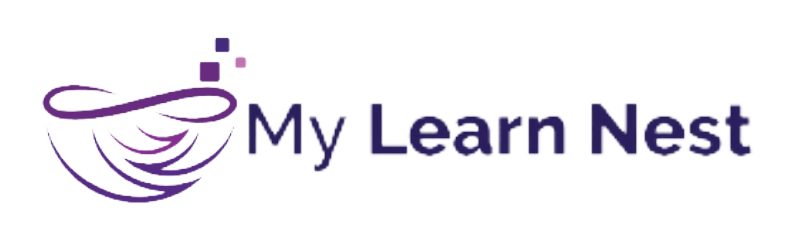SAP GRC Security 150 Interview Q&A – Recently Asked in Top MNCs- 2025
Are you preparing for SAP GRC Security interviews in 2025 and aiming to kickstart your SAP career with confidence? You’ve landed in the right place! MyLearnNest proudly introduces a comprehensive compilation of the top 150 SAP GRC Security interview questions and answers for freshers, carefully gathered from real interview experiences shared by candidates who appeared in leading MNCs such as TCS, Accenture, Capgemini, Infosys, IBM, Wipro, Deloitte, and Tech Mahindra.
This exclusive collection has been meticulously crafted for beginners and entry-level professionals aspiring to build a successful career in SAP Governance, Risk, and Compliance (GRC) Security. Each question is authentic, relevant, and aligned with the latest 2025 interview trends, ensuring you stay updated with the current expectations of top organizations.
Whether you’re brushing up on core GRC concepts, exploring authorization management, or trying to understand real-time risk analysis scenarios, this guide will help you gain clarity and confidence. The questions are designed to cover practical topics—from access control and risk remediation to user provisioning, firefighting, and audit compliance—all presented with simplified explanations and actionable insights.
By practicing with this resource, you’ll not only strengthen your understanding of SAP GRC Security fundamentals but also develop the interview readiness that hiring managers at top companies look for. With clear, practical answers inspired by real-world implementations, you’ll be fully equipped to ace your SAP GRC Security interview in 2025 and take the first step toward an impactful career in the SAP ecosystem.
SAP Grc Security 150 Interview Questions and Answers For Freshers in 2025
1. What is SAP GRC and why is it important?
SAP GRC (Governance, Risk, and Compliance) helps organizations manage regulatory requirements, mitigate risks, and enforce internal controls. It strengthens data security, minimizes violations, and ensures compliance with business standards across integrated SAP systems.
2. What are the main components of SAP GRC?
SAP GRC includes four core components: Access Control, Process Control, Risk Management, and Audit Management. Together, they help organizations monitor, control, and secure business operations effectively in real-time.
3. What is SAP GRC Access Control?
Access Control in SAP GRC manages user provisioning, access risks, and compliance through modules like ARM, ARA, EAM, and BRM. It ensures secure role assignments and prevents unauthorized access in enterprise systems.
4. What are the key modules under SAP GRC Access Control?
SAP GRC Access Control has four modules: Access Request Management (ARM), Access Risk Analysis (ARA), Emergency Access Management (EAM), and Business Role Management (BRM). Each module supports specific compliance and authorization processes.
5. What is Access Risk Analysis (ARA)?
Access Risk Analysis identifies and analyzes segregation of duties (SoD) conflicts and critical access risks. It helps maintain proper authorization controls, ensuring that no user holds conflicting roles or risky combinations.
6. What is Emergency Access Management (EAM)?
EAM, also known as Firefighter, allows temporary privileged access for critical tasks. It logs every action performed by the user, ensuring accountability and post-access audit review for sensitive activities.
7. What is Access Request Management (ARM)?
ARM automates user access requests and approvals in SAP GRC. It standardizes access provisioning, integrates with HR systems, and enforces compliance workflows for efficient and secure user onboarding.
8. What is Business Role Management (BRM)?
BRM manages role creation, approval, and lifecycle within SAP GRC. It simplifies role design, automates updates, and ensures alignment with organizational access policies and segregation of duties principles.
9. What is Segregation of Duties (SoD)?
SoD prevents a single user from executing conflicting transactions that could lead to fraud or misuse. It’s a key compliance principle enforced through access risk analysis in SAP GRC.
10. What are mitigating controls in SAP GRC?
Mitigating controls compensate for identified access risks that cannot be fully eliminated. They monitor user activities, providing oversight and evidence of compliance to auditors and management.
11. What is a Firefighter ID in SAP GRC?
A Firefighter ID is a temporary, high-privilege user account used during emergency situations. It tracks all activities via detailed logs for later review by controllers or auditors.
12. What is the difference between firefighter and standard ID?
A firefighter ID provides emergency access for specific high-risk tasks, while a standard ID represents normal user access. Firefighter activities are closely logged and monitored to ensure accountability.
13. What is Risk Terminator in SAP GRC?
Risk Terminator prevents role assignments that create SoD conflicts during provisioning. It automatically detects and blocks access requests that may introduce compliance risks into the system.
14. What is the purpose of the Access Control Repository (ACR)?
The Access Control Repository stores risk rules, roles, and function definitions. It acts as the foundation for access analysis and compliance monitoring across all SAP systems.
15. What is the role of CUP in older GRC versions?
CUP (Compliance User Provisioning) handled user access requests and approvals before ARM replaced it. It automated provisioning processes and reduced manual intervention in older SAP GRC versions.
16. What are connector settings in SAP GRC?
Connectors establish communication between the GRC system and target SAP systems. They allow real-time data exchange for risk analysis, access requests, and firefighter activity logging.
17. What is the difference between Rule Set and Function in GRC?
A Rule Set defines all potential risks, while a Function groups related transaction codes under a risk category. Functions form the base for SoD analysis and compliance checks.
18. What is the role of the Rule Architect in GRC?
The Rule Architect designs and maintains SoD rules, ensuring alignment with organizational policies. They define risk matrices, test scenarios, and validate functions for compliance accuracy.
19. What is Access Control 12.0?
Access Control 12.0 is the latest SAP GRC version integrated with SAP Fiori and HANA. It offers better user experience, faster risk analysis, and enhanced reporting capabilities.
20. What is the purpose of the Access Control Workflow Engine?
The Workflow Engine manages approval processes for user provisioning, firefighter requests, and role changes. It automates task routing and ensures audit-compliant process execution.
21. What is MSMP in SAP GRC?
MSMP (Multi-Step Multi-Process) is the workflow framework used in Access Control. It defines paths, stages, and notifications for access request approvals and role management.
22. What is BRF+ in SAP GRC?
BRF+ (Business Rule Framework Plus) supports rule-based decision-making in workflows. It simplifies complex approval logic using business rules without requiring hard-coded programming.
23. What is the difference between MSMP and BRF+?
MSMP defines workflow paths, while BRF+ manages business rules that guide those paths. Together, they automate and streamline the access request and approval process efficiently.
24. What is a stage in MSMP workflow?
A stage represents one approval step in an MSMP process. It assigns responsible agents, defines notification behavior, and controls approval or rejection actions within the workflow.
25. What is an agent in MSMP workflow?
An agent is the user or role responsible for approving or rejecting workflow requests. Agents can be static, rule-based, or derived dynamically through BRF+ conditions.
26. What are agent rules in MSMP workflow?
Agent rules determine who receives workflow approval tasks. They can be configured using BRF+, organizational attributes, or predefined roles to route requests to the appropriate approver dynamically.
27. What is a path in MSMP workflow?
A path defines the sequence of stages in a workflow. It outlines the order of approvals and ensures access requests follow a structured, multi-level authorization process in SAP GRC.
28. What are initiators in MSMP workflows?
Initiators trigger workflow processes based on request types, such as user access or firefighter ID requests. They define when and how workflows start automatically in SAP GRC systems.
29. What are notification variables in MSMP?
Notification variables personalize workflow emails by dynamically inserting details like request ID, user name, or approver name. They improve communication clarity and tracking during workflow execution.
30. What is the difference between simulation and real-time risk analysis?
Simulation analyzes potential risks before applying access changes, while real-time risk analysis checks actual role assignments. Simulation prevents risk introduction during provisioning by previewing SoD impacts.
31. What is the purpose of risk analysis simulation in GRC?
Risk analysis simulation helps assess the impact of assigning roles or users before implementation. It prevents segregation of duties conflicts and supports proactive compliance management.
32. What are critical actions and critical permissions in GRC?
Critical actions represent high-risk transaction codes, while critical permissions are sensitive authorization objects. Both are monitored closely to prevent misuse and enforce secure SAP operations.
33. What is firefighter log review?
Firefighter log review validates and audits actions performed using emergency IDs. Controllers review these logs regularly to ensure no unauthorized or risky activities occurred during elevated access sessions.
34. What are the different types of Firefighter IDs?
Firefighter IDs include centralized, decentralized, and owner-controller types. Centralized IDs are managed from a single GRC system, while decentralized IDs operate locally within individual SAP environments.
35. What is the role of the firefighter controller?
The firefighter controller reviews and approves emergency access activities. They validate logs, ensure compliance, and confirm that elevated access was used legitimately for business-critical operations.
36. What are firefighter owners in SAP GRC?
Firefighter owners are responsible for assigning and maintaining firefighter IDs. They ensure correct access assignment, define controller responsibilities, and maintain ownership documentation for audit purposes.
37. What is the workflow for firefighter access in GRC?
The firefighter request goes through owner approval, assignment, and controller review. Once completed, activities are logged automatically for audit and compliance verification.
38. What is a mitigation monitor in SAP GRC?
Mitigation monitors oversee and validate active mitigating controls. They review user activities, ensure assigned controls are effective, and confirm compliance adherence across systems.
39. What is an access risk violation?
An access risk violation occurs when a user has conflicting roles or excessive permissions that can lead to unauthorized transactions or potential fraud in SAP systems.
40. What is the role of the Risk Owner in GRC?
A Risk Owner manages and approves mitigation plans for identified risks. They ensure that risk responses align with company compliance and governance policies.
41. What is the purpose of the Mitigation Approver role?
Mitigation Approvers validate and authorize mitigation assignments proposed by risk owners. They verify that assigned controls are effective and documented correctly for audit readiness.
42. What is the GRC integration framework?
The GRC integration framework connects GRC with SAP and non-SAP systems. It facilitates real-time risk analysis, access requests, and control monitoring across enterprise landscapes.
43. What is a connector group in SAP GRC?
Connector groups organize target systems based on business units or landscapes. They simplify configuration and risk management by grouping related SAP systems logically.
44. What is the purpose of the Repository Object Sync (ROS)?
ROS synchronizes role and user data between SAP GRC and target systems. It ensures accurate, updated information for risk analysis and access provisioning.
45. What are the different types of provisioning in SAP GRC?
Provisioning can be automatic, semi-automatic, or manual. Automatic provisioning executes directly through workflows, while semi-automatic requires admin confirmation before applying system changes.
46. What is offline risk analysis in SAP GRC?
Offline risk analysis runs risk checks in the background or during downtime. It helps identify SoD conflicts when real-time analysis isn’t possible due to system unavailability.
47. What is firefighter consolidation in GRC?
Firefighter consolidation merges multiple firefighter logs into a single report. It simplifies audit reviews and provides consolidated visibility into all emergency access activities.
48. What is a Mitigation Assignment Report?
The Mitigation Assignment Report displays users, risks, and assigned controls. It helps auditors verify compliance and ensure mitigation measures remain effective and current.
49. What are the differences between preventive and detective controls?
Preventive controls stop violations before they occur, while detective controls identify issues after execution. Both ensure strong compliance and minimize risk exposure in SAP systems.
50. What is Access Control 10.1 and how is it different from 12.0?
Access Control 10.1 introduced enhanced role management, while version 12.0 adds Fiori-based UI, HANA integration, and faster reporting, improving usability and performance.
51. What is the purpose of Access Control Repository Sync?
Repository Sync ensures all connected systems share consistent data. It updates users, roles, and profiles, enabling accurate risk analysis and streamlined provisioning across SAP environments.
52. What is a connector in SAP GRC Access Control?
A connector links SAP GRC with target systems like ECC or S/4HANA. It enables data exchange for risk analysis, access requests, and firefighter monitoring.
53. What is GRC Landscape Strategy?
The GRC Landscape Strategy defines how GRC integrates across multiple SAP systems. It ensures scalable, secure, and efficient governance by grouping systems into logical management landscapes.
54. What are GRC Integration Scenarios?
Integration scenarios define how SAP GRC interacts with other SAP modules or external tools. They include provisioning, risk analysis, emergency access, and continuous monitoring.
55. What is the use of GRC Plug-ins?
GRC Plug-ins connect Access Control to backend SAP systems. They collect data for risk analysis, enable firefighter sessions, and synchronize roles for compliance management.
56. What is the difference between repository object sync and authorization sync?
Repository sync updates role and user data, while authorization sync updates authorization objects. Both ensure data consistency and correct risk evaluation in GRC systems.
57. What is the role of the Compliance Calibrator?
The Compliance Calibrator tool performs access risk analysis, identifies SoD conflicts, and generates detailed compliance reports for audits and management.
58. What is Continuous Control Monitoring (CCM)?
CCM automatically checks control effectiveness in SAP systems. It detects non-compliance or configuration changes and sends real-time alerts to responsible users.
59. What is Process Control in SAP GRC?
Process Control helps organizations manage, test, and document internal controls. It automates compliance assessments and provides continuous monitoring for regulatory adherence.
60. What is Risk Management in SAP GRC?
Risk Management identifies, evaluates, and mitigates enterprise risks. It integrates with Access Control to align governance and compliance frameworks across the organization.
61. What are the phases in GRC implementation?
The phases include preparation, blueprinting, configuration, testing, go-live, and support. Each step ensures proper setup, data integrity, and process alignment with business requirements.
62. What is the purpose of the Access Control Owner?
An Access Control Owner manages role ownership, monitors access risk, and ensures compliance for assigned systems within the GRC environment.
63. What is the difference between functional and technical security?
Functional security manages business role permissions, while technical security involves system-level access and configuration protection. Both combine to ensure secure SAP operations.
64. What is the importance of S/4HANA integration in GRC?
S/4HANA integration provides real-time analytics, improved speed, and enhanced compliance capabilities within GRC through simplified data models and Fiori-based interfaces.
65. What is Access Request Risk Analysis?
Access Request Risk Analysis checks potential SoD conflicts before role assignments. It ensures compliance by preventing risk creation during the approval process.
66. What is a Role Methodology in GRC?
Role methodology defines the framework for designing, building, and maintaining roles. It ensures standardization, reduces risk, and supports audit readiness.
67. What is Access Risk Management (ARM)?
Access Risk Management identifies and manages high-risk user access. It combines preventive and detective controls to ensure secure system operations.
68. What is the difference between End User and Power User in GRC?
An End User performs standard transactions, while a Power User has extended permissions for configurations and monitoring. Power Users handle advanced GRC operations.
69. What are Firefighter Configuration Parameters?
Firefighter parameters define session behavior, logging rules, and controller assignments. These settings ensure accountability and proper tracking for emergency access usage.
70. What is Offline Log Review?
Offline Log Review enables controllers to download and review firefighter logs outside the SAP environment. It helps manage audit processes when direct access isn’t possible.
71. What is Rule Building in Access Control?
Rule Building involves creating SoD and critical access rules. It defines transaction combinations that could result in risk violations, forming the foundation for analysis.
72. What is the role of SAP Basis in GRC implementation?
SAP Basis configures connectors, manages system integration, and ensures smooth communication between GRC and backend systems. They handle technical stability and performance.
73. What is a Global Rule Set?
A Global Rule Set provides a universal framework for SoD risk definitions applicable across all SAP systems. It ensures consistent compliance policies organization-wide.
74. What is a Custom Rule Set?
A Custom Rule Set contains organization-specific SoD rules tailored to business processes. It enhances precision by addressing unique risk and access scenarios.
75. What is Risk Remediation?
Risk Remediation resolves identified SoD conflicts through mitigation, role redesign, or control enforcement. It strengthens compliance and reduces audit findings effectively.
76. What is Role Mining in SAP GRC?
Role Mining analyzes existing user roles to identify redundant or unused authorizations. It helps simplify role structures, improve security, and maintain compliance across SAP environments.
77. What is Risk Analysis Scheduling?
Risk Analysis Scheduling automates SoD and critical access checks at defined intervals. It ensures regular compliance monitoring without manual execution of analysis jobs.
78. What is the function of the Access Control Repository Object?
It stores key elements like roles, users, functions, and risks. This repository supports accurate access risk analysis and compliance reporting across connected systems.
79. What is a Mitigation Expiry?
Mitigation Expiry defines when a mitigation control needs renewal. Regular expiration ensures controls are reviewed periodically for ongoing effectiveness and compliance.
80. What is Risk Simulation in SAP GRC?
Risk Simulation predicts the SoD impact of new roles or user assignments before approval. It prevents compliance breaches by highlighting potential conflicts early.
81. What is the difference between Risk Analysis and Risk Remediation?
Risk Analysis identifies SoD conflicts, while Risk Remediation resolves them using mitigation controls, role changes, or corrective measures to maintain compliance.
82. What is an Organizational Rule in SAP GRC?
Organizational Rules filter SoD risks based on company structures, such as plant or company code. They refine analysis and ensure relevant risk results.
83. What are Cross-System Risks?
Cross-System Risks occur when users have conflicting access across multiple SAP systems. GRC identifies and mitigates these combined risks through enterprise-level analysis.
84. What is GRC Risk Terminator plug-in used for?
The Risk Terminator plug-in blocks risky role assignments in real time. It prevents SoD violations before provisioning by validating requests instantly.
85. What is Risk Reconciliation?
Risk Reconciliation updates risk assignments and mitigation controls after system or role changes. It ensures all records stay aligned with the latest data.
86. What is Business Process Hierarchy in GRC?
Business Process Hierarchy organizes functions and risks under structured business areas. It simplifies risk reporting and enhances compliance visibility for management.
87. What is the purpose of Access Control Dashboards?
Dashboards provide visual insights into SoD risks, mitigations, and role compliance. They support decision-making with real-time analytics and compliance trends.
88. What is the role of Audit Logs in GRC?
Audit Logs track configuration changes, approvals, and user activities. They support audit trails and ensure transparency in compliance operations.
89. What is a Risk Violation Report?
A Risk Violation Report lists users with SoD conflicts and critical access. It helps auditors identify high-risk areas needing remediation or mitigation.
90. What is User Provisioning Workflow in SAP GRC?
User Provisioning Workflow automates user creation, modification, and deletion processes. It ensures secure, compliant access provisioning through controlled approval chains.
91. What is an MSMP Notification Template?
MSMP Notification Templates define email content for workflow events. They include dynamic variables, improving communication during access request approvals.
92. What are Review Types in Firefighter Log Review?
Review Types include initial, periodic, and on-demand reviews. Each ensures that firefighter sessions are validated for compliance and proper usage.
93. What are Rule Set Versions in GRC?
Rule Set Versions store different iterations of risk definitions. They help track updates and maintain audit history for compliance validation.
94. What is the purpose of the Role Usage Report?
The Role Usage Report identifies active, inactive, and unused roles. It supports cleanup efforts and helps maintain a secure role structure.
95. What are the benefits of integrating GRC with Identity Management?
Integration automates user lifecycle processes, aligns roles, and ensures consistent access policies across all systems, improving governance efficiency.
96. What is Critical Role Analysis?
Critical Role Analysis identifies high-risk roles containing sensitive authorizations. It allows proactive mitigation and reduces potential compliance violations.
97. What is the importance of Access Control Logs?
Access Control Logs record all provisioning and approval activities. They ensure traceability and strengthen audit compliance across GRC operations.
98. What are the key steps in GRC Risk Remediation?
The key steps include analyzing conflicts, defining mitigations, implementing role redesigns, and verifying compliance resolution through follow-up analysis.
99. What is the purpose of Emergency Access Review Frequency?
It defines how often firefighter logs are reviewed. Regular reviews prevent misuse and maintain strong compliance assurance.
100. What is the purpose of Risk Owner Review in GRC?
Risk Owner Review ensures that assigned mitigations remain effective. It validates risk handling and ensures alignment with updated compliance standards.
101. What is SoD Matrix in SAP GRC?
The Segregation of Duties (SoD) Matrix defines which transaction combinations create conflicts. It helps prevent risky authorizations by mapping incompatible activities across roles and processes.
102. What is the purpose of the Access Control Audit Trail?
The Audit Trail records all actions within Access Control. It provides transparency, ensures traceability, and supports audit readiness by documenting every change or approval.
103. What is Rule Set Localization in SAP GRC?
Rule Set Localization customizes global risk rules for specific regions or subsidiaries. It allows compliance alignment with local business and regulatory requirements.
104. What are GRC Access Request Templates?
Access Request Templates predefine common access request scenarios. They save time by automating request creation with preconfigured roles and approval workflows.
105. What is Continuous Compliance Monitoring?
Continuous Compliance Monitoring automates ongoing risk and control checks. It identifies violations early and ensures that systems remain compliant without manual intervention.
106. What is the difference between Risk Analysis and Audit Analysis?
Risk Analysis checks user access conflicts, while Audit Analysis verifies compliance with policies and controls. Together, they ensure secure and compliant system operations.
107. What is GRC Business Role Simulation?
Business Role Simulation tests potential role assignments before implementation. It identifies SoD risks and compliance issues without affecting live system roles.
108. What are Global Configuration Settings in GRC?
Global Configuration Settings define core system parameters like connectors, workflow settings, and risk analysis preferences across all GRC modules.
109. What is a SoD Violation Workflow?
SoD Violation Workflow automates conflict reviews and approvals. It notifies relevant stakeholders to resolve or mitigate risks before granting access.
110. What is the Access Risk Report used for?
The Access Risk Report summarizes SoD violations, risk categories, and mitigation actions. It’s essential for compliance reporting and management visibility.
111. What is an Access Request Form in SAP GRC?
The Access Request Form allows users to request new access or role changes. It triggers automated workflow approvals based on defined MSMP configurations.
112. What are the benefits of BRF+ Integration in MSMP?
BRF+ allows dynamic routing decisions, complex logic, and flexible workflows in MSMP. It reduces hardcoding and improves process customization.
113. What is Periodic Access Review (PAR)?
Periodic Access Review ensures users retain only necessary access. It helps maintain least privilege and strengthens compliance through regular access audits.
114. What are Access Request Priority Levels?
Priority levels (High, Medium, Low) define request urgency. They determine workflow routing and approval speed for efficient request processing.
115. What is the importance of Access Control Reports?
Access Control Reports provide insights into risks, mitigations, and violations. They support auditors and help management monitor compliance performance.
116. What is GRC Integration with HR systems?
Integration with HR systems automates user provisioning and termination. It aligns employee lifecycle events with secure access management.
117. What are Rule Violations in SAP GRC?
Rule Violations occur when users perform conflicting actions defined in the SoD Matrix. They require mitigation or removal to restore compliance.
118. What is a Risk Mitigation Control ID?
A Mitigation Control ID uniquely identifies a mitigation plan. It links specific controls to related risks for effective monitoring and auditing.
119. What is the role of Process Control Owner?
The Process Control Owner manages control testing, documentation, and issue remediation. They ensure controls remain effective and compliant with policies.
120. What is a Risk Analysis Ad-hoc Report?
An Ad-hoc Report allows custom queries on access risks and violations. It helps auditors analyze specific risk areas dynamically.
121. What are Risk Categories in SAP GRC?
Risk Categories classify SoD violations into areas like Finance, HR, or Procurement. Categorization improves reporting and prioritization of remediation actions.
122. What is the GRC Access Control Implementation Roadmap?
The roadmap includes planning, configuration, risk rule setup, workflow design, testing, and deployment. It ensures smooth GRC implementation and user adoption.
123. What is Role Mass Maintenance in SAP GRC?
Role Mass Maintenance updates multiple roles simultaneously. It simplifies large-scale changes, reducing manual effort and errors in access management.
124. What are Access Control Owner Reports?
Owner Reports display assigned roles, risk levels, and mitigation statuses. They assist owners in maintaining compliance and reviewing access responsibilities.
125. What is Workflow Escalation in MSMP?
Workflow Escalation triggers notifications when approvals exceed set deadlines. It ensures timely resolution and maintains process efficiency.
126. What is Workflow Rejection Handling in SAP GRC?
Workflow Rejection Handling manages declined access requests. It records the reason for rejection, notifies initiators, and ensures the request is revised or closed appropriately.
127. What are the common GRC performance optimization techniques?
Key techniques include database indexing, connector load balancing, batch job scheduling, and archiving old data. These improve GRC system response time and efficiency.
128. What is a SoD Exception Request?
A SoD Exception Request is raised when a user needs conflicting access for a valid business reason. It must be reviewed and mitigated through proper control approval.
129. What is Role Decommissioning in SAP GRC?
Role Decommissioning removes obsolete or unused roles from systems. It minimizes unnecessary access, strengthens security, and simplifies compliance maintenance.
130. What are the benefits of GRC Fiori Apps?
Fiori Apps offer modern, intuitive dashboards for Access Control. They improve user experience with real-time analytics, simplified navigation, and mobile compatibility.
131. What is an Access Control Mitigation Report?
This report lists all mitigated risks, associated controls, and reviewers. It ensures compliance officers can track mitigation validity and effectiveness.
132. What are Periodic Review Workflows in GRC?
Periodic Review Workflows automate recurring access or mitigation reviews. They ensure consistent compliance checks across business cycles.
133. What is Risk Approval Workflow?
Risk Approval Workflow manages the approval of identified risks before granting access. It ensures business justification and mitigation before authorization.
134. What is Access Request Escalation Management?
Escalation Management alerts supervisors when approval tasks remain pending. It ensures timely processing and avoids access delays or compliance breaches.
What are GRC Master Data Objects?
Master Data Objects include users, roles, risks, and mitigation controls. They form the core data foundation for all Access Control operations.
136. What is a Risk Owner Dashboard?
The Risk Owner Dashboard provides real-time visibility into owned risks, open violations, and pending mitigations. It helps prioritize compliance tasks efficiently.
137. What is the difference between Controller and Approver in GRC?
A Controller reviews emergency access activities, while an Approver authorizes requests. Both ensure accountability and governance during access provisioning.
138. What is GRC System Landscape Directory (SLD)?
SLD maintains integration details of all connected systems. It helps track connectors, versions, and configurations within the GRC landscape.
139. What are Access Control Monitoring Reports?
Monitoring Reports provide insights into user activity, risk status, and control performance. They support audit reviews and compliance validation.
140. What is Automated Role Provisioning?
Automated Role Provisioning assigns approved roles directly to target systems without manual effort, ensuring faster and error-free user access delivery.
141. What are Access Control Background Jobs?
These jobs perform scheduled tasks like risk analysis, log synchronization, and workflow cleanups. They ensure consistent data integrity and performance.
142. What is Real-Time Compliance Monitoring in GRC?
Real-Time Compliance Monitoring detects and alerts users of compliance breaches instantly. It minimizes exposure and maintains continuous governance.
143. What is the purpose of User Access Review (UAR)?
UAR ensures all active users retain only necessary access. Managers periodically review and certify their team’s roles for compliance.
144. What are Key Performance Indicators (KPIs) in GRC?
GRC KPIs measure compliance health — like number of open risks, SoD violations, or mitigation completion rates — supporting informed decisions.
145. What is a Risk Control Matrix (RCM)?
RCM maps business processes, risks, and corresponding controls. It acts as the foundation for risk management and compliance assessments.
146. What is the difference between Access Control and Process Control?
Access Control manages user permissions and SoD risks, while Process Control focuses on monitoring and testing internal business controls.
147. What are GRC Audit Findings?
Audit Findings highlight non-compliance issues detected during system reviews. They guide remediation actions and ensure accountability.
148. What is a Risk Library in SAP GRC?
The Risk Library stores predefined risk and control definitions. It provides standardized compliance frameworks for enterprise-wide use.
149. What is Change Log Review in GRC?
Change Log Review tracks system or configuration modifications. It verifies all updates align with compliance and security policies.
150. What are Best Practices for SAP GRC Implementation?
Define clear governance policies, customize rule sets, train users, integrate with HR systems, and regularly audit roles to ensure successful, compliant GRC implementation.

SAP GRC Security Training in Hyderabad – MyLearnNest
If you’re planning to start a career in SAP Governance, Risk, and Compliance (GRC) Security, then MyLearnNest offers one of the best SAP GRC Security training programs in Hyderabad. Our course is designed to help you understand every aspect of GRC Security—from the basics to advanced topics—through real-time, hands-on learning guided by expert trainers.
At MyLearnNest, we believe in practical, industry-oriented training. You’ll work on real-world business scenarios, learning how SAP GRC ensures system security, risk management, and regulatory compliance in large organizations. Instead of memorizing theory, you’ll gain deep knowledge of how GRC tools protect critical SAP systems and manage user access effectively.
Our SAP GRC Security course covers all key modules including Access Control, Process Control, Risk Management, and Audit Management. You’ll learn how to set up user access, analyze segregation of duties (SoD) conflicts, use firefighting access, and implement mitigation controls to reduce security risks. Every concept is explained through live examples, helping you build the confidence to handle real-time SAP security challenges.
The training is led by experienced SAP professionals who have worked with top global companies. They share valuable insights, interview tips, and practical techniques to help you prepare for real-world SAP GRC roles. You’ll also receive resume-building guidance, mock interviews, and placement assistance, ensuring you’re job-ready by the end of the course.
Start your SAP Security career with confidence. Enroll in MyLearnNest’s SAP GRC Security course today and become industry-ready!