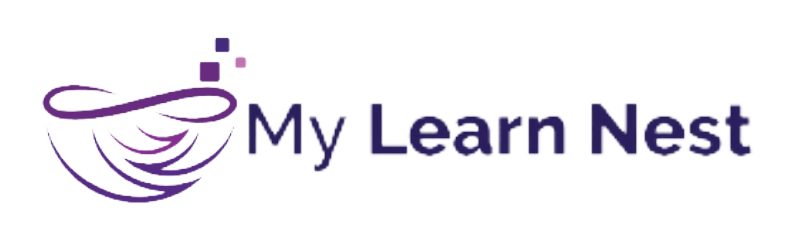Decode Function in Snowflake: Complete Guide for Data Professionals
Understanding the DECODE Function in Snowflake – Simplifying Conditional Logic for Data Engineers
In the world of cloud data warehousing, the DECODE function in Snowflake stands out as a powerful and concise tool to simplify conditional expressions within SQL queries. Much like the CASE statement, DECODE offers an easier syntax to perform IF-THEN-ELSE logic, especially when dealing with a series of discrete value comparisons. Whether you’re a data engineer, BI analyst, or SQL developer, mastering DECODE in Snowflake can significantly streamline your queries and enhance readability.

The DECODE function works by comparing an expression to a series of values. If a match is found, it returns the corresponding result; if not, it returns a default value. This makes it incredibly useful for transforming values during SELECT operations or reporting dashboards, especially when working with categorical variables. The syntax is clean and intuitive: DECODE(expression, search1, result1, search2, result2, ..., default).
For example, if you’re working with a dataset that includes order statuses coded numerically (e.g., 1, 2, 3), you can use DECODE to convert these into human-readable labels:
SELECT order_id,
DECODE(order_status,
1, 'Pending',
2, 'Shipped',
3, 'Delivered',
'Unknown') AS status_text
FROM orders;
This kind of transformation is especially useful in data pipelines, real-time analytics, and business reporting. In fact, companies leveraging Snowflake in Hyderabad and metro cities like Bangalore, Chennai, and Pune are increasingly looking for professionals skilled in SQL transformations, including DECODE logic.
At MyLearnNest Training Academy, as part of our Snowflake training in Hyderabad, we cover such essential functions in depth. Our job-oriented training modules include hands-on projects, real-time business datasets, and use cases involving DECODE, CASE, and other transformation techniques that are commonly used in interviews at top MNCs like TCS, Accenture, Wipro, Capgemini, and Cognizant.
Many learners in our SQL training and Snowflake developer course have reported that understanding DECODE made it easier to handle data classification and improve performance in queries compared to writing multiple nested CASE statements. If you’re preparing for Snowflake interviews or working on data warehousing projects, DECODE is one function you must master.
The DECODE function is not just syntactic sugar—it’s a practical tool for writing clean, efficient, and maintainable SQL code in Snowflake. Combined with DBT (Data Build Tool) or Power BI, DECODE can also help in pre-processing and mapping dimension values before visualization or analysis.
Whether you’re an aspiring data engineer in Hyderabad or a working professional upskilling through MyLearnNest’s online Snowflake training, mastering DECODE is a step toward becoming proficient in cloud-based SQL development. Our expert trainers break down each function with real-time examples, ensuring you can confidently apply DECODE in any business scenario.
Introduction to the Decode Function in Snowflake
In today’s data-driven landscape, Snowflake stands out as a revolutionary cloud data platform, empowering organizations to manage and analyze vast datasets with flexibility, scalability, and speed. Among the many SQL functions it offers, the DECODE function in Snowflake is a powerful tool used for conditional querying, data transformation, and decision-making. This blog explores everything you need to know about the DECODE function, how to use it effectively, and how mastering it can give you a competitive advantage—especially if you’re undertaking Snowflake training in Hyderabad from institutes like MyLearnNest.

Syntax and Usage of DECODE in Snowflake
The DECODE function in Snowflake acts as a shorthand for writing conditional logic, similar to a CASE expression. It compares an input expression to a series of search values and returns the result corresponding to the first match.
Syntax:
DECODE(expression, search1, result1, search2, result2, …, default)
Example:
SELECT DECODE(department_id, 10, ‘Accounting’, 20, ‘HR’, ‘Others’) AS department_name FROM employees;
This SQL statement checks the value of department_id and returns a corresponding department name. If there’s no match, it defaults to ‘Others’.
Practical Examples of Using DECODE in Snowflake
Example 1: Mapping numerical grades to letter grades:
SELECT student_id, DECODE(score, 90, ‘A’, 80, ‘B’, 70, ‘C’, ‘F’) AS grade FROM student_scores;
Example 2: Product category classification:
SELECT product_id, DECODE(category_code, 101, ‘Electronics’, 102, ‘Clothing’, 103, ‘Home’, ‘Misc’) AS category FROM products;
DECODE vs. CASE in Snowflake
While both DECODE and CASE provide conditional querying functionality, there are differences:
– DECODE is simpler and more concise when matching one expression to many values.
– CASE is more flexible and can handle complex logical conditions beyond equality.
Use DECODE for compact readability, and CASE when you need more advanced conditional logic.
Use Cases in Data Warehousing and Analytics
The DECODE function is widely used in data warehousing for tasks such as:
– Simplifying data transformation logic in SELECT statements
– Creating derived columns in reports
– Generating dynamic labels for dashboards in Power BI and Tableau
– Mapping foreign keys to user-friendly labels
It is particularly useful in ETL processes and Snowflake-based data lakehouses where performance and simplicity matter.
Best Practices for Using DECODE
– Always include a default value to handle unmatched conditions.
– Use DECODE for value matching; use CASE for complex conditions.
– Avoid nesting DECODE functions as it may reduce readability.
– Use aliases for output fields for better query documentation.
Common Errors and How to Avoid Them
Missing default value: Always ensure a fallback/default result to avoid NULLs.
2. Data type mismatch: Ensure all result values share the same data type.
3. Incorrect argument order: Remember, the format is search1, result1, search2, result2, not reversed.
Why Learn DECODE in Snowflake Training in Hyderabad?
If you’re enrolled in Snowflake training in Hyderabad—especially at MyLearnNest—understanding the DECODE function is essential. Trainers at MyLearnNest cover DECODE with real-time business cases, helping students practice this function in sales reporting, marketing dashboards, and finance modules. Whether you are a fresher or an experienced developer transitioning to cloud data engineering, DECODE is a fundamental function to master.
How DECODE Helps in Interviews and Job Roles
Top MNCs like Accenture, Infosys, TCS, Deloitte, and Wipro frequently assess candidates on SQL query writing. DECODE usage demonstrates your capability to simplify business logic. Knowing how to use DECODE effectively can help you solve real-world business cases, making you job-ready.
Conclusion
The DECODE function is a simple yet powerful feature in Snowflake’s SQL toolkit. It enhances the readability and efficiency of conditional statements, making it an essential part of any data professional’s skill set. Whether you’re learning SQL, Snowflake, or undergoing specialized Snowflake training in Hyderabad, understanding DECODE will help you write cleaner, smarter, and faster queries.