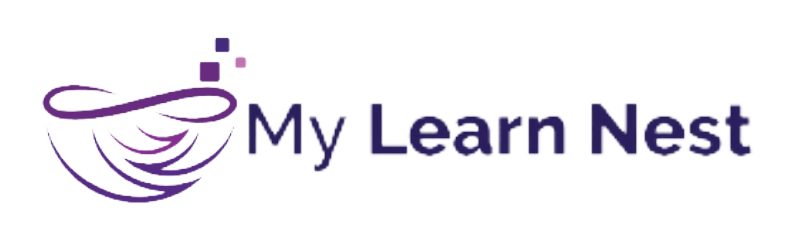Pruning in Snowflake: How It Optimizes Query Performance and Reduces Costs

Introduction to Pruning in Snowflake
In today’s cloud-driven data landscape, performance optimization and cost-efficiency are top priorities for every business working with large-scale data. Snowflake, a leading cloud data platform, brings innovative features that help companies achieve these goals. One such critical feature is pruning—a powerful technique that ensures queries run faster and more efficiently by scanning only relevant micro-partitions.
Whether you are a data engineer, analyst, or architect, understanding pruning in Snowflake can help you optimize workloads, reduce compute time, and control expenses. In this blog, we will explore what pruning is, how it works, its types, best practices, and real-world examples. We’ll also guide you on how to master this feature through professional Snowflake Training, DBT Training, and SQL Training at MyLearnNest Training Academy in Hyderabad.
What is Pruning in Snowflake?
Pruning in Snowflake refers to the elimination of unnecessary micro-partitions during query execution. Instead of scanning the entire dataset, Snowflake intelligently filters out irrelevant partitions based on query predicates (conditions like WHERE, JOIN, etc.).
Each Snowflake table is divided into micro-partitions, which are contiguous units of storage (~16MB to 256MB compressed). When you run a query, Snowflake automatically analyzes metadata like:
Min and Max values for each column in each micro-partition
Partition size
Row count
Data types and null value distributions
Using this metadata, it skips scanning partitions that don’t match your query filters — a process known as Partition Pruning or Data Skipping.
Why is Pruning Important in Snowflake?
Pruning significantly impacts performance and cost. Here are the key reasons why:
✅ Improves Query Performance: By scanning fewer micro-partitions, queries run faster.
✅ Reduces Compute Costs: Less data scanned = fewer credits consumed.
✅ Enhances Scalability: Supports large-scale queries efficiently.
✅ Minimizes I/O Overhead: Limits the volume of disk reads.
✅ Enables Real-Time Analytics: Facilitates faster insights in dashboards and reports.
This performance boost is particularly valuable for organizations in data-intensive domains like retail, fintech, healthcare, and digital marketing.
Types of Pruning in Snowflake
Snowflake supports several types of pruning techniques based on how data is filtered:
1. Partition Pruning
Skips micro-partitions based on column value ranges.
Example:
SELECT * FROM sales WHERE sale_date = '2024-01-01'
2. Clustering Pruning
Applies when data is organized using clustering keys.
Ideal for large tables with frequent range-based queries.
3. Metadata Pruning
Leverages Snowflake’s metadata to quickly evaluate if a partition can be skipped.
4. Join Predicate Pruning
Optimizes queries using JOINs with filters on both sides.
5. Subquery Pruning
Skips partitions when used in combination with subqueries containing filtering criteria.
How Pruning Works Behind the Scenes
When a query is submitted, Snowflake’s optimizer checks the query predicates against micro-partition metadata. Let’s say you have a table with 1000 micro-partitions. Your query is looking for orders between '2024-01-01' and '2024-01-31'.
Here’s how pruning would work:
Snowflake evaluates
min(order_date)andmax(order_date)of each micro-partition.If a partition has dates outside the filter range, it is skipped.
Only relevant partitions are scanned, reducing processing time drastically.
This intelligent pruning mechanism is fully automatic, but its effectiveness depends on your table design, clustering, and filtering strategy.
Best Practices to Enable Effective Pruning
To make the most of Snowflake’s pruning capabilities, consider the following best practices:
✅ Use Appropriate Filters
Use WHERE clauses that reference columns with high cardinality and selective conditions.
✅ Leverage Clustering Keys
Apply clustering on frequently filtered columns to support deeper pruning.
✅ Avoid Functions on Columns
Avoid wrapping columns in functions like TO_CHAR(column) which may prevent pruning.
✅ Keep Metadata Updated
Use ANALYZE commands or rely on automatic statistics updates to keep metadata fresh.
✅ Partition-Aware Table Design
Design tables with logical partitions in mind to make pruning more effective.
✅ Monitor Query Profiles
Use the Snowflake Query Profile dashboard to check pruning statistics and optimize queries.
Real-Time Example: Query Performance with and without Pruning
Let’s look at a simplified example.
❌ Without Pruning:
SELECT * FROM orders
WHERE TO_CHAR(order_date, 'YYYY-MM-DD') = '2024-06-01';
Here, applying TO_CHAR prevents pruning because the original column metadata can’t be used.
✅ With Pruning:
SELECT * FROM orders
WHERE order_date = '2024-06-01';
This enables Snowflake to use micro-partition metadata for pruning, resulting in faster execution.
Use Cases of Pruning in the Real World
Pruning helps organizations handle petabytes of data efficiently. Some practical scenarios:
🔍 E-commerce: Filter transactions by date, region, or category to generate sales reports.
🏥 Healthcare: Extract patient data within a time window for analytics.
💳 Banking: Fetch only recent transactions in fraud detection models.
📊 Marketing: Query targeted customer segments for campaign analytics.
🛠 IoT and DevOps: Monitor logs with timestamp filters to debug issues.
Common Mistakes to Avoid
Using non-sargable expressions (e.g.,
DATE(order_date))Applying filters on non-indexed or low-cardinality columns
Not using clustering for high-volume tables
Ignoring query profile insights
By designing queries and tables with pruning in mind, developers can maximize performance and save Snowflake credits.
Pruning and DBT (Data Build Tool)
If you’re using DBT for data transformations, pruning becomes even more important. DBT models that use incremental loads (is_incremental()) benefit significantly from partition-aware logic.
Sample DBT config:
SQL
{{ config(materialized='incremental', unique_key='order_id') }}
SELECT * FROM source_table
WHERE order_date >= (SELECT MAX(order_date) FROM {{ this }})
This ensures that only new partitions are scanned during each transformation run.
Learn Pruning and More at MyLearnNest Training Academy
Mastering pruning in Snowflake is a valuable skill for anyone working with data platforms. Whether you’re preparing for a data engineering role or want to boost your BI performance, it’s crucial to understand how Snowflake works under the hood.
That’s where MyLearnNest Training Academy comes in.
Why Choose MyLearnNest for Snowflake, DBT, and SQL Training?
🎓 Expert Trainers: Learn from certified industry professionals with real-time experience.
📊 Hands-On Labs: Practice pruning, clustering, and performance tuning with real Snowflake datasets.
🌐 Online + Offline Modes: Flexibility to learn at your pace, wherever you are in India or abroad.
💼 Job Assistance: 100% placement support with resume building and mock interviews.
🏢 Location-Based Focus: Based in Hyderabad, MyLearnNest also serves students across Chennai, Bangalore, Pune, Delhi NCR, and global locations like USA, UK, and UAE.
Courses You Shouldn’t Miss
🚀 Snowflake Training in Hyderabad
Gain full-stack Snowflake development skills from basics to advanced optimization and integrations.
🚀 DBT (Data Build Tool) Training
Learn how to build modular data pipelines with incremental models, version control, and CI/CD.
🚀 SQL Training in Hyderabad
Master SQL for data querying, transformation, and performance tuning — a must-have for any data role.
Conclusion: Future-Proof Your Data Skills Today
As companies increasingly rely on cloud data platforms, mastering tools like Snowflake becomes a competitive advantage. Features like pruning help data professionals build high-performing and cost-effective solutions.
Whether you’re a beginner or an experienced engineer, upskilling with Snowflake, DBT, and SQL can open doors to rewarding roles in data engineering, analytics, and cloud computing.