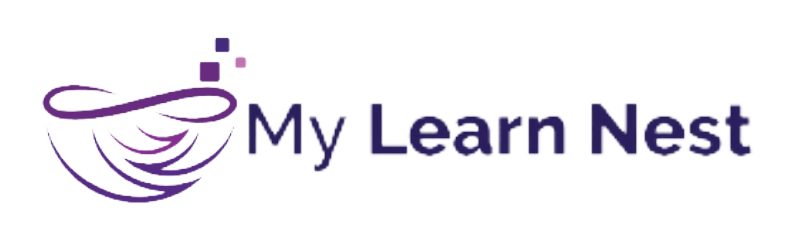Snowflake Interview Questions and Answers for Experienced Professionals – Download Now at MyLearnNest!
Snowflake Interview Questions and Answers for Experienced Professionals – Download Now at MyLearnNest!
Are you an experienced data engineer, cloud developer, or Snowflake consultant preparing for your next career move? Whether you’re targeting top MNCs or advanced technical roles, your interview preparation needs to be sharp, structured, and up-to-date with real-world industry expectations.
At MyLearnNest Training Academy, we’ve curated an exclusive set of 200 Snowflake Interview Questions and Answers—specifically designed for experienced professionals who want to confidently crack interviews at companies like Deloitte, Accenture, TCS, Wipro, Infosys, Capgemini, IBM, PwC, and Cognizant.
These questions are compiled based on real interviews conducted by global companies and validated by industry experts and certified Snowflake trainers. They cover everything from Snowflake architecture, performance tuning, security, and semi-structured data handling to advanced SQL, dbt integrations, data sharing, time travel, and multi-cloud architecture.
 What You’ll Get in This Collection:
What You’ll Get in This Collection:
200+ Expert-Level Questions & Answers categorized by topic
Based on real MNC interview experiences
Covers architecture, performance tuning, Snowpipe, tasks, streams, dbt, SQL scripting, and more
Suitable for 3+ years to 10+ years of Snowflake experience
Created by Snowflake Certified Trainers at MyLearnNest
Helpful for interview preparation, technical assessments, and internal promotions
 Why Download from MyLearnNest?
Why Download from MyLearnNest?
MyLearnNest is not just a training academy—we are a career launchpad for data professionals. Our curated interview guides, hands-on training, and placement support have helped 500+ professionals land high-paying Snowflake roles across India and abroad.
By downloading this interview questions guide, you’re getting access to:
A career-accelerating toolkit
Questions asked in top-tier companies
Industry-level problem-solving scenarios
Insights that go beyond textbook definitions

Click below to download the 200 Snowflake Interview Questions and Answers and take a big step toward your dream role.

1. What is Snowflake and why is it popular?
Snowflake is a cloud-based data warehousing platform designed for scalability, performance, and ease of use. It separates storage and compute, allowing independent scaling of resources which optimizes cost and performance. Snowflake supports structured and semi-structured data, including JSON, Avro, and Parquet. It also offers strong data sharing capabilities and is fully managed, meaning no infrastructure maintenance is required. These features make it popular for big data analytics and business intelligence workloads.
2. How does Snowflake architecture work?
Snowflake uses a unique multi-cluster shared data architecture that decouples storage and compute. Data is stored centrally in scalable cloud storage, accessible by multiple independent virtual warehouses for compute. Each virtual warehouse processes queries independently, allowing concurrent users without contention. This design provides elasticity, meaning you can resize compute clusters on-demand without affecting data availability. The architecture also simplifies data sharing across different accounts and regions securely.
3. What are virtual warehouses in Snowflake?
Virtual warehouses are compute clusters in Snowflake that perform all data processing tasks such as queries, loading, and transformations. Each warehouse operates independently, meaning one workload does not impact another, allowing true concurrency. Warehouses can be resized, suspended, or resumed on-demand, giving users control over cost and performance. Snowflake charges separately for compute usage and storage, with warehouses billed based on time active. This flexibility enables efficient resource utilization based on workload requirements.
4. Explain Snowflake’s data storage mechanism.
Snowflake stores data in optimized columnar format within cloud object storage, such as AWS S3, Azure Blob Storage, or Google Cloud Storage. It automatically handles compression, metadata management, and micro-partitioning, which organizes data into contiguous units for faster query performance. The micro-partitions are immutable and immutable snapshots are maintained for time travel features. This storage method allows efficient querying and ensures durability and availability. Additionally, it supports both structured and semi-structured data seamlessly.
5. What is Time Travel in Snowflake?
Time Travel is a powerful Snowflake feature that allows users to access historical data at any point within a defined retention period, typically up to 90 days depending on the account level. This capability enables recovery from accidental data deletion or corruption by querying or restoring previous versions of tables. It also facilitates auditing and debugging by allowing examination of data changes over time. Time Travel works using Snowflake’s internal data versioning stored in micro-partitions without impacting current operations. This feature greatly enhances data safety and flexibility.
6. What is micro-partitioning in Snowflake?
Micro-partitioning is Snowflake’s automatic process of dividing large tables into small, contiguous units of storage called micro-partitions. Each micro-partition contains between 50MB to 500MB of uncompressed data and is organized in a columnar format. This enables efficient pruning during query execution by quickly eliminating irrelevant partitions. Metadata about each micro-partition (like min/max column values) helps optimize performance by scanning only needed data. Because it’s automatic, users don’t have to manually partition tables, simplifying data management.
7. How does Snowflake handle semi-structured data?
Snowflake supports semi-structured data formats such as JSON, Avro, Parquet, and XML by storing them in a native variant data type. This allows flexible querying of nested and hierarchical data without requiring rigid schema definitions. You can use SQL extensions like FLATTEN to convert semi-structured data into relational tables for analysis. Snowflake automatically optimizes storage and query performance for these data types. This seamless integration simplifies working with diverse data sources in a single platform.
8. What is Snowflake’s approach to concurrency?
Snowflake achieves high concurrency by separating storage from compute and using multiple independent virtual warehouses. Each warehouse can process queries concurrently without resource contention, allowing many users to run queries simultaneously. If needed, additional warehouses can be spun up automatically (multi-cluster warehouses) to handle peak loads. This architecture prevents slowdowns caused by heavy workloads on a single compute resource. Thus, Snowflake can efficiently support thousands of concurrent users with consistent performance.
9. Explain Snowflake’s zero-copy cloning feature.
Zero-copy cloning in Snowflake allows users to create a clone of a database, schema, or table instantly without duplicating the underlying data. The clone shares the same data storage as the original, and only changes made after cloning consume additional storage. This makes cloning very fast and cost-effective, ideal for development, testing, and data analysis without impacting production data. Users can safely experiment with data copies while preserving the original data intact. It simplifies workflows and saves storage costs significantly.
10. What security features does Snowflake provide?
Snowflake offers robust security features including end-to-end encryption for data at rest and in transit. It supports multi-factor authentication (MFA), role-based access control (RBAC), and integrates with identity providers via SSO and OAuth. Data masking, object tagging, and dynamic data masking add layers of data protection. Network policies restrict IP ranges for login access, while Snowflake complies with major standards like HIPAA, GDPR, and SOC 2. These comprehensive security controls help organizations meet stringent regulatory and compliance requirements.
11. How do you optimize query performance in Snowflake?
Query performance in Snowflake can be optimized by using clustering keys to improve pruning of micro-partitions for large tables. Properly sizing and scaling virtual warehouses to match workload demands ensures efficient processing. Utilizing result caching speeds up repeated queries by returning stored results without re-execution. Avoiding unnecessary data scanning by selecting only required columns and filtering data early also helps. Additionally, using Snowflake’s query profiling tools helps identify bottlenecks and improve SQL query design.
12. What is a Snowflake schema in data warehousing?
The Snowflake schema is a logical arrangement of tables in a data warehouse where dimension tables are normalized into multiple related tables. It resembles a snowflake shape when visualized due to the branching of normalized tables. This schema reduces data redundancy and improves data integrity by breaking down large dimension tables. However, it can lead to more complex queries because of additional joins. Snowflake supports both star and snowflake schemas depending on the data modeling needs.
13. How does Snowflake handle data sharing?
Snowflake enables secure and governed data sharing across accounts and organizations without copying or moving data. Using a feature called Secure Data Sharing, a provider account can share specific database objects directly with consumer accounts. Consumers can query shared data in real-time without the need to ingest or transform it. This method ensures data consistency and reduces duplication. It supports cross-region and cross-cloud data sharing, facilitating collaboration across enterprises.
14. What is Snowpipe?
Snowpipe is Snowflake’s continuous data ingestion service that automates loading data from external cloud storage into Snowflake tables. It processes data as soon as it arrives in cloud storage, enabling near real-time analytics. Snowpipe uses event notifications or API calls to trigger data loads, minimizing latency. It handles incremental loads and scales automatically with data volume. Snowpipe simplifies ETL workflows by removing the need for manual batch loading.
15. Can you explain how billing works in Snowflake?
Snowflake charges are based primarily on two components: storage and compute usage. Storage costs depend on the amount of data stored, measured monthly, while compute costs are based on the duration virtual warehouses are active, measured in credits per second. Users can suspend warehouses when not in use to minimize compute costs. Data transfer between Snowflake regions or clouds may incur additional charges. This pay-as-you-go model allows organizations to scale resources economically according to actual workload needs.
16. How does Snowflake ensure data availability and durability?
Snowflake stores data redundantly across multiple availability zones within a cloud provider region, ensuring high durability and fault tolerance. Automatic backups and continuous data replication protect against hardware failures or disasters. Its architecture allows failover to standby clusters, maintaining availability during outages. Additionally, Snowflake’s immutable micro-partitions support features like Time Travel and Fail-safe. These mechanisms together guarantee that data remains accessible and secure with minimal risk of loss.
17. What is the difference between a database and a schema in Snowflake?
In Snowflake, a database is a logical container for schemas, which in turn contain tables, views, and other database objects. A schema organizes and groups related objects within a database, helping to manage access and maintain structure. Multiple schemas can exist within one database, each serving different purposes like staging, production, or development. This hierarchy simplifies organization and security management by allowing granular permissions. Understanding this structure is essential for effective database design.
18. How do you load data into Snowflake?
Data can be loaded into Snowflake using various methods including bulk loading with the COPY INTO command, Snowpipe for continuous ingestion, or third-party ETL tools like Informatica and Talend. Bulk loading typically involves staging files in cloud storage and then executing a command to load data into tables. Snowpipe automatically ingests data as it arrives in the cloud storage. Additionally, you can use connectors, APIs, and Snowflake’s web interface to load and manage data efficiently.
19. What is result caching in Snowflake?
Result caching stores the results of queries so that identical queries executed within a short time frame can return results instantly without re-running. This dramatically improves performance for repetitive queries by reducing compute resource usage. Result cache is available per virtual warehouse and is refreshed when underlying data changes. It helps reduce costs and improves responsiveness in interactive BI and dashboard applications. Snowflake automatically manages cache invalidation and reuse.
20. How do you manage user roles and access in Snowflake?
Snowflake uses role-based access control (RBAC) to manage permissions at various object levels such as databases, schemas, tables, and views. Roles are created and assigned specific privileges, and users are assigned roles accordingly. This hierarchy allows flexible and granular access control aligned with organizational policies. The ACCOUNTADMIN role has the highest privileges, while custom roles can be created for specific business needs. Managing roles properly ensures data security and governance compliance.
21. What are streams in Snowflake?
Streams in Snowflake are objects that track changes (inserts, updates, deletes) on a table, enabling change data capture (CDC) for downstream processing. They allow users to query only the changed data since the last read without scanning the entire table. This simplifies incremental data processing for ETL pipelines and real-time analytics. Streams maintain state internally and can be combined with tasks for automated workflows. They support efficient data synchronization between systems.
22. What is the difference between standard and enterprise editions of Snowflake?
The Standard edition provides core Snowflake features such as data warehousing, scaling, and time travel with a basic retention period. The Enterprise edition adds advanced features like extended time travel, materialized views, multi-cluster warehouses, and enhanced security capabilities including customer-managed keys. Enterprise is designed for organizations with more demanding workloads and regulatory requirements. Pricing and SLAs also differ, reflecting the additional capabilities in Enterprise. Choosing depends on specific business needs and scale.
23. How does Snowflake’s automatic scaling work?
Snowflake offers multi-cluster warehouses that automatically scale compute resources to handle workload spikes. When the query queue length increases beyond a threshold, Snowflake spins up additional clusters to distribute the load. As demand drops, it automatically suspends extra clusters to reduce costs. This elastic scaling ensures consistent query performance during peak periods without manual intervention. It is especially useful for concurrent users and unpredictable workloads.
24. What is a materialized view in Snowflake?
A materialized view is a precomputed, stored result set based on a query, maintained automatically by Snowflake. It improves query performance by avoiding expensive computations on frequently accessed data. Snowflake updates materialized views incrementally as the underlying data changes, ensuring consistency. This is particularly useful for dashboards and reports where latency is critical. However, materialized views consume additional storage and maintenance resources.
25. Explain the fail-safe feature in Snowflake.
Fail-safe is a 7-day data recovery mechanism Snowflake provides after the Time Travel retention period expires. It is designed to protect against catastrophic failures or accidental data loss by allowing Snowflake support to recover data. Fail-safe operates as a last-resort recovery and is not accessible directly by users. This feature complements Time Travel and continuous data replication to enhance overall data durability and business continuity.
26. How does Snowflake integrate with BI tools?
Snowflake integrates seamlessly with popular BI tools like Tableau, Power BI, Looker, and Qlik via standard connectors using ODBC, JDBC, or native integrations. These tools can directly query Snowflake data warehouses for real-time analytics. Snowflake’s architecture supports concurrent queries from BI tools without performance degradation. It also supports external functions and user-defined functions to extend analytics capabilities. This integration simplifies building dashboards and data visualizations.
27. What is an external table in Snowflake?
An external table references data stored outside Snowflake, typically in cloud storage like S3, Azure Blob, or Google Cloud Storage. It allows querying external data without loading it into Snowflake, useful for data lakes or staging areas. The external table definition includes metadata but does not store data internally. Snowflake supports querying semi-structured formats directly via external tables. This approach reduces storage costs and supports hybrid architectures.
28. How can you secure data in transit in Snowflake?
Snowflake encrypts all data in transit using strong TLS (Transport Layer Security) protocols to prevent interception or tampering. This includes connections from client tools, applications, and internal communications between services. Users can enforce encryption through network policies and secure authentication methods. Snowflake also supports VPN and private link setups for enhanced network security. This ensures end-to-end data protection between users and Snowflake services.
29. What are tasks in Snowflake?
Tasks in Snowflake are scheduled or event-driven jobs that automate SQL statements like data transformations, loading, or maintenance. They can be chained to create complex workflows and support periodic execution at defined intervals. Tasks work well with streams to process change data incrementally. This automation reduces manual intervention and enables ELT pipelines entirely within Snowflake. Tasks are managed via SQL commands or the Snowflake UI.
30. Explain Snowflake’s data sharing architecture.
Snowflake’s data sharing architecture enables sharing live data securely across accounts and organizations without copying or moving the data. It uses secure data shares that provide read-only access to specific database objects. Consumers query shared data in real-time with no latency or synchronization overhead. This architecture supports multi-cloud and cross-region sharing. It streamlines collaboration and monetization of data assets while maintaining governance.
31. How does Snowflake handle schema changes?
Snowflake allows you to perform schema changes such as adding or dropping columns without downtime or locking tables. It supports zero-copy cloning, which helps in testing schema changes safely before applying them. Changes like column type modification or dropping columns are done via DDL commands and are reflected immediately. Snowflake’s architecture manages metadata efficiently to keep queries consistent during schema changes. This flexibility simplifies evolving data models in production environments.
32. What are user-defined functions (UDFs) in Snowflake?
User-defined functions (UDFs) allow users to create custom functions using SQL or JavaScript that can be reused in queries and transformations. They extend Snowflake’s native capabilities by enabling complex logic tailored to business needs. SQL UDFs are ideal for simple calculations, while JavaScript UDFs handle more complex procedural logic. UDFs improve code modularity and maintainability within Snowflake. They run within Snowflake’s secure environment ensuring performance and security.
33. What is a Snowflake role hierarchy?
Snowflake role hierarchy organizes roles in a parent-child relationship to simplify permission management. Higher-level roles inherit privileges from the roles beneath them, enabling hierarchical access control. For example, the SYSADMIN role might inherit privileges from a PUBLIC role. This design allows administrators to assign roles to users flexibly and avoid permission duplication. The role hierarchy supports principle of least privilege and improves governance.
34. How does Snowflake support multi-cloud deployment?
Snowflake operates on major cloud platforms including AWS, Azure, and Google Cloud, providing a consistent experience across clouds. Users can choose the cloud provider and region that best fits their requirements. Snowflake’s architecture abstracts cloud infrastructure details, enabling seamless data migration or replication between clouds. This multi-cloud support ensures business continuity, flexibility, and helps avoid vendor lock-in. Snowflake also supports cross-cloud data sharing.
35. What is the difference between internal and external stages in Snowflake?
Stages in Snowflake are locations where data files are stored before loading into tables. Internal stages are managed by Snowflake and reside within Snowflake’s cloud storage environment. External stages reference external cloud storage services like AWS S3, Azure Blob, or Google Cloud Storage. External stages are useful for integrating data pipelines and sharing data across systems. Both types simplify the loading and unloading of data with commands like PUT and GET.
36. Explain how Snowflake handles metadata.
Snowflake maintains comprehensive metadata for all objects including tables, micro-partitions, and queries in its internal metadata store. This metadata supports query optimization, Time Travel, and data lineage tracking. It is automatically updated with every data change, ensuring consistency and reliability. Metadata management enables fast pruning of micro-partitions during query execution. Users do not need to manage metadata manually, simplifying administration.
37. How do you perform backup and recovery in Snowflake?
Snowflake provides automatic backups through features like Time Travel and Fail-safe, enabling data recovery without manual intervention. Time Travel allows querying historical data for a defined retention period, while Fail-safe provides additional recovery support after Time Travel expires. Users can also create manual snapshots or clones for backup purposes. Because Snowflake is fully managed, traditional backup tasks are largely automated. This approach reduces administrative overhead and improves data protection.
38. What is the difference between Snowflake and traditional databases?
Unlike traditional databases that tightly couple storage and compute, Snowflake decouples these layers, allowing independent scaling and better resource utilization. Snowflake is fully cloud-native, requiring no infrastructure management, and supports semi-structured data natively. It offers features like automatic clustering, zero-copy cloning, and multi-cluster warehouses, which traditional databases lack. Snowflake also supports automatic scaling and concurrency without locking. This modern design improves performance and flexibility for analytics workloads.
39. What is the purpose of clustering keys?
Clustering keys in Snowflake define how data is physically organized within micro-partitions for large tables. They help improve query performance by optimizing data pruning and reducing the amount of scanned data. Snowflake automatically manages micro-partitions, but explicit clustering keys can improve efficiency for large, frequently queried tables. Choosing the right clustering key depends on query patterns and data distribution. Proper clustering reduces compute costs and speeds up query response times.
40. How do you monitor Snowflake usage and performance?
Snowflake provides various tools to monitor usage and performance, including the ACCOUNT_USAGE schema and the INFORMATION_SCHEMA views, which expose metadata and query statistics. The Snowflake web UI also offers dashboards for warehouse usage, query history, and billing information. Third-party monitoring tools can integrate via APIs for real-time alerts. Monitoring helps identify expensive queries, resource bottlenecks, and optimize costs. Proper monitoring ensures efficient and cost-effective operations.
 https://www.mylearnnest.com/key-features-of-snowflake/
https://www.mylearnnest.com/key-features-of-snowflake/
41. What is Time Travel in Snowflake and how is it useful?
Time Travel lets you query, clone, or restore data from a specific point in the past within a defined retention period, usually up to 90 days. It is especially useful for recovering from accidental data changes or deletions without requiring backups. By accessing historical data, you can audit or compare different data states easily. This feature enhances data reliability and enables safe experimentation. Time Travel is automatic and managed behind the scenes by Snowflake.
42. Describe how Snowflake handles automatic clustering.
Snowflake automatically manages clustering by organizing data into micro-partitions and maintaining metadata for pruning during queries. For large tables where default clustering is insufficient, users can define clustering keys to improve performance. Snowflake can recluster data automatically in the background to maintain optimal data distribution. This process is invisible to users and doesn’t interrupt queries. Automatic clustering reduces manual tuning and improves query efficiency.
43. What are virtual warehouses in Snowflake?
Virtual warehouses are independent compute clusters that perform all data processing tasks such as querying, loading, and transformation. Each warehouse can be sized and scaled independently to meet workload demands. They can be started, stopped, and resized on-demand to optimize costs. Snowflake’s separation of compute and storage allows multiple warehouses to access the same data simultaneously without contention. This design supports concurrency and elastic scalability.
44. How is Snowflake optimized for data sharing?
Snowflake’s data sharing is optimized by providing direct, secure access to live data without data duplication or movement. It uses metadata pointers and secure data shares to allow consumers to query shared data instantly. This reduces latency and ensures consumers always access the most current data. Sharing works across accounts, regions, and clouds with fine-grained access control. This architecture facilitates collaboration and monetization of data assets efficiently.
45. What is a masking policy in Snowflake?
A masking policy in Snowflake enforces dynamic data masking to protect sensitive information by controlling how data is revealed based on user roles. When users query a masked column, the data is altered or obscured according to the policy without changing the underlying data. This allows compliance with privacy regulations by limiting data exposure. Masking policies are flexible and can be applied at the column level. They help secure data while enabling authorized analysis.
46. How does Snowflake handle workload isolation?
Snowflake isolates workloads by running queries on separate virtual warehouses, each with its own compute resources. This prevents heavy workloads or spikes in one warehouse from affecting others, ensuring consistent performance. Users can assign different warehouses for different teams or workloads to optimize resource utilization. Warehouses can be resized or paused independently to control costs. This approach provides scalability and performance stability in multi-user environments.
47. What is the difference between transient and permanent tables?
Permanent tables in Snowflake store data indefinitely with full Time Travel and Fail-safe protection. Transient tables are designed for temporary or intermediate data and do not have Fail-safe, reducing storage costs. Both support Time Travel, but transient tables have a shorter retention period. Transient tables are useful in ETL processes or staging areas where durability beyond processing isn’t required. Choosing between them balances cost and data protection needs.
48. How do Snowflake tasks differ from traditional cron jobs?
Snowflake tasks are native SQL objects that run SQL statements on a schedule or triggered by events like streams. Unlike traditional cron jobs that operate outside the database, tasks run inside Snowflake and can be integrated tightly with data workflows. They support chaining and error handling natively. Tasks simplify orchestration by keeping everything within Snowflake’s environment. This reduces dependency on external schedulers and improves reliability.
49. What is a file format in Snowflake?
A file format in Snowflake defines how data files are structured and parsed during loading or unloading processes. It includes settings like file type (CSV, JSON, Parquet), compression, field delimiter, and parsing options. Defining a file format standardizes data ingestion and export, making it easier to work with consistent data sources. File formats can be reused across multiple load/unload operations. Proper configuration ensures accurate data interpretation.
50. Explain the role of the ACCOUNTADMIN role in Snowflake.
The ACCOUNTADMIN role is the highest privilege role in Snowflake, with full control over all objects and settings across the account. It can manage users, roles, warehouses, billing, and security configurations. This role is typically reserved for administrators responsible for overall account governance and security. Properly restricting this role is critical to prevent unauthorized access. ACCOUNTADMIN can delegate permissions by creating and managing other roles.
51. What is Snowpipe and how does it work?
Snowpipe is Snowflake’s continuous data ingestion service designed to load data automatically and in near real-time. It continuously monitors files as they land in cloud storage (like AWS S3 or Azure Blob) and loads them into Snowflake tables with minimal latency. Snowpipe uses event notifications or REST APIs to trigger loading processes. This eliminates manual batch loading and supports streaming data use cases efficiently. It’s ideal for keeping data up-to-date in analytics environments.
52. How does Snowflake manage concurrency?
Snowflake manages concurrency through its multi-cluster virtual warehouse architecture that separates compute resources per workload. When multiple users or queries compete for resources, Snowflake can spin up additional clusters to handle the load, avoiding query queuing and performance degradation. Since compute is separate from storage, many warehouses can query the same data simultaneously without conflict. This ensures high throughput and responsive performance under heavy workloads.
53. Can you explain zero-copy cloning in Snowflake?
Zero-copy cloning allows creating instant, space-efficient copies of databases, schemas, or tables without physically duplicating the data. The clone references the original data’s micro-partitions, saving storage and time. Changes made to clones or original data are tracked separately, ensuring isolation. This feature supports rapid development, testing, and backup scenarios. It dramatically reduces overhead compared to traditional data copying.
54. What are micro-partitions in Snowflake?
Micro-partitions are Snowflake’s fundamental data storage units, typically containing 50-500 MB of compressed data. Data is automatically divided and stored in these immutable, contiguous units. Each micro-partition stores metadata including min/max values, which helps Snowflake prune unnecessary partitions during queries to speed performance. This automatic partitioning abstracts complexity from users and enables efficient data retrieval.
55. How do you optimize query performance in Snowflake?
Optimizing query performance involves using clustering keys for large tables, pruning unnecessary data scans via micro-partition metadata, and selecting appropriate warehouse size. Efficient use of caching, minimizing data skew, and avoiding large cross joins also help. Utilizing materialized views and query profiling tools assists in fine-tuning. Snowflake’s automatic optimizations combined with good SQL design lead to faster queries and cost savings.
56. How is Snowflake billed?
Snowflake billing is based primarily on compute usage measured in credits and storage consumption. Compute credits are consumed by virtual warehouses when running queries, loading data, or performing other operations. Storage charges apply for data stored in Snowflake’s managed cloud storage. Time Travel and Fail-safe features may incur additional costs depending on data retention. Pricing varies by edition, region, and cloud provider.
57. What is the role of INFORMATION_SCHEMA in Snowflake?
INFORMATION_SCHEMA is a set of read-only views that provide metadata about database objects such as tables, columns, views, and users. It helps users and administrators query details about the structure, usage, and permissions in the Snowflake environment. INFORMATION_SCHEMA supports auditing, monitoring, and governance tasks by exposing system information in a standardized SQL format. It’s a critical tool for understanding and managing Snowflake accounts.
58. How does Snowflake support semi-structured data?
Snowflake natively supports semi-structured data formats like JSON, Avro, XML, and Parquet through its VARIANT data type. This allows storing and querying semi-structured data using standard SQL without complex transformations. Snowflake provides functions to parse, extract, and manipulate nested data easily. This capability simplifies handling diverse data sources and enables combining structured and semi-structured data in analytics workflows seamlessly.
59. What is a Snowflake warehouse and what happens when it is suspended?
A Snowflake warehouse is a compute cluster that executes queries and data processing tasks. When a warehouse is suspended (manually or automatically after inactivity), all running queries are terminated, and compute resources are released to save costs. Suspending warehouses reduces credit consumption, but resuming warehouses restores the compute cluster quickly. Suspending and resuming warehouses is a common practice to optimize costs without losing performance when needed.
60. Explain how Snowflake handles security and compliance.
Snowflake employs multiple security layers including encryption of data at rest and in transit, role-based access control, network policies, and multi-factor authentication. It complies with various regulatory standards like GDPR, HIPAA, and SOC 2. Snowflake also supports customer-managed keys for encryption and provides auditing capabilities through detailed logging. These features ensure secure data storage, processing, and access while meeting enterprise compliance requirements.
 https://www.mylearnnest.com/gcp-training-in-hyderabad/
https://www.mylearnnest.com/gcp-training-in-hyderabad/
51. What is Snowpipe and how does it work?
Snowpipe is Snowflake’s continuous data ingestion service designed to load data automatically and in near real-time. It continuously monitors files as they land in cloud storage (like AWS S3 or Azure Blob) and loads them into Snowflake tables with minimal latency. Snowpipe uses event notifications or REST APIs to trigger loading processes. This eliminates manual batch loading and supports streaming data use cases efficiently. It’s ideal for keeping data up-to-date in analytics environments.
52. How does Snowflake manage concurrency?
Snowflake manages concurrency through its multi-cluster virtual warehouse architecture that separates compute resources per workload. When multiple users or queries compete for resources, Snowflake can spin up additional clusters to handle the load, avoiding query queuing and performance degradation. Since compute is separate from storage, many warehouses can query the same data simultaneously without conflict. This ensures high throughput and responsive performance under heavy workloads.
53. Can you explain zero-copy cloning in Snowflake?
Zero-copy cloning allows creating instant, space-efficient copies of databases, schemas, or tables without physically duplicating the data. The clone references the original data’s micro-partitions, saving storage and time. Changes made to clones or original data are tracked separately, ensuring isolation. This feature supports rapid development, testing, and backup scenarios. It dramatically reduces overhead compared to traditional data copying.
54. What are micro-partitions in Snowflake?
Micro-partitions are Snowflake’s fundamental data storage units, typically containing 50-500 MB of compressed data. Data is automatically divided and stored in these immutable, contiguous units. Each micro-partition stores metadata including min/max values, which helps Snowflake prune unnecessary partitions during queries to speed performance. This automatic partitioning abstracts complexity from users and enables efficient data retrieval.
55. How do you optimize query performance in Snowflake?
Optimizing query performance involves using clustering keys for large tables, pruning unnecessary data scans via micro-partition metadata, and selecting appropriate warehouse size. Efficient use of caching, minimizing data skew, and avoiding large cross joins also help. Utilizing materialized views and query profiling tools assists in fine-tuning. Snowflake’s automatic optimizations combined with good SQL design lead to faster queries and cost savings.
56. How is Snowflake billed?
Snowflake billing is based primarily on compute usage measured in credits and storage consumption. Compute credits are consumed by virtual warehouses when running queries, loading data, or performing other operations. Storage charges apply for data stored in Snowflake’s managed cloud storage. Time Travel and Fail-safe features may incur additional costs depending on data retention. Pricing varies by edition, region, and cloud provider.
57. What is the role of INFORMATION_SCHEMA in Snowflake?
INFORMATION_SCHEMA is a set of read-only views that provide metadata about database objects such as tables, columns, views, and users. It helps users and administrators query details about the structure, usage, and permissions in the Snowflake environment. INFORMATION_SCHEMA supports auditing, monitoring, and governance tasks by exposing system information in a standardized SQL format. It’s a critical tool for understanding and managing Snowflake accounts.
58. How does Snowflake support semi-structured data?
Snowflake natively supports semi-structured data formats like JSON, Avro, XML, and Parquet through its VARIANT data type. This allows storing and querying semi-structured data using standard SQL without complex transformations. Snowflake provides functions to parse, extract, and manipulate nested data easily. This capability simplifies handling diverse data sources and enables combining structured and semi-structured data in analytics workflows seamlessly.
59. What is a Snowflake warehouse and what happens when it is suspended?
A Snowflake warehouse is a compute cluster that executes queries and data processing tasks. When a warehouse is suspended (manually or automatically after inactivity), all running queries are terminated, and compute resources are released to save costs. Suspending warehouses reduces credit consumption, but resuming warehouses restores the compute cluster quickly. Suspending and resuming warehouses is a common practice to optimize costs without losing performance when needed.
60. Explain how Snowflake handles security and compliance.
Snowflake employs multiple security layers including encryption of data at rest and in transit, role-based access control, network policies, and multi-factor authentication. It complies with various regulatory standards like GDPR, HIPAA, and SOC 2. Snowflake also supports customer-managed keys for encryption and provides auditing capabilities through detailed logging. These features ensure secure data storage, processing, and access while meeting enterprise compliance requirements.
61. What is the significance of Snowflake’s separation of storage and compute?
Snowflake’s architecture decouples storage from compute, allowing them to scale independently. This means storage grows as data grows, while compute resources can be scaled up or down based on workload demand. It enables multiple virtual warehouses to access the same data concurrently without contention. This separation improves flexibility, cost-efficiency, and performance. It is a core innovation that differentiates Snowflake from traditional data warehouses.
62. How do you secure data sharing in Snowflake?
Data sharing in Snowflake is secured by providing read-only access through secure shares without moving or copying data. Access control is managed via roles and privileges, ensuring only authorized users can query shared data. Snowflake uses encryption in transit and at rest, and sharing can be restricted by network policies or geo-location. Data providers retain full control and visibility over shared data, maintaining governance and compliance. This model reduces risks associated with data duplication.
63. What is a transient table, and when should you use it?
A transient table is a table type in Snowflake designed for temporary or intermediate data storage without Fail-safe protection, which lowers storage costs. It still supports Time Travel but with a shorter retention period. Transient tables are ideal for staging data during ETL processes or temporary data transformations where long-term recovery is unnecessary. They help reduce cost while providing sufficient durability for non-critical data. Use transient tables when permanent durability isn’t a priority.
64. How can Snowflake handle JSON data?
Snowflake handles JSON data natively using the VARIANT data type, which allows storing semi-structured data in its original hierarchical form. It provides powerful SQL functions to parse, query, and manipulate JSON data directly without needing to flatten it. This makes it easy to ingest and analyze JSON from APIs or logs. Snowflake also supports schema-on-read, enabling flexible data models. This functionality simplifies working with diverse and nested data formats.
65. What is a resource monitor in Snowflake?
A resource monitor is an object that tracks and controls credit consumption for one or more warehouses in Snowflake. It helps organizations manage costs by setting thresholds that trigger notifications or suspend warehouses when credit limits are exceeded. Resource monitors support budgeting and cost governance by preventing runaway usage. Administrators can define multiple monitors and assign them to different business units or projects for granular control.
66. Explain how Snowflake supports continuous data ingestion.
Snowflake supports continuous data ingestion primarily through Snowpipe, which automates the loading of data files as soon as they arrive in cloud storage. Snowpipe can be triggered by event notifications or API calls, ensuring near real-time availability of fresh data. This enables streaming analytics and keeps data warehouses up-to-date without manual intervention. Combined with tasks and streams, Snowflake supports fully automated ELT pipelines for continuous data flow.
67. What is the difference between a database and a schema in Snowflake?
In Snowflake, a database is a logical container for schemas, which in turn contain tables, views, and other objects. Databases provide a top-level organizational structure, while schemas organize objects within databases by function or project. This hierarchical model helps in managing and securing data logically. Users can be granted access at the database or schema level for flexible permission control. It aligns with standard SQL database design principles.
68. How do Snowflake streams work?
Streams in Snowflake track changes to tables (inserts, updates, deletes) for incremental data processing. They record row-level changes since the last consumption, allowing efficient change data capture (CDC). Streams enable downstream processes to read only new or modified data instead of scanning entire tables. They integrate well with tasks for automating ETL workflows. This feature simplifies building incremental data pipelines and reduces resource consumption.
69. What is the use of zero-copy cloning in development and testing?
Zero-copy cloning enables developers to create instant copies of databases, schemas, or tables without duplicating the underlying data. This allows safe experimentation and testing with real data without affecting production. Clones are isolated, so changes do not impact the original objects. It speeds up development cycles by providing quick refreshes of test environments. The feature reduces storage costs and operational overhead in managing multiple environments.
70. How does Snowflake support multi-region data replication?
Snowflake supports multi-region data replication by asynchronously copying databases between different cloud regions. This provides disaster recovery, high availability, and data locality for global users. Replication is managed by Snowflake and supports near real-time synchronization. It helps comply with data residency requirements and improves query performance by locating data closer to users. Replicated data is consistent and can be promoted for failover scenarios.
71. What are Snowflake Materialized Views and their benefits?
Materialized views in Snowflake are precomputed views that store the results of a query physically for faster access. Unlike regular views, which compute results on demand, materialized views improve performance for complex or frequently accessed queries by reducing compute overhead. Snowflake automatically manages refreshing the data incrementally. They are especially beneficial in reporting and dashboard scenarios where low latency is critical. However, they consume additional storage and maintenance resources.
72. How do Snowflake warehouses auto-scale?
Snowflake warehouses can auto-scale by dynamically adding or removing compute clusters based on query workload and concurrency needs. When many queries queue, Snowflake spins up additional clusters to handle the load, and scales down when demand decreases. This feature is called multi-cluster warehouses. Auto-scaling improves query response times during peak loads and optimizes cost by avoiding over-provisioning. It’s transparent to users and helps maintain consistent performance.
73. How does Snowflake ensure data consistency?
Snowflake ensures data consistency through ACID-compliant transactions and a multi-version concurrency control (MVCC) system. Every transaction sees a consistent snapshot of data, and concurrent transactions are isolated without conflicts. Changes are atomically committed, and rollback is supported for failures. The micro-partition architecture combined with metadata management maintains consistency across distributed storage. This guarantees reliability for analytical and operational workloads.
74. What is the difference between Snowflake’s Fail-safe and Time Travel?
Time Travel allows users to access historical data within a configurable retention period (up to 90 days) for recovery and auditing. Fail-safe is an additional, non-configurable, seven-day period after Time Travel expires, during which Snowflake can recover data only via support intervention. Time Travel is user-accessible and automated, while Fail-safe is a safety net for disaster recovery. Fail-safe is not meant for routine data recovery but as a last resort.
75. How does Snowflake optimize storage costs?
Snowflake optimizes storage costs by compressing data automatically and using columnar storage formats. It separates storage from compute, so you pay only for what you use. Features like transient tables reduce costs by limiting data retention. Zero-copy cloning avoids data duplication. Additionally, Snowflake’s storage scales automatically, and old data can be archived or purged efficiently. Proper table design and pruning further reduce unnecessary storage expenses.
76. What are Snowflake Tags and how are they useful?
Tags in Snowflake are metadata labels that you can assign to objects like tables, warehouses, and users for classification and management. They help in tracking costs, enforcing policies, or organizing objects by business units or projects. Tags can be queried and integrated with governance tools for auditing. This improves resource management and compliance. Tags support automation and simplify administrative tasks in complex environments.
77. How do Snowflake Streams differ from traditional change data capture?
Snowflake Streams provide a native, simple way to track data changes (inserts, updates, deletes) without requiring external CDC tools. They record changes since the last consumption, enabling incremental processing directly inside Snowflake. Traditional CDC often relies on external systems capturing transaction logs. Streams integrate seamlessly with Snowflake tasks for automation, reducing complexity and latency in data pipelines. They are designed specifically for cloud data warehouse environments.
78. Can you explain Snowflake’s multi-cluster warehouses?
Multi-cluster warehouses consist of multiple compute clusters that work together to process queries in parallel during high concurrency periods. When query demand increases, Snowflake automatically adds clusters to handle the load and removes them when demand falls. This scaling improves concurrency and avoids query queuing. Each cluster accesses the same data storage independently, enabling elastic scaling without impacting performance. It’s a key feature for large, multi-user environments.
79. How does Snowflake integrate with BI tools?
Snowflake integrates with BI tools like Tableau, Power BI, Looker, and others via standard connectors using JDBC, ODBC, or native integrations. These tools can connect directly to Snowflake warehouses to run SQL queries and retrieve data in real-time. Snowflake supports federated queries and provides performance optimizations to ensure fast dashboard and report generation. Integration is seamless due to Snowflake’s ANSI SQL compliance and cloud-native APIs.
80. What are Snowflake external tables?
External tables in Snowflake allow querying data stored outside Snowflake in external cloud storage, like AWS S3 or Azure Blob, without loading it into Snowflake. They use external stages to define the data location and file format. This enables federated queries combining internal and external data. External tables are useful for scenarios where data is shared, archived, or too large to load. They simplify data lake analytics by leveraging Snowflake’s query engine.

81. What is Snowflake’s Fail-safe and how does it work?
Fail-safe is a Snowflake feature designed as a last-resort data recovery mechanism after the Time Travel retention period expires. It provides a 7-day window during which Snowflake’s support team can recover data lost due to operational failures or user errors. Unlike Time Travel, Fail-safe is not user-accessible and is meant strictly for disaster recovery. Data in Fail-safe is stored securely and cannot be altered. This helps protect data integrity and ensures business continuity.
82. How do you monitor and manage query performance in Snowflake?
Query performance can be monitored through the Query Profile feature in Snowflake’s UI, which visualizes execution steps, resource usage, and wait times. Additionally, Snowflake provides the QUERY_HISTORY and ACCOUNT_USAGE views for tracking historical query data and performance trends. Administrators can optimize slow queries by analyzing these insights and adjusting warehouse size, clustering keys, or rewriting SQL. Effective monitoring helps maintain responsiveness and control costs.
83. What is a Snowflake “warehouse auto-suspend” feature?
Warehouse auto-suspend automatically pauses a virtual warehouse after a configurable period of inactivity to reduce compute costs. When no queries are running for the specified time, Snowflake suspends the warehouse, stopping billing for compute resources. This is useful for cost optimization in development or intermittent workloads. Warehouses resume automatically when new queries arrive, balancing cost savings and responsiveness without manual intervention.
84. Explain the concept of micro-partition pruning in Snowflake.
Micro-partition pruning is an optimization where Snowflake uses metadata (such as min/max values for columns) to skip scanning irrelevant micro-partitions during query execution. Instead of scanning the entire dataset, only the relevant partitions are accessed, significantly improving query speed and reducing resource consumption. This automatic process is a key factor in Snowflake’s high performance, enabling fast filtering on large datasets without manual partitioning.
85. What is the difference between Snowflake’s VARIANT and OBJECT data types?
Both VARIANT and OBJECT are used to store semi-structured data, but VARIANT is a flexible, generic type that can hold any JSON-like data, including arrays and nested structures. OBJECT is a subtype of VARIANT specialized for key-value pairs, akin to JSON objects. VARIANT supports diverse data forms, whereas OBJECT is more structured. These types enable efficient querying of semi-structured data without flattening, facilitating complex analytics within Snowflake.
86. How do Snowflake tasks help automate workflows?
Tasks in Snowflake allow scheduling and orchestrating SQL statements to run periodically or in response to other tasks, enabling automation of data pipelines and maintenance jobs. They support dependency chaining, so complex workflows can be created inside Snowflake without external schedulers. Tasks reduce manual effort and ensure timely data processing. They integrate tightly with streams to handle change data capture and incremental loading efficiently.
87. What is Snowflake’s data retention policy?
Snowflake retains historical data based on Time Travel settings configured per table, schema, or account, with a maximum retention period of 90 days. After Time Travel expires, Fail-safe provides an additional 7 days for recovery by Snowflake support. Retention periods balance between data availability for recovery and storage costs. Users can adjust retention based on compliance needs and cost considerations. Retention settings are key to data governance in Snowflake.
88. Describe how Snowflake implements data encryption.
Snowflake encrypts data at rest and in transit using strong AES-256 encryption standards. Customer data is encrypted automatically when stored in cloud storage and during network transfers using TLS. Snowflake also supports customer-managed keys (Bring Your Own Key) for enhanced security and compliance. Encryption keys are rotated regularly and managed securely by Snowflake. This comprehensive approach ensures protection against unauthorized data access.
89. How can Snowflake handle large data loads efficiently?
Snowflake handles large data loads efficiently through parallelized loading into micro-partitions and optimized file format support like Parquet or ORC. Using Snowpipe enables continuous ingestion for streaming data. Bulk loading via COPY commands supports auto-scaling warehouses and compressed files. The columnar storage and automatic partitioning facilitate fast data ingestion with minimal user tuning. Snowflake’s elastic compute scales to meet large ETL demands seamlessly.
90. What are Snowflake Secure Views?
Secure Views are views with enhanced security controls that prevent users from accessing the underlying data directly. They mask or restrict sensitive information while allowing authorized queries. Secure Views are encrypted and protect data confidentiality in multi-tenant environments. They are essential for regulatory compliance and enable safe data sharing without exposing raw data. This helps organizations enforce granular access policies.
91. How do Snowflake’s clustering keys work?
Clustering keys in Snowflake define how data is organized within micro-partitions to optimize query performance. By choosing one or more columns as clustering keys, Snowflake physically sorts the data to improve pruning efficiency during query execution. This reduces the amount of data scanned and speeds up filtering operations. Clustering is especially useful for large tables with frequent range queries. It requires ongoing maintenance to keep data optimally clustered.
92. What is a Snowflake stage, and how is it used?
A stage in Snowflake is a location where data files are stored before being loaded into tables. Stages can be internal (managed by Snowflake) or external (pointing to cloud storage like S3, Azure Blob, or Google Cloud Storage). They facilitate bulk data loading via COPY commands and unloading data from Snowflake tables. Stages enable efficient data ingestion pipelines and are central to ETL workflows. Users can also use stages to share data externally.
93. How does Snowflake’s caching mechanism improve performance?
Snowflake uses multiple levels of caching to speed up query execution. Data cache stores recently accessed data in the local SSD of compute nodes, avoiding repeated cloud storage access. Metadata cache holds information about table structure and statistics. Result cache saves the output of previous queries to instantly serve identical requests. These caches reduce latency and compute costs by minimizing redundant data retrieval and processing.
94. What is the purpose of Snowflake resource monitors?
Resource monitors in Snowflake help control and limit credit consumption by setting thresholds on compute usage for warehouses. They prevent unexpected cost overruns by sending alerts or suspending warehouses when usage exceeds defined limits. Resource monitors can be assigned to individual warehouses or groups to manage budgets effectively. They are essential for financial governance in multi-team or multi-project environments to keep cloud spending predictable.
95. Can Snowflake handle unstructured data?
Snowflake primarily focuses on structured and semi-structured data but does not natively support unstructured data like images or videos. However, unstructured data can be stored externally in cloud storage and referenced via external tables or stages. Metadata and pointers to unstructured files can be stored inside Snowflake for integration purposes. For advanced unstructured data processing, Snowflake is often combined with specialized tools or platforms.
96. What is a Snowflake data share?
A data share in Snowflake is a secure way to share database objects with other Snowflake accounts without copying or moving data. It provides read-only access to selected tables or views, enabling real-time collaboration and data monetization. Data sharing maintains control over the data provider’s side, ensuring data security. Consumers access shared data as if it is their own, simplifying data distribution and reducing duplication overhead.
97. How does Snowflake support governance and compliance?
Snowflake supports governance through role-based access control (RBAC), detailed audit logging, data masking policies, and secure data sharing. It provides features like multi-factor authentication, network policies, and encryption to ensure compliance with regulations like GDPR, HIPAA, and SOC 2. The platform’s comprehensive logging and metadata tracking help organizations meet auditing requirements. Data classification and tagging further enhance governance capabilities.
98. What are Snowflake streams used for?
Streams in Snowflake enable change data capture by tracking changes (inserts, updates, deletes) made to tables. They record these changes since the last read, allowing incremental data processing for ETL pipelines. Streams work well with tasks for automated workflows, reducing the need for full table scans. This makes data pipelines more efficient and responsive. Streams support real-time analytics and data synchronization use cases.
99. What is the function of Snowflake’s Task feature?
Tasks automate the execution of SQL statements on a schedule or based on dependency chains with other tasks. They are essential for building automated data pipelines inside Snowflake without external schedulers. Tasks can execute data transformations, refresh materialized views, or trigger other tasks. They support orchestration and improve operational efficiency. Integration with streams enables seamless incremental data processing workflows.
100. How does Snowflake handle schema evolution?
Snowflake supports schema evolution by allowing easy addition or removal of columns without impacting existing data. Since it uses a semi-structured VARIANT type and micro-partitions, schema changes do not require costly table rewrites. Users can alter table schemas on the fly, supporting agile data modeling. This flexibility is critical for handling rapidly changing data sources or application requirements. It minimizes downtime and operational complexity.
101. How does Snowflake handle concurrency?
Snowflake’s multi-cluster shared data architecture allows multiple virtual warehouses to run concurrently without impacting each other. Each virtual warehouse operates independently, enabling parallel query execution and avoiding resource contention. Auto-scaling warehouses can dynamically add clusters to manage high user concurrency. This design ensures consistent query performance even under heavy workloads, making Snowflake suitable for large, multi-user environments.
102. What is a Snowflake virtual warehouse?
A virtual warehouse is a cluster of compute resources in Snowflake used to execute queries and perform DML operations. It is independent of storage, allowing flexible scaling based on workload demands. Warehouses can be started, stopped, resized, and auto-suspended to optimize costs. Multiple warehouses can run simultaneously, providing workload isolation. Virtual warehouses are the primary compute engines behind Snowflake’s processing capabilities.
103. What are Snowflake’s data sharing advantages?
Snowflake’s data sharing allows real-time, secure sharing of data without copying or moving it, reducing data duplication and storage costs. It supports cross-cloud and cross-region sharing, enabling collaboration across organizational boundaries. Data providers retain full control, and consumers can query shared data as if it’s local. This simplifies data monetization, data exchange, and collaboration workflows. Sharing is governed through granular access controls.
104. Explain Snowflake’s micro-partitioning.
Snowflake organizes data into micro-partitions, which are small contiguous units of storage, typically ranging from 16 MB to 64 MB compressed data. These micro-partitions are automatically created and managed by Snowflake during data loading. Each micro-partition stores metadata like min/max values for columns, which Snowflake uses to prune irrelevant data during queries. This automatic partitioning enables fast and efficient data access without manual intervention.
105. What is Snowflake’s architecture?
Snowflake’s architecture is a cloud-native, multi-cluster shared data architecture that separates storage, compute, and services layers. Storage is centralized in scalable cloud storage, while compute is handled by independent virtual warehouses. The services layer manages metadata, security, and query optimization. This separation enables independent scaling, high concurrency, and simplified management. Snowflake’s architecture provides elasticity, performance, and ease of use for data warehousing.
106. How does Snowflake ensure data security?
Snowflake ensures data security by encrypting data at rest and in transit using AES-256 and TLS protocols, respectively. It offers role-based access control (RBAC), multi-factor authentication, and network policies to restrict unauthorized access. Additionally, Snowflake supports customer-managed keys for encryption, ensuring compliance with regulatory standards. Audit logging and masking policies further strengthen security. These features together provide comprehensive protection for sensitive data.
107. What is Zero-Copy Cloning in Snowflake?
Zero-Copy Cloning allows users to create instant, space-efficient copies of databases, schemas, or tables without duplicating the actual data. It uses metadata pointers to reference the original data, enabling fast clones that consume minimal additional storage. This is useful for testing, development, and backup scenarios where a copy is needed without the overhead of full duplication. Changes made to the clone do not affect the original data, ensuring isolation.
108. How does Snowflake handle schema-on-read for semi-structured data?
Snowflake’s VARIANT data type allows storage of semi-structured data like JSON, Avro, or XML in a single column. Schema-on-read means the data structure is interpreted at query time, providing flexibility to handle varying data formats without predefining schemas. Snowflake supports native querying of these types using SQL extensions, enabling easy access and transformation. This approach reduces data preparation time and supports evolving data sources seamlessly.
109. What is the difference between Snowflake’s standard and enterprise editions?
The Standard edition of Snowflake offers core data warehouse features suitable for most analytic workloads. The Enterprise edition includes advanced capabilities like multi-cluster warehouses for concurrency scaling, extended Time Travel (up to 90 days), and enhanced security features such as customer-managed keys. Enterprise is designed for larger organizations with stricter performance and compliance requirements. Pricing and feature sets vary accordingly.
110. How do you optimize Snowflake queries?
Query optimization in Snowflake involves using clustering keys, pruning micro-partitions, and minimizing data scanned by filtering early in queries. Proper use of warehouses with appropriate size and auto-suspend settings helps balance performance and cost. Leveraging result caching and materialized views can speed up repetitive queries. Also, rewriting inefficient SQL, avoiding cross-joins, and monitoring query profiles helps identify bottlenecks and improve performance.
111. How does Snowflake support data backup and recovery?
Snowflake supports data backup and recovery primarily through its Time Travel and Fail-safe features. Time Travel lets users access historical data versions within a configurable retention period (up to 90 days) to restore accidentally deleted or modified data. Fail-safe provides an additional seven-day recovery window managed by Snowflake support in case of catastrophic failures. Together, they enable reliable data protection without manual backups, reducing operational overhead.
112. What is Snowflake’s approach to data partitioning?
Snowflake uses automatic micro-partitioning instead of traditional user-managed partitions. Data is divided into small, contiguous units called micro-partitions, which store compressed columnar data along with metadata for pruning. This automatic approach removes the complexity of manual partition management while optimizing query performance through efficient data pruning. It simplifies data loading and maintenance, enabling Snowflake to handle large datasets with ease.
113. How do you manage user access in Snowflake?
User access in Snowflake is managed through Role-Based Access Control (RBAC), where privileges are assigned to roles rather than users directly. Roles can be hierarchical, allowing granular control over database objects and operations. Users are assigned roles that define their permissions. This approach simplifies administration, supports separation of duties, and enforces least privilege principles, ensuring secure and organized access management.
114. What are Snowflake Secure Data Sharing and its benefits?
Secure Data Sharing allows Snowflake users to share live data with other Snowflake accounts instantly and securely without data duplication or movement. It enables real-time collaboration, data monetization, and seamless integration across organizations. Benefits include reduced data silos, simplified governance, and cost savings by eliminating the need for complex ETL processes. It enhances data democratization while maintaining security controls.
115. Can Snowflake be integrated with ETL tools?
Yes, Snowflake integrates easily with various ETL and ELT tools such as Informatica, Talend, Matillion, Apache Nifi, and others. These integrations facilitate data extraction, transformation, and loading processes into Snowflake’s cloud data warehouse. Snowflake also supports native connectors, JDBC, and ODBC drivers for flexible integration options. This compatibility streamlines data pipelines and enables organizations to leverage existing tools efficiently.
116. How does Snowflake handle semi-structured data querying?
Snowflake stores semi-structured data in the VARIANT data type, allowing flexible storage of JSON, XML, Avro, and Parquet formats. It provides native SQL extensions to query and manipulate this data without prior transformation. Functions like FLATTEN enable expanding nested data for relational querying. This approach simplifies analytics on complex, nested datasets while maintaining performance and schema flexibility.
117. What is Snowpipe, and how does it work?
Snowpipe is Snowflake’s continuous data ingestion service designed for near real-time loading of data files from cloud storage. It automates the process by detecting new files and loading them incrementally into Snowflake tables using serverless compute. Snowpipe supports REST API and event-based triggers, enabling efficient streaming data pipelines. This reduces latency and manual intervention in ETL workflows.
118. What is a materialized view in Snowflake?
A materialized view is a precomputed, stored result of a query that improves query performance by avoiding repetitive calculations. Snowflake maintains these views automatically, refreshing them based on the underlying data changes. They are beneficial for speeding up complex aggregations or joins in analytic workloads. However, materialized views consume storage and require maintenance, so their use should be strategic.
119. How does Snowflake support multi-cloud deployments?
Snowflake is a cloud-agnostic platform available on AWS, Azure, and Google Cloud, allowing organizations to deploy and operate their data warehouse across multiple clouds. This provides flexibility, redundancy, and the ability to leverage each cloud’s unique features. Data replication and cross-cloud data sharing enable seamless data movement and collaboration. Multi-cloud support helps avoid vendor lock-in and enhances disaster recovery options.
120. What are Snowflake tags, and how are they used?
Tags in Snowflake are user-defined metadata labels that can be attached to database objects like tables, schemas, and warehouses for classification and governance. They enable organizations to track costs, enforce policies, and manage resources efficiently. Tags support automation and reporting by grouping and filtering objects based on business criteria. This helps maintain compliance, optimize resources, and improve operational visibility.

121. What is the difference between Snowflake Streams and Tasks?
Streams in Snowflake track data changes (inserts, updates, deletes) in tables for incremental processing, capturing change data since the last read. Tasks automate the execution of SQL statements on a schedule or in response to other tasks, orchestrating workflows. Together, streams and tasks enable efficient, automated ETL pipelines by combining change data capture with scheduled processing, minimizing full table scans and manual intervention.
122. How does Snowflake handle data compression?
Snowflake automatically compresses data stored in micro-partitions using efficient algorithms optimized for columnar storage. This compression reduces storage costs and speeds up data scans by minimizing I/O. Users don’t need to manually compress data, as Snowflake manages this transparently. Compression adapts dynamically based on data type and distribution, contributing to Snowflake’s overall performance and cost efficiency.
123. Explain the difference between Snowflake’s internal and external stages.
Internal stages are storage locations managed within Snowflake where data files are temporarily stored before loading or unloading operations. External stages point to external cloud storage locations like Amazon S3, Azure Blob Storage, or Google Cloud Storage. External stages allow Snowflake to access data outside its environment, facilitating integration with other systems. Both stages streamline data ingestion and export but differ in management and storage location.
124. What are Snowflake’s cloning features and their use cases?
Snowflake’s cloning creates instant copies of databases, schemas, or tables without duplicating data physically, using metadata pointers instead. This zero-copy cloning is useful for development, testing, or data backup scenarios where isolated copies are needed quickly and efficiently. Changes to clones do not affect the original data. Cloning saves storage costs and reduces time compared to traditional copy methods.
125. How do you handle data transformation in Snowflake?
Data transformation in Snowflake is typically performed using SQL commands within the platform, leveraging powerful SQL functions and procedures. Users can create views, materialized views, or use tasks to automate transformation workflows. Integration with external ETL/ELT tools also facilitates complex transformations before or after loading data. Snowflake supports flexible, scalable data processing without moving data outside the warehouse.
126. How does Snowflake achieve scalability?
Snowflake achieves scalability by separating compute and storage layers, allowing each to scale independently based on demand. Compute resources are managed via virtual warehouses that can be resized or scaled out with multiple clusters for concurrency. Storage automatically scales on cloud infrastructure without user intervention. This architecture ensures Snowflake can handle growing data volumes and user concurrency smoothly without performance degradation.
127. What is the Snowflake Information Schema?
The Information Schema in Snowflake is a set of read-only system views and tables that provide metadata about database objects, such as tables, columns, users, and privileges. It enables users and administrators to query metadata programmatically for auditing, monitoring, and management purposes. The Information Schema follows ANSI SQL standards, making it familiar for SQL users. It helps maintain transparency and governance within Snowflake environments.
128. Can Snowflake handle streaming data?
Snowflake itself does not natively ingest streaming data directly but integrates seamlessly with streaming platforms like Kafka, Kinesis, or Azure Event Hubs through Snowpipe and third-party ETL tools. Snowpipe can load data incrementally from cloud storage triggered by streaming events. This allows near real-time analytics by continuously ingesting streaming data into Snowflake for further processing and querying.
129. What are Snowflake user-defined functions (UDFs)?
User-defined functions (UDFs) in Snowflake allow users to extend SQL functionality by writing custom functions in SQL or JavaScript. UDFs enable encapsulation of complex logic that can be reused across queries, improving maintainability and modularity. They can be scalar (returning a single value) or table functions (returning a table). UDFs enhance Snowflake’s flexibility for custom processing within SQL workflows.
130. How do you monitor query performance in Snowflake?
Query performance in Snowflake can be monitored using the Query Profile tool, which visualizes execution plans, resource usage, and timings for each query step. The Account Usage views provide historical query statistics and warehouse performance metrics. Snowflake also offers QUERY_HISTORY views for detailed auditing. Monitoring helps identify bottlenecks, optimize queries, and ensure efficient resource utilization, contributing to overall system health.
131. What is the difference between a Snowflake role and a user?
A user in Snowflake represents an individual or application that needs access to the Snowflake environment, while a role is a collection of privileges that define what actions the user can perform. Roles are assigned to users to manage permissions efficiently and maintain security through Role-Based Access Control (RBAC). This separation allows flexible and scalable access management, supporting least privilege principles. Users can have multiple roles assigned based on job functions.
132. How does Snowflake support encryption?
Snowflake encrypts all data at rest and in transit using strong AES-256 encryption and TLS protocols, ensuring data confidentiality and security. Encryption keys are managed internally or can be customer-managed for enhanced control. Additionally, Snowflake supports end-to-end encryption and tokenization for sensitive data. This robust encryption framework helps organizations comply with security standards and regulatory requirements. Encryption is transparent to users and does not impact query performance significantly.
133. What is the significance of Snowflake’s metadata management?
Snowflake’s metadata management tracks detailed information about data objects, micro-partitions, access patterns, and query history. This metadata enables features like automatic query optimization, micro-partition pruning, and Time Travel. Efficient metadata handling allows Snowflake to deliver fast query performance and support data governance activities. It also facilitates auditing, lineage tracking, and simplifies administration by providing comprehensive visibility into data usage.
134. Describe how Snowflake integrates with BI tools.
Snowflake integrates seamlessly with major BI tools such as Tableau, Power BI, Looker, and Qlik via standard connectors like ODBC, JDBC, and native Snowflake connectors. This allows analysts to connect directly to Snowflake for real-time data visualization and reporting without data duplication. Snowflake’s scalable architecture supports concurrent queries from multiple BI users efficiently. Integration supports modern data analytics workflows by enabling interactive dashboards and ad hoc querying.
135. What is multi-cluster warehouse in Snowflake?
A multi-cluster warehouse is a Snowflake virtual warehouse configuration that automatically adds or removes compute clusters based on query demand. This elasticity helps handle concurrency spikes by distributing queries across clusters, reducing wait times. When demand is low, extra clusters are suspended to save costs. Multi-cluster warehouses improve performance for workloads with fluctuating or high concurrency, ensuring consistent query responsiveness.
136. How does Snowflake manage data sharing across organizations?
Snowflake enables secure and governed data sharing through its unique data sharing feature, which allows organizations to share live, read-only data without copying or moving it. Data providers can grant access to consumers instantly, and consumers query the shared data as if it were local. This minimizes data duplication, enhances collaboration, and ensures data consistency. The sharing is managed with fine-grained access controls to maintain security and compliance.
137. What are Snowflake’s Time Travel and Fail-safe features?
Time Travel allows users to query, clone, or restore data as it existed at any point within a configurable retention period (up to 90 days). Fail-safe is a seven-day recovery mechanism managed by Snowflake to recover data after Time Travel retention expires, primarily for disaster recovery. Together, these features provide strong data protection and enable recovery from accidental changes or deletions, ensuring business continuity and data integrity.
138. Explain the role of Snowflake’s Service Layer.
The Service Layer in Snowflake manages infrastructure, metadata, security, query parsing, and optimization services. It acts as a centralized control plane coordinating requests between compute resources and storage. This layer handles authentication, access control, transaction management, and query compilation. Its separation from compute and storage allows Snowflake to deliver elasticity, concurrency, and governance without performance degradation.
139. How does Snowflake ensure data consistency?
Snowflake provides ACID-compliant transactions ensuring atomicity, consistency, isolation, and durability. The system uses multi-version concurrency control (MVCC) to allow concurrent reads and writes without locking conflicts. This means transactions are isolated, and queries always return consistent results, even during data modifications. Snowflake’s architecture ensures reliable data integrity in multi-user environments.
140. What is the use of Snowflake’s Task feature?
Tasks in Snowflake automate the execution of SQL statements, enabling scheduled or event-driven workflows inside the data warehouse. They can be chained or nested to build complex data pipelines and ETL processes. Tasks reduce manual intervention and integrate seamlessly with Streams to process change data capture. This automation supports continuous data transformation and orchestration within Snowflake.
141. What is Snowflake’s Data Marketplace?
Snowflake’s Data Marketplace is a platform that allows organizations to discover, access, and share live, governed datasets from third-party providers and partners. It enables easy integration of external data into Snowflake for analytics without complex data movement. The marketplace supports real-time data sharing with fine-grained access controls, facilitating data monetization and collaborative insights. It expands the data ecosystem for enriched decision-making.
142. How does Snowflake handle data loading and unloading?
Snowflake supports bulk data loading via the COPY INTO command from staged files in internal or external stages. It handles parallel, optimized loading for large datasets efficiently. Data unloading works similarly, exporting query results or table data to cloud storage. Snowflake automatically manages file formats and compression. This flexible staging and file handling simplify ETL workflows and improve data pipeline performance.
143. Explain Snowflake’s data clustering and its benefits.
Snowflake’s clustering organizes data in micro-partitions based on defined clustering keys to improve query performance. Clustering helps reduce the amount of data scanned by pruning irrelevant partitions more effectively during query execution. While Snowflake automatically partitions data, clustering keys optimize access patterns for large, growing tables with selective queries. This leads to faster query response times and cost savings on compute resources.
144. What is the Snowflake Information Schema?
The Information Schema is a set of system-defined views and tables that provide metadata about database objects, such as tables, columns, users, roles, and query history. It adheres to ANSI SQL standards, making it familiar to users. The schema enables administrators and developers to audit, monitor, and manage Snowflake environments programmatically. It is essential for governance, security, and operational insights.
145. How can Snowflake improve query performance?
Improving query performance in Snowflake involves techniques like using proper clustering keys, pruning micro-partitions, minimizing data scanned through filtering, and leveraging result caching. Right-sizing virtual warehouses and enabling auto-suspend help balance performance with cost. Using materialized views for complex queries and optimizing SQL syntax reduces processing overhead. Monitoring query profiles also identifies bottlenecks to fine-tune execution.
146. What is Snowflake’s Data Sharing architecture?
Snowflake’s Data Sharing architecture enables secure, direct sharing of live data between Snowflake accounts without copying or moving data. It uses a centralized metadata layer to provide consumers with controlled, read-only access to provider datasets. This architecture supports seamless collaboration, real-time data access, and reduces operational overhead for data sharing. It also maintains data security and governance throughout the process.
147. How does Snowflake handle concurrency?
Snowflake addresses concurrency by scaling compute resources via multi-cluster virtual warehouses. When query concurrency increases, Snowflake automatically adds additional clusters to handle workload spikes, reducing queuing and maintaining performance. Clusters scale down when demand decreases to optimize costs. This elastic concurrency model ensures consistent query response times even with many simultaneous users.
148. What is Snowflake’s Time Travel retention period?
The default Time Travel retention period in Snowflake is one day (24 hours), but it can be extended up to 90 days for Enterprise and higher editions. This feature allows users to query, restore, or clone historical data as it existed during the retention window. It provides flexibility to recover from accidental changes and supports auditing and data versioning. Time Travel retention settings impact storage costs and compliance requirements.
149. Explain Snowflake’s Fail-safe period.
Fail-safe is a 7-day period after Time Travel retention during which Snowflake can recover data in rare cases of catastrophic failure. Unlike Time Travel, Fail-safe is not user-accessible and requires Snowflake support intervention. It serves as a final safety net for data recovery beyond user control and is designed to protect against extreme operational risks. This feature complements Time Travel to enhance data durability.
150. What is the difference between internal and external stages in Snowflake?
Internal stages are storage areas managed within Snowflake where users temporarily store data files for loading or unloading operations. External stages refer to locations in cloud storage services like Amazon S3, Azure Blob Storage, or Google Cloud Storage. External stages facilitate integration with external data ecosystems and provide flexible data ingestion and export options. Both types streamline data workflows but differ in storage location and management.
151. How do you implement data governance in Snowflake?
Data governance in Snowflake is implemented through role-based access control (RBAC), data masking policies, object tagging, and auditing capabilities. RBAC ensures users have only the permissions necessary for their roles. Dynamic data masking hides sensitive information at query time based on user privileges. Tags help classify data for compliance and cost tracking, while audit logs provide visibility into data usage and access, ensuring security and regulatory adherence.
152. What is Snowflake’s approach to multi-tenancy?
Snowflake’s architecture inherently supports multi-tenancy by isolating workloads through virtual warehouses and roles. Each tenant’s data is stored securely within shared storage but logically separated by database schemas and access controls. Virtual warehouses enable isolated compute resources per tenant, ensuring performance and security boundaries. This design supports SaaS providers and organizations managing multiple business units in a scalable and secure manner.
153. Describe how Snowflake handles schema evolution.
Snowflake supports schema evolution natively by allowing users to alter tables with minimal restrictions. Columns can be added, modified, or dropped without downtime or reloading data. This flexibility is especially useful when handling semi-structured data in VARIANT columns. Schema changes are transactional and reflected immediately, simplifying agile development and accommodating changing business requirements without impacting existing data.
154. What is the significance of Snowflake’s metadata service?
The metadata service in Snowflake maintains critical information about data files, micro-partitions, access patterns, and query history. It powers features like micro-partition pruning, Time Travel, and automatic clustering, enhancing performance and usability. Efficient metadata management reduces query latency and enables detailed auditing and monitoring. It acts as a backbone for Snowflake’s cloud data warehouse functionalities, supporting scalability and governance.
155. How does Snowflake support data encryption in transit and at rest?
Snowflake encrypts data in transit using TLS to protect it from interception during network communication. For data at rest, Snowflake uses AES-256 encryption on all stored data, including backups and metadata. Encryption keys are managed with an internal key hierarchy, or customers can use their own key management systems (BYOK) for additional control. This comprehensive encryption approach ensures data confidentiality and compliance with security standards.
156. What are Snowflake transient tables?
Transient tables in Snowflake are temporary tables that persist beyond the session but do not have fail-safe protection. They are designed for storing temporary or intermediate data with lower cost since fail-safe storage fees are not applied. However, they still support Time Travel for a limited retention period. Transient tables are useful in ETL processes or scenarios where data durability beyond a session is needed without full data protection.
157. Explain Snowflake’s Zero-Copy Cloning.
Zero-Copy Cloning allows users to create a copy of databases, schemas, or tables instantly without physically duplicating data. Snowflake achieves this by creating metadata pointers to the original data, saving storage and time. Changes made to the clone do not affect the source, and vice versa, supporting isolated environments for testing or development. This feature enhances efficiency and reduces costs compared to traditional copy methods.
158. What is a Snowflake virtual warehouse?
A virtual warehouse in Snowflake is a cluster of compute resources used to execute queries and perform DML operations. Each warehouse operates independently and can be scaled up or down or suspended when not in use to optimize cost. Multiple warehouses can run concurrently, supporting workload isolation and concurrency. This separation of compute from storage provides flexibility in resource management and performance tuning.
159. How does Snowflake support semi-structured data formats?
Snowflake supports semi-structured data formats like JSON, Avro, Parquet, and XML through the VARIANT data type, which stores these formats in a flexible schema. Users can query and manipulate this data using native SQL extensions, enabling seamless integration with structured data. Functions like FLATTEN help in expanding nested data structures for relational analysis. This support simplifies handling diverse data sources in analytics workflows.
160. What is the purpose of Snowflake’s Resource Monitors?
Resource Monitors in Snowflake are tools for tracking and controlling credit usage at the account or warehouse level. They help enforce budget limits by setting thresholds and triggering alerts or suspending warehouses when usage exceeds defined limits. This prevents unexpected costs and optimizes resource consumption. Resource Monitors assist administrators in maintaining cost control and operational efficiency in cloud data environments.
161. What are Snowflake tasks, and how do they work?
Snowflake tasks automate SQL statements or procedural logic execution based on schedules or dependencies with other tasks. They enable building data pipelines and orchestrating complex workflows within Snowflake without external schedulers. Tasks can be chained to trigger sequentially or run independently. This automation reduces manual intervention and ensures timely data processing and transformation.
162. How does Snowflake support ACID transactions?
Snowflake provides full ACID compliance, ensuring atomicity, consistency, isolation, and durability for all transactions. It uses multi-version concurrency control (MVCC) to allow concurrent reads and writes without locking conflicts. Transactions are committed only when all operations succeed, maintaining data integrity. This approach supports reliable, consistent data operations in multi-user environments.
163. What is the significance of micro-partitions in Snowflake?
Micro-partitions are the fundamental storage units in Snowflake, each containing 50-500 MB of data stored in a columnar format. These immutable partitions enable efficient query pruning by scanning only relevant data. Metadata associated with micro-partitions helps optimize performance with minimal data scanning. Micro-partitions improve storage efficiency, query speed, and enable features like Time Travel and cloning.
164. Explain Snowflake’s data ingestion methods.
Snowflake supports multiple data ingestion methods, including bulk loading using the COPY command, continuous data ingestion via Snowpipe, and external table querying. COPY allows fast, bulk loading from staged files, while Snowpipe enables near real-time, serverless data loading triggered by file arrival events. External tables allow querying data directly in cloud storage without loading it into Snowflake. These flexible methods accommodate diverse data pipelines.
165. What is Snowpipe, and how does it work?
Snowpipe is Snowflake’s continuous data ingestion service that automatically loads data from cloud storage as soon as files arrive. It uses event notifications from cloud providers like AWS S3 or Azure Blob Storage to trigger small, incremental loads. Snowpipe supports serverless operation, scaling automatically with load volume. This enables near real-time data availability for analytics without manual intervention or batch jobs.
166. How does Snowflake handle data backup and recovery?
Snowflake automatically manages data backup through continuous data protection features like Time Travel and Fail-safe. Time Travel allows users to query or restore data from previous points within the retention period, while Fail-safe provides a final recovery option managed by Snowflake. This eliminates the need for manual backups and ensures reliable recovery from accidental data loss or corruption, maintaining data availability and integrity.
167. What is the role of virtual warehouses in query execution?
Virtual warehouses in Snowflake provide the compute resources necessary to process SQL queries and DML operations. Each warehouse can be independently sized and managed, allowing workload isolation and scalability. During query execution, the warehouse retrieves data from storage, performs processing, and returns results. The separation of compute from storage enables flexible scaling and cost optimization.
168. Explain Snowflake’s approach to security compliance.
Snowflake complies with industry standards like HIPAA, SOC 2, PCI DSS, and GDPR by implementing strong encryption, access controls, and auditing features. Its cloud-native architecture ensures data isolation and secure multi-tenancy. Regular third-party audits and certifications validate Snowflake’s security posture, making it suitable for regulated industries. These compliance measures build trust for sensitive data handling.
169. How do you optimize Snowflake costs?
Cost optimization in Snowflake involves scaling virtual warehouses appropriately, suspending idle warehouses, and leveraging auto-suspend and auto-resume features. Monitoring credit usage with Resource Monitors prevents unexpected costs. Efficient query design, pruning data scans, and using caching reduce compute consumption. Additionally, transient tables and data retention settings can help control storage costs.
170. What is Snowflake’s multi-cluster warehouse?
A multi-cluster warehouse consists of multiple compute clusters that operate under a single warehouse name, automatically scaling out to handle concurrency spikes. When query load increases, additional clusters spin up to reduce query queuing and improve response time. When load decreases, clusters are suspended to save costs. This architecture balances performance and cost in environments with fluctuating workloads.
171. How do you monitor query performance in Snowflake?
Snowflake provides query profiling tools, including the Query History page and QUERY_HISTORY views, which show execution details like query duration, bytes scanned, and warehouse used. These tools help identify bottlenecks such as long-running queries or inefficient scans. Query profiles offer visual insights into execution steps, enabling optimization. Regular monitoring improves resource usage and user experience.
172. What are Snowflake streams?
Streams in Snowflake track data changes (inserts, updates, deletes) in tables, enabling change data capture (CDC). They provide a consistent, incremental view of modifications since the last query, useful for incremental data processing and ETL pipelines. Streams integrate with tasks to automate downstream workflows. This facilitates efficient and real-time data synchronization.
173. Explain Snowflake’s external functions.
External functions allow Snowflake to call external services or APIs from within SQL queries, extending Snowflake’s capabilities beyond native SQL. These functions can integrate with cloud functions (AWS Lambda, Azure Functions) to execute custom logic or fetch external data. This feature supports hybrid architectures and enriches analytics with external data sources or complex computations.
174. What is the VARIANT data type in Snowflake?
The VARIANT data type in Snowflake stores semi-structured data such as JSON, Avro, and XML in a flexible, schema-less format. It enables querying and transformation of nested data using native SQL functions without requiring upfront schema definitions. This supports seamless integration of diverse data sources, simplifying data ingestion and analysis workflows.
175. How does Snowflake support multi-cloud deployments?
Snowflake runs natively on AWS, Azure, and Google Cloud, enabling organizations to deploy workloads across multiple cloud platforms. This multi-cloud support offers flexibility in cloud strategy, data locality, and disaster recovery. Snowflake provides a consistent experience and cross-cloud data sharing, facilitating hybrid or multi-cloud architectures for resilience and regulatory compliance.
176. How do you secure data access in Snowflake?
Snowflake secures data access using role-based access control (RBAC), which assigns permissions to roles rather than users directly, simplifying management. Users assume roles to gain access based on least privilege principles. Additionally, Snowflake supports multi-factor authentication (MFA) and network policies restricting access by IP address. Data masking policies and object-level privileges add extra layers of protection.
177. What is Snowflake’s approach to data replication?
Snowflake enables data replication between accounts or regions for disaster recovery and high availability. It supports database replication that copies data asynchronously while maintaining consistency. Replication helps minimize downtime during outages and supports geo-distributed workloads. This approach provides robust data durability and business continuity across cloud regions.
178. Explain how Snowflake handles JSON data.
Snowflake stores JSON data using the VARIANT data type, preserving its hierarchical structure without requiring a schema. Users can query JSON fields using dot notation and SQL functions like FLATTEN to handle nested arrays or objects. This makes it easier to analyze semi-structured data alongside relational data within the same platform, enabling flexible analytics.
179. What are materialized views in Snowflake?
Materialized views in Snowflake store the results of a query physically, improving performance for repetitive, complex queries. They automatically refresh when underlying data changes, providing near real-time access to precomputed results. Using materialized views reduces query latency and compute costs by avoiding repeated expensive calculations during query execution.
180. How does Snowflake optimize storage costs?
Snowflake optimizes storage costs through automatic data compression, micro-partitioning, and archiving inactive data. Data is stored in a compressed columnar format that reduces space usage significantly. Additionally, users can set data retention policies and leverage transient or temporary tables to minimize unnecessary storage. This efficient storage design balances performance and cost.
181. What is the role of clustering keys in Snowflake?
Clustering keys in Snowflake are used to define the sort order of data within micro-partitions, improving query performance by enabling more efficient pruning. When queries filter on clustered columns, Snowflake scans fewer micro-partitions, reducing I/O and compute costs. Clustering is especially beneficial for large tables with selective query patterns. It helps maintain optimized storage layouts as data grows over time.
182. How does Snowflake’s caching work?
Snowflake uses multiple layers of caching to accelerate query performance. The result cache stores the results of queries for 24 hours to serve identical queries instantly. Local disk cache on virtual warehouses stores recently accessed data for quicker reads during the session. Additionally, metadata cache reduces the overhead of query planning. These caches significantly reduce query latency and compute usage.
183. Describe Snowflake’s architecture components.
Snowflake’s architecture consists of three key layers: Database Storage, Compute (Virtual Warehouses), and Cloud Services. Storage is centralized and managed separately from compute, which provides elasticity. Cloud Services manage metadata, security, query parsing, and optimization. This decoupled design enables independent scaling of storage and compute resources, supporting concurrency and cost efficiency.
184. What are Snowflake streams used for?
Streams capture incremental changes in a table’s data, tracking inserts, updates, and deletes. They enable change data capture workflows where downstream processes only process modified data, improving efficiency. Streams can be queried repeatedly to get the net changes since the last consumption. This facilitates building efficient, real-time data pipelines within Snowflake.
185. How is Snowflake different from traditional data warehouses?
Snowflake differs from traditional data warehouses by separating storage and compute, allowing independent scaling and better resource utilization. It is fully managed and cloud-native, eliminating infrastructure maintenance. Snowflake supports structured and semi-structured data natively with powerful SQL capabilities. Its features like Time Travel, zero-copy cloning, and data sharing simplify operations and collaboration beyond traditional systems.
186. What is the difference between permanent, transient, and temporary tables in Snowflake?
Permanent tables store data with full durability, including Time Travel and Fail-safe protection. Transient tables are similar but do not have Fail-safe, reducing storage costs for temporary or intermediate data. Temporary tables exist only for the duration of the user session, automatically dropped afterward, and are used for session-specific processing. Each table type serves different use cases based on data longevity and recovery requirements.
187. How does Snowflake enable data sharing across accounts?
Snowflake’s Secure Data Sharing allows providers to share live, read-only access to datasets with consumers without copying data. It uses metadata pointers to grant access, ensuring real-time data availability while maintaining security. Consumers can query shared data directly within their Snowflake accounts, enabling collaboration without data movement or duplication, simplifying governance and compliance.
188. What are Snowflake’s key security features?
Snowflake offers encryption at rest and in transit, role-based access control, multi-factor authentication, and network policies to secure data. Dynamic data masking and object-level permissions restrict sensitive data visibility. Audit logging and compliance certifications support regulatory needs. These layered security features protect data throughout its lifecycle in the cloud.
189. Explain Snowflake’s approach to workload management.
Snowflake uses virtual warehouses to isolate workloads, enabling independent scaling of compute resources for different user groups or applications. Multi-cluster warehouses handle concurrency by adding or suspending clusters as needed. Resource monitors track and limit credit usage, preventing cost overruns. This architecture provides flexible, cost-effective workload management tailored to organizational needs.
190. How do you load data into Snowflake from cloud storage?
Data can be loaded into Snowflake from cloud storage using the COPY INTO command after staging files in internal or external stages like Amazon S3 or Azure Blob Storage. Snowpipe enables continuous, serverless ingestion by automatically loading files as they arrive. Snowflake supports bulk loading for large datasets and streaming ingestion for near real-time data, offering flexible data loading options for diverse pipelines.
191. What is Time Travel in Snowflake and how does it help?
Time Travel in Snowflake allows users to access historical data versions within a defined retention period, typically up to 90 days depending on the edition. It enables recovery from accidental data changes, restoration of dropped tables, and analysis of data changes over time. This feature provides a safety net for data operations, reduces reliance on backups, and supports auditing and compliance.
192. How does Snowflake separate storage and compute, and why is this important?
Snowflake’s architecture separates storage and compute layers so that they scale independently. Storage is centralized and shared, while compute resources are provided by virtual warehouses that can be resized or paused as needed. This separation allows flexible scaling, cost control, and workload isolation, enabling concurrent users to work without impacting each other’s performance.
193. What are micro-partitions in Snowflake and why are they important?
Micro-partitions are immutable, compressed, columnar storage units that store data in 50-500 MB chunks. They enable efficient query pruning by storing metadata about the data range, minimizing the amount of data scanned during queries. This design improves performance, reduces compute costs, and underpins features like Time Travel and zero-copy cloning by managing data versions and snapshots effectively.
194. How do Snowflake’s virtual warehouses scale to handle concurrency?
Snowflake’s virtual warehouses can scale horizontally by adding multiple compute clusters in a multi-cluster warehouse setup. When concurrency spikes, additional clusters automatically start to handle increased query loads, reducing queuing. When demand drops, clusters suspend to save costs. This elasticity allows Snowflake to maintain consistent performance during varying workloads.
195. What is Snowflake’s data sharing feature?
Snowflake’s data sharing enables secure, direct sharing of live data between Snowflake accounts without copying or moving data. Shared data is accessible in real-time by consumers with read-only access. This facilitates collaboration between organizations, departments, or partners while ensuring data governance and reducing duplication and synchronization issues.
196. How does Snowflake handle schema evolution in semi-structured data?
Snowflake supports schema evolution for semi-structured data stored in the VARIANT type by allowing flexible, schema-on-read processing. Users can ingest JSON or other semi-structured formats without predefining the schema, and queries adapt to changes dynamically. This flexibility enables rapid development and accommodates changes in data structure without requiring costly schema migrations.
197. What is the difference between clustering keys and sorting keys in Snowflake?
Snowflake uses clustering keys to physically organize data within micro-partitions to improve pruning efficiency during queries. Snowflake does not have traditional sorting keys like some databases; clustering keys are the primary method to optimize data layout. Clustering keys can be applied post-load and help maintain performance as data grows, especially on large tables with selective queries
198. Can you explain Snowflake’s zero-copy cloning and its benefits?
Zero-copy cloning creates instant copies of databases, schemas, or tables without duplicating the underlying data physically. It leverages metadata pointers to the original data, saving storage and time. Changes to the clone do not affect the source, enabling isolated testing or development environments. This feature boosts agility, reduces costs, and simplifies backup strategies.
199. How does Snowflake support data governance?
Snowflake supports data governance through fine-grained access control, data masking policies, audit logging, and integration with external security frameworks. Role-based access control ensures users only see data necessary for their roles. Data lineage and metadata management tools help track data usage and compliance. These features ensure secure, compliant data handling across the organization.
200. What are some best practices for optimizing Snowflake queries?
Optimizing Snowflake queries involves writing efficient SQL, leveraging clustering keys for selective filters, minimizing data scanned with proper predicates, and using result caching. Regularly analyzing query profiles helps identify bottlenecks. Also, suspending idle warehouses and resizing them appropriately controls costs. Following these practices improves performance and cost-efficiency in Snowflake environments.